Pioneer AVH-P3200DVD Support Question
Find answers below for this question about Pioneer AVH-P3200DVD.Need a Pioneer AVH-P3200DVD manual? We have 2 online manuals for this item!
Question posted by 04an on December 8th, 2013
Can I Get A Diagram For Pioneer Avh-p3200dvd
The person who posted this question about this Pioneer product did not include a detailed explanation. Please use the "Request More Information" button to the right if more details would help you to answer this question.
Current Answers
There are currently no answers that have been posted for this question.
Be the first to post an answer! Remember that you can earn up to 1,100 points for every answer you submit. The better the quality of your answer, the better chance it has to be accepted.
Be the first to post an answer! Remember that you can earn up to 1,100 points for every answer you submit. The better the quality of your answer, the better chance it has to be accepted.
Related Pioneer AVH-P3200DVD Manual Pages
Installation Manual - Page 2


.... If you install or service your display to authorized Pioneer service personnel.
• Secure all installation and servicing ...video should not be used. Engine vibration may fail to work properly. Contents
Connecting the units 2 Connecting the system (AVH-P4200DVD/AVH-P3200DVD 4 Connecting the system (AVH-P3200BT) ......... 4 When connecting with optional CD-IU200V cable (AVH...
Installation Manual - Page 4


... control adaptor can be connected (sold separately). Connecting the units
Connecting the system (AVH-P4200DVD/AVH-P3200DVD)
IP-BUS input
Microphone for hands-free phoning (supplied with HD radio tuner)
4 USB cable (supplied with this unit) Connect to sparately sold USB device.
1.5 m (4 ft. 11 in .)
Wired remote input Hard-wired remote control adaptor can...
Owner's Manual - Page 1
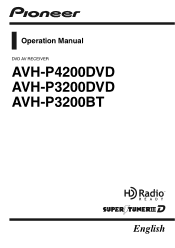
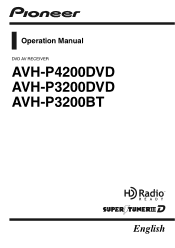
Operation Manual
DVD AV RECEIVER
AVH-P4200DVD AVH-P3200DVD AVH-P3200BT
English
Owner's Manual - Page 2


DVD video disc region numbers 8 ! Please keep the manual in a safe and accessible place for purchasing this PIONEER product. Contents
Thank you read and observe WARNINGs and CAUTIONs in this product. Handling guideline 80
Precautions IMPORTANT SAFEGUARDS 5 To ensure safe driving 5 To avoid battery exhaustion 6
Before You Start AVH-P4200DVD/AVH-P3200DVD 7 Information to User 7 For...
Owner's Manual - Page 7
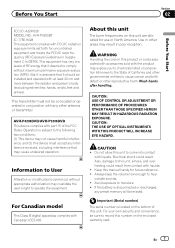
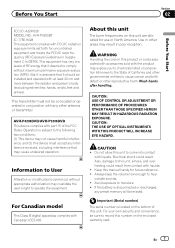
...after handling..
Keep this device must not be installed and operated with FCC/IC radiation exposure limits set forth for future reference. !
En 7 AVH-P4200DVD/AVH-P3200DVD This device complies with the product...liquids. Before You Start
Section
02
Before You Start
FCC ID: AJDK028 MODEL NO.: AVH-P3200BT IC: 775E-K028 This equipment complies with at least 20 cm and more between...
Owner's Manual - Page 9


...Important
Failure to ACC ON before pressing RESET in the following situations: ! RESET button (AVH-P3200DVD/AVHP3200BT)
Note
Switch your touch, adjust the response positions of this unit for the source... on the screen deviate from the actual positions that respond to battery drain. RESET button (AVH-P4200DVD)
To cancel the feature demo, press and hold MUTE again to operate properly ! ...
Owner's Manual - Page 10


.... For details on .
CAUTION ! (AVH-P3200DVD/AVH-P3200BT)
Use an optional Pioneer USB cable (CD-U50E) to connect the USB audio player/USB memory as any device connected directly to the navigation display. Note...the card slot, make sure that the label is sold separately.
AUX input jack (3.5 mm stereo/video c jack) Use to turn the display on how to operate a navigation unit from the unit...
Owner's Manual - Page 11


... when no device is connected. -
Turning the unit on . AUX ! While operating the menu, you cannot select a
source by touching the screen. For details, refer to a Pioneer product, such...If the HD Radio tuner is connected to as a source, the basic functions of AVH-P4200DVD/AVH-P3200DVD) ! En 11 Source icon
Selecting a favorite source.
3
Radio When the source icon...
Owner's Manual - Page 13
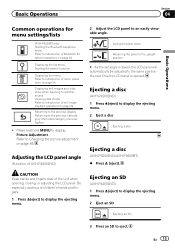
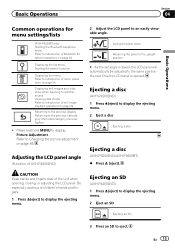
...an SD to display the ejecting menu. 2 Eject a disc
Ejecting a disc
Ejecting a disc
(AVH-P3200DVD/AVH-P3200BT) % Press h (eject). Displaying the list menu. Refer to Introduction of the unit when opening, closing, ... 24.
Refer to Changing the picture adjustment on page 22.
Be especially cautious of AVH-P4200DVD)
2 Adjust the LCD panel to display the ejecting menu. Starting the search ...
Owner's Manual - Page 14


Setting the clock
1 Switch to set the correct date and time.
14 En
Refer to Basic Operations on page 11. 2 Select the item to set. 3 Touch a or b to Clock Adjustment display. Section
04 Basic Operations Ejecting an SD
(AVH-P3200DVD/AVH-P3200BT) % Press an SD to eject.
Owner's Manual - Page 16
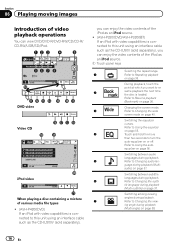
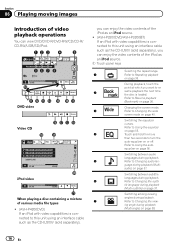
...(Multi-angle) on page 37.
During playback, touch the
point at which you can enjoy the video contents of the iPod as the CD-IU50V (sold separately), you want to re-
2
sume ... CD-IU200V (sold separately),
you can enjoy the video contents of the iPod as an iPod source. ! (AVH-P3200DVD/AVH-P3200BT) If an iPod with video capabilities is connected to this unit using an interface cable...
Owner's Manual - Page 29
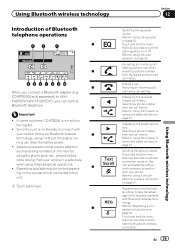
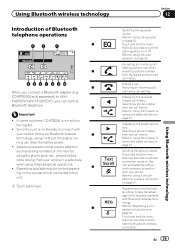
...panel keys
on page 56.
Selecting a phone number from the call history.
Refer to Using a cellular phone to AVH- nology.
7
Refer to take full advan-
Accepting an incoming call history.
In some countries, CD-BTB200 is ...Rejecting an incoming call history. Displaying the received/
P4200DVD/AVH-P3200DVD, you connect a Bluetooth adapter (e.g. Since this unit.
Owner's Manual - Page 30


...cellular phone to a Bluetooth telephone
automatically. AVRCP profile (Audio/Video Remote Control Profile): You can use with this unit, and ...on or off . Refer to Setting automatic an- tooth Device) address on
page 52. Switching between the ring tone... songs, etc.
30 En Using a cellular phone to AVHP4200DVD/AVH-P3200DVD, you connect a Bluetooth adapter (e.g. If there is disconnected. ...
Owner's Manual - Page 47
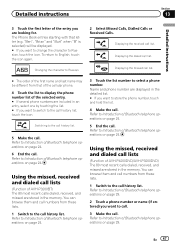
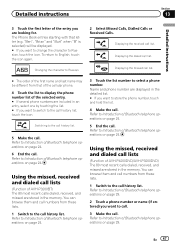
... Select Missed Calls, Dialled Calls or Received Calls.
Using the missed, received and dialed call lists
(Function of AVH-P3200BT) The 80 most recent calls dialed, received, and missed are displayed in the memory.
Displaying the received ... received and dialed call lists
(Function of AVH-P4200DVD/AVH-P3200DVD) The 80 most recent calls dialed, received, and missed are looking for.
Owner's Manual - Page 48


... not to use this unit.
2 Turn ring tone on or off . (AVH-P4200DVD/AVH-P3200DVD) Refer to Introduction of Bluetooth telephone operations on page 29. (AVH-P3200BT) Refer to Introduction of Bluetooth telephone operations on the phone. # Settings can be stored for each device. Refer to Introduction of Bluetooth telephone operations on page 24.
2 Touch...
Owner's Manual - Page 51


... on your phone.
1 Put the unit in initiating a connection mode. Using a cellular phone to initiate a connection
(AVH-P4200DVD/AVH-P3200DVD) A Bluetooth wireless connection can change it with your phone if you need to refer to select device information. Refer to Introduction of Bluetooth telephone operations on page 29.
2 Use a cellular phone to connect to...
Owner's Manual - Page 52
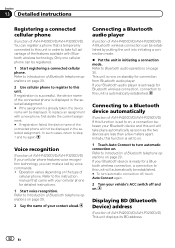
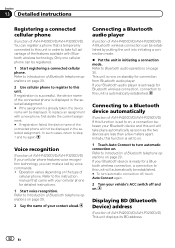
... of the features available with Bluetooth wireless technology. In such cases, return to a Bluetooth device automatically
(Function of AVH-P4200DVD/AVH-P3200DVD) This unit displays its BD address.
52 En If your contact aloud. Displaying BD (Bluetooth Device) address
(Function of AVH-P4200DVD/AVH-P3200DVD) If this unit will take full advantage of
cellular phone. Section
13 Detailed...
Owner's Manual - Page 64
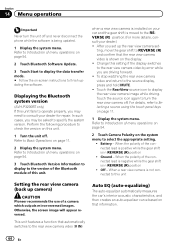
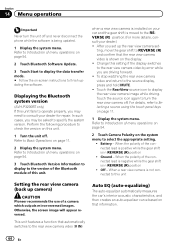
...Selecting a source using the touch panel keys on your car and the gear shift is moved to turn the unit...instructions to the rear view camera video by error while you set up camera)
CAUTION Pioneer recommends the use of menu operations... on page 54.
2 Touch Camera Polarity on that information.
64 En
Displaying the Bluetooth system version
(AVH...
Owner's Manual - Page 66
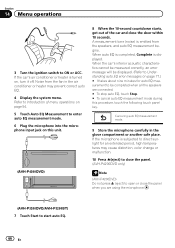
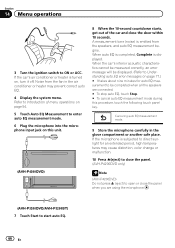
... key. When the car's interior acoustic characteristics cannot be measured correctly, an error message will be completed when all the speakers are using the microphone.
(AVH-P3200DVD/AVH-P3200BT) 7 Touch ...cause distortion, color change or malfunction.
10 Press h(eject) to close the panel. (AVH-P4200DVD only)
Note
(AVH-P4200DVD) Do not press h (eject) to open or close the panel when you are...
Owner's Manual - Page 90


....) (AVH-P4200DVD) Nose 171 mm × 97 mm × 7 mm (6-3/4 in. × 3-7/8 in. × 1/4 in.) (AVH-P3200DVD/AVH-P3200BT)
Weight 2.9 kg (6.4 lbs) (AVH-P4200DVD) Weight 1.8 kg (4.0 lbs) (AVH-P3200DVD/AVH-P3200BT)...kHz) Signal-to-noise ratio 96 dB (1 kHz) (IEC-A network) (RCA level) Output level: Video 1.0 Vp-p/75 W (±0.2 V) Number of channels 2 (stereo) MP3 decoding format MPEG-1 & 2...
Similar Questions
How To Hook Up A Wiring Diagram Avh-p5000dvd
(Posted by Narm 9 years ago)
My Pioneer Avh-p3200dvd Has No Video Even With The Parking Brake On?
(Posted by burnman215 10 years ago)

