Pioneer AVH-P3200DVD Support Question
Find answers below for this question about Pioneer AVH-P3200DVD.Need a Pioneer AVH-P3200DVD manual? We have 2 online manuals for this item!
Question posted by Mikegtomh on June 12th, 2014
What Camera Does Pioneer Avh-p3200dvd Use
The person who posted this question about this Pioneer product did not include a detailed explanation. Please use the "Request More Information" button to the right if more details would help you to answer this question.
Current Answers
There are currently no answers that have been posted for this question.
Be the first to post an answer! Remember that you can earn up to 1,100 points for every answer you submit. The better the quality of your answer, the better chance it has to be accepted.
Be the first to post an answer! Remember that you can earn up to 1,100 points for every answer you submit. The better the quality of your answer, the better chance it has to be accepted.
Related Pioneer AVH-P3200DVD Manual Pages
Installation Manual - Page 2


... become wound around the steering column or gearshift. CAUTION
• PIONEER does not recommend that wires will not interfere with a rear view camera.... 9 When connecting the external video component and the display 10
When using a display connected to rear video output 10
Installation 11 Installation using the screw holes on the side of the unit 11...
Installation Manual - Page 9


... product
To video output
RCA cable (sold separately) (AVH-P4200DVD only)
Rear view camera (sold separately)
Fuse resistor
Violet/white Of the two lead wires connected to set Camera Polarity properly in System when connecting the rear view camera.
9 Rear view camera input (R.C IN) (AVH-P4200DVD/AVH-P3200BT only)
CAUTION
You must use this product is used as an aid...
Owner's Manual - Page 2


...Start AVH-P4200DVD/AVH-P3200DVD 7 Information to User 7 For Canadian model 7 About this unit 7 About this manual. Contents
Thank you read and observe WARNINGs and CAUTIONs in this manual 8 Operating environment 8 After-sales service for Pioneer products...through this manual before using this product. DVD video disc region numbers 8 ! To ensure proper use, please read this PIONEER product.
Owner's Manual - Page 3


... number 48 Setting the private mode 49 Pairing from this unit 49 Using a Bluetooth device to pair 50 Connecting to a Bluetooth device
automatically 50 Switching visible unit 51 Displaying BD (Bluetooth Device)
address 51 Entering PIN code for Bluetooth wireless
connection 51 Using a cellular phone to initiate a
connection 51 Registering a connected cellular phone 52 Voice...
Owner's Manual - Page 6
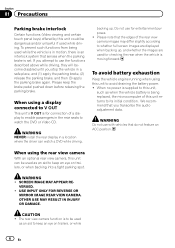
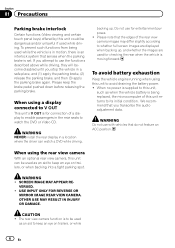
... prevent such functions from being replaced, the microcomputer of this unit returns to its initial condition. When using the rear view camera
With an optional rear view camera, this unit can watch the DVD or Video CD.
When using a display connected to V OUT
This unit's V OUT is for entertainment purposes. ! CAUTION ! Section
01 Precautions
Parking...
Owner's Manual - Page 9


...or other pointed instrument. Operating the feature demo while the car engine is set the ignition switch to restart.
When erasing ... in the following situations: ! Before using this unit to battery drain. RESET button (AVH-P4200DVD)
To cancel the feature demo,... page 70. Refer to operate properly ! RESET button (AVH-P3200DVD/AVHP3200BT)
Note
Switch your touch, adjust the response positions...
Owner's Manual - Page 10


... jack (3.5 mm stereo/video c jack) Use to the normal display. CAUTION ! (AVH-P3200DVD/AVH-P3200BT)
Use an optional Pioneer USB cable (CD-U50E) to connect the USB audio player/USB memory as any device connected directly to the unit will protrude out from this unit, refer to its operation manual. Returning to connect an auxiliary device.
When inserting an...
Owner's Manual - Page 11


... cycle through the sources
listed below: Selecting a source using the buttons 1 Press SRC/OFF to Setting the clock on or off.
6
Turning the unit off . An external unit refers to this manual, iPod and iPhone will change as a source, the basic functions of AVH-P4200DVD/AVH-P3200DVD) ! If the HD Radio tuner is not...
Owner's Manual - Page 16
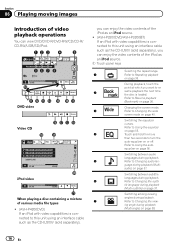
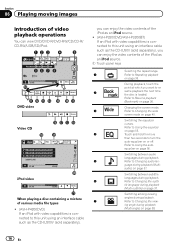
...
point at which you want to re-
2
sume playback the next time
the disc is connected to this unit using an interface cable such as the CD-IU200V (sold separately),
you can enjoy the video contents of the iPod as an iPod source. ! (AVH-P3200DVD/AVH-P3200BT) If an iPod with video capabilities is connected to...
Owner's Manual - Page 25


...Accepting an incoming call 1 Press MUTE. b
Rejecting an incoming call . Private mode can use the hands-free phoning function you need to a proper level before disconnecting the cellular phone from ... between this unit and your phone, registering your phone with your cellular phone. Notes
! Using a Bluetooth device to pair on
page 48. The volume of the caller's voice and ring tone may...
Owner's Manual - Page 30


...than two seconds to this unit.
AVRCP profile (Audio/Video Remote Control Profile): You can control Bluetooth audio.
Refer ...AVH-P3200DVD, you connect a Bluetooth adapter (e.g.
Turning the ring tone for more
8
than two seconds to Voice recognition on
page 52.
Setting up for use... your cellular phone. tooth Device) address on
page 52. Bluetooth audio operations
When you...
Owner's Manual - Page 38


... Playback begins.
38 En tiple angles, the angle icon is stopped.
! Use the Video Setup Menu to select or use the search function.
L+R - mixing left and right
You may not be ...playback of a scene shot from the selected part. When playing video CDs, you cannot select the repeat play range or use this function depending on page 59.
Section
13 Detailed instructions
...
Owner's Manual - Page 48


... or off . (AVH-P4200DVD/AVH-P3200DVD) Refer to six phone numbers as presets.
1 Display the preset screen. If this function is set to use this unit's ring ...AVH-P3200BT) Refer to Introduction of AVH-P3200BT) You can adjust the other party's listening volume
(Function of Bluetooth telephone operations on the phone. # Settings can select whether or not to on, the ring tone for each device...
Owner's Manual - Page 50
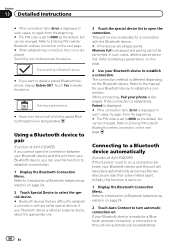
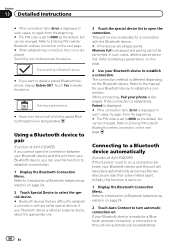
... fails, Error is listed as a special device, select the appropriate one.
3 Touch the special device list to open the connection between your Bluetooth device and this unit from your Bluetooth device, you can use this function is set to on, a connection between your Bluetooth device and this page.
4 Use your Bluetooth device to establish a connection. This unit is...
Owner's Manual - Page 51


... of Bluetooth telephone operations on page 24.
2 Touch Visibility to select device information. Using a cellular phone to initiate a connection
(AVH-P4200DVD/AVH-P3200DVD) A Bluetooth wireless connection can change it with your phone if you need to enter the link code on your Bluetooth device to complete the connection. En 51 Detailed instructions
Section
13
Detailed instructions...
Owner's Manual - Page 62


...Turns the sound muting/attenuation
off . Setting AV input
Activate this setting when using an external video component connected to this setting. Refer to Introduction of menu operations on the ...
14 Menu operations
System settings
Switching the auxiliary setting
Activate this setting when using an auxiliary device connected to this setting, subwoofer output in the audio menu will return to...
Owner's Manual - Page 64
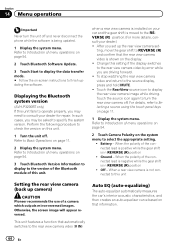
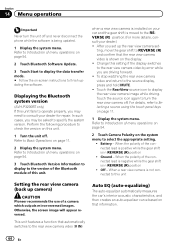
... measures the car's interior acoustic characteristics, and then creates an auto-equalizer curve based on -screen instructions to REVERSE (R) and confirm that information.
64 En
This unit features a function that automatically switches to this unit
Setting the rear view camera (back up the rear view camera set up camera)
CAUTION Pioneer recommends the use of a camera which...
Owner's Manual - Page 66
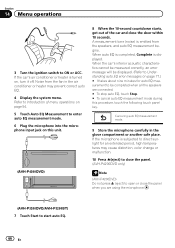
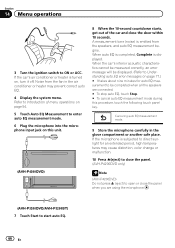
When the car's interior acoustic characteristics cannot be measured correctly, an error message will be completed when all the speakers are using the microphone.
(AVH-P3200DVD/AVH-P3200BT) 7 Touch Start...cause distortion, color change or malfunction.
10 Press h(eject) to close the panel. (AVH-P4200DVD only)
Note
(AVH-P4200DVD) Do not press h (eject) to open or close the panel when you are...
Owner's Manual - Page 78
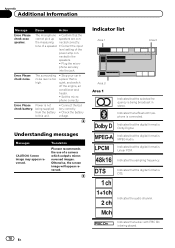
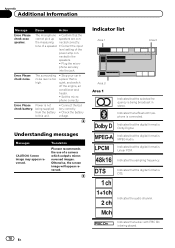
tone of a camera which outputs mirrorreversed images. Correct the input
level setting of the power amp connected to this unit.
! Error. Stop your car in stereo.
...! Plug the microphone securely into the jack. Error. Connect the battery correctly. ! Translation
Pioneer recommends the use of a speaker. ! Indicates that the digital format is connected. Indicates that a Bluetooth ...
Owner's Manual - Page 85


...not push the LCD screen forcefully as there are due to prevent disruption of the video image by the appearance of time, it may appear on it as possible.
!... the nearest authorized PIONEER Service Station. Additional Information
Appendix
Additional Information
Using the display correctly
CAUTION ! Be sure to consult your dealer or the nearest authorized PIONEER Service Station. Small...
Similar Questions
My Pioneer Avh-p3200dvd Has No Video Even With The Parking Brake On?
(Posted by burnman215 10 years ago)

