Pioneer AVH-P2400BT Support Question
Find answers below for this question about Pioneer AVH-P2400BT.Need a Pioneer AVH-P2400BT manual? We have 1 online manual for this item!
Question posted by clone5348 on January 19th, 2013
How Do I Save A Picture Image As Wallpaper | Pioneer Avh ...
saving image on pioneer avh 2400
Current Answers
There are currently no answers that have been posted for this question.
Be the first to post an answer! Remember that you can earn up to 1,100 points for every answer you submit. The better the quality of your answer, the better chance it has to be accepted.
Be the first to post an answer! Remember that you can earn up to 1,100 points for every answer you submit. The better the quality of your answer, the better chance it has to be accepted.
Related Pioneer AVH-P2400BT Manual Pages
Owner's Manual - Page 2


... Hands 8 About this unit 8 About this manual 9 Operating environment 9 After-sales service for Pioneer products 9 Visit our website 9 Demo mode 10 Adjusting the response positions of the
touch panels ...SIRIUS tuner Introduction of XM/SIRIUS tuner
operations 22
Playing moving images Introduction of video playback
operations 24
Playing audio Introduction of sound playback
operations 27
Using Pandora&#...
Owner's Manual - Page 11


...(AVH-P3400BH/AVH-P2400BT/AVHP1400DVD) Use an optional Pioneer USB cable (CD-U50E) to connect the USB audio player/USB memory as any device ...video jack) Use to connect an auto EQ microphone. For details on . !
Press MODE and hold to the navigation display.
MODE 5 Turning the infor- What's what
Section
03
What's what
Head unit
(AVH-P4400BH)
1 2 345 6 7
9
8
(AVH-P3400BH/AVH-P2400BT...
Owner's Manual - Page 17
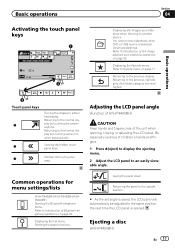
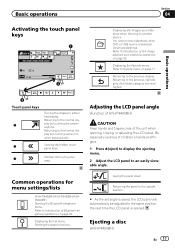
... page 34.
Ejecting a disc
(AVH-P4400BH)
En 17 Viewing slideshows. Laying the panel down. Common operations for menu settings/lists
(AVH-P4400BH/AVH-P3400BH/AVHP2400BT) Starting the Bluetooth telephone...the LCD panel.
Displaying still images as a slideshow operations on page 33.
Returning the panel to the upright position.
# As the set angle is saved, the LCD panel will ...
Owner's Manual - Page 24


.../AVH-P2400BT/AVHP1400DVD) Depending on page 45. During playback, touch the point at which you use CD-IU51V/CD-IU201V to Changing the subtitle language during playback. Changing the screen mode.
Switching between audio languages during playback (Multi-subtitle) on page 45. Switching between stereo and monaural audio output, when playing Video CD...
Owner's Manual - Page 25


...page 45.
Refer to Operating this unit, PIONEER,
f
Selecting a folder during
Accessory Attached ... keys to this unit. ! No Device is on page 47. If a...to begin.
Playing moving images
Section
08
Playing moving images
Starting the search function. ...car's speakers. down the playback
!
Returning to the specified
Refer to Searching for a video/music
j
on the iPod on page ...
Owner's Manual - Page 30


... versions for "Pandora"). ! Access to access the Pandora music service using the Pioneer car audio/video products: ! If this appears to be affected by any of the following: compatibility issues with Pioneer. discontinuation of the Pandora music service by connecting your device. (Search Apple iTunes App Store for the iPod touch and iPhone may apply...
Owner's Manual - Page 32
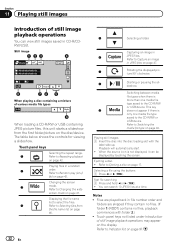
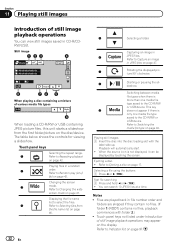
... operations
You can view still images saved in JPEG files on page
46.
5
Selecting a folder. Displaying the file name
list to select the files.
4
Refer to Capture an image
in CD-R/CDRW/USB.
Refer to the CD-R/RW or
USB device. Changing the screen
3
mode. Capturing an image in a random
2
order.
This key
9
does not...
Owner's Manual - Page 33
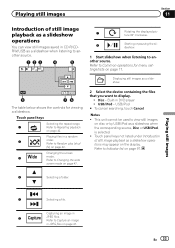
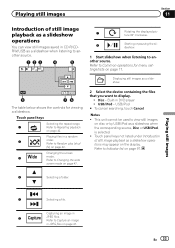
... DVD player ! fle) on page 47.
2 Select the device containing the files that you want to display.
! USB/iPod # To cancel searching, touch Cancel. Touch panel keys not listed under Introduction of still image playback as a slideshow operations
You can view still images saved in CD-R/CDRW/USB as a slideshow when listening to another...
Owner's Manual - Page 40


... iPod models. - iPhone 4 - The songs will show up to 50 songs can be saved from the iTunes Store. Make sure to this unit. You can store the information if the... to your iPod. CD (audio data (CD-DA))-Music/ROM (compressed audio)-Video (DivX, MPEG-1, MPEG-2, MPEG-4 video files)-Photo (JPEG picture files)
40 En iPod nano 4th generation - iPhone However, tag information can ...
Owner's Manual - Page 41


...directly touching the menu item, touch the icon to the normal DVD video display.
Moving to turn off even if the ignition key is turned...the control mode to make a selection from your iPod applications using your car's speakers, when App Mode is in use the touch panel keys to...
1 Display arrow keys to Playing moving images on your iPod
You can listen to operate the DVD menu. ...
Owner's Manual - Page 47


...an image in this unit, "Saving the image. When...picture to Introduction of video playback operations on page 24. is displayed. # To cancel the storage process, touch No. is displayed. Refer to play the disc. ! Touch the scroll key to specific, registered devices.
% If a message is displayed after This DivX rental has used out of still image playback operations on this image?" Images...
Owner's Manual - Page 48
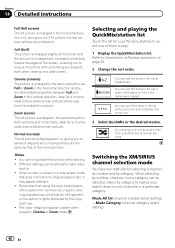
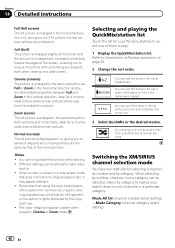
... of the screen, enabling you touch and hold down to enjoy a 4:3 picture without any omissions.
The video image will appear coarser when viewed in the same proportion both vertically and horizontally;
... vertical direction; You can sort the items in the list in order of the normal picture. Switching the XM/SIRIUS channel selection mode
You have two methods for your search down ...
Owner's Manual - Page 61


... on the Video Setup menu. A menu language menu is (initial setting)
!
Be sure to select the correct TV aspect for the display connected to Playing moving images on the top and bottom of a letterbox with black bands on page 24.) ! If you select Others on the previous page. Wide screen picture (16:9) is...
Owner's Manual - Page 67


... This unit features a function that the rear view camera video is moved to the REVERSE (R) position. (For more details, consult your car and the shift lever is shown on the system menu ...can also switch the rear view image by error while you set up camera)
CAUTION Pioneer recommends the use of this function is in REVERSE (R) position
! Video Signal Setting items are driving ...
Owner's Manual - Page 68


...is set - Contrast - Color - Adjusts the color saturation ! Adjusts the brightness of images making the difference between bright and dark more distinct ! Adjusts the color tempera-
You cannot... the car's interior acoustic characteristics, never perform auto TA or auto EQ while driving.
Source Adjusting the Picture Adjustment for the source.
# You cannot adjust the picture adjustment ...
Owner's Manual - Page 75


...screen. ! After you touch all the marks, the data for the sound and video image to be reproduced correctly.
% Insert the stereo mini plug into the AUX input jack...!
Mini pin plug cable (AUX)
When connecting an auxiliary device using a 3.5 mm plug (4 pole) with video capabilities is being saved.
5 Press HOME to proceed to 16-point adjustment. Touch ... local Pioneer dealer.
1 Turn the unit off.
Owner's Manual - Page 77


... video should not be in fire, generation of smoke or malfunction. stall or service your display unit to authorized Pioneer service... may expose you to risk of images on a display inside a vehicle even by persons other device must be illegal. It is properly...speakers over 50 W (output value) and between 4 W to the car separately with different screws. Do not use 1 W to metal parts ...
Owner's Manual - Page 86


...IN INJURY OR DAMAGE. Rear view camera input (R.C IN)
This product
RCA cable (sold separately)
To video output
Rear view camera (sold separately)
Violet/white Of the two lead wires connected to Setting the ...rear view image. WARNING USE INPUT ONLY FOR REVERSE OR MIRROR IMAGE REAR VIEW CAMERA.
CAUTION ! The rear view camera function is to be used
as an aid to sense whether the car is in ...
Owner's Manual - Page 96


...Please check MIC. The microphone ! Correct the input
level setting of the car's interior acoustic characteristics is not possible using auto EQ, an error message may...of a camera which outputs mirrorreversed images. Stop your
plication on the display.
Device. Please check noise. microphone se- Set the microphone correctly. Translation
Pioneer recommends the use of a speaker....
Owner's Manual - Page 100


... delay when playing back discs. Incompatible text saved on the iPod will not eject.
Depending on...this unit.
Doing so may cause the device to sunlight, high temperatures, or the storage... the brake or accelerator pedal. JPEG picture files
JPEG is no progressive JPEG compatibility... in the Video format (video mode) cannot be possible due to a still image compression technology ...
Similar Questions
How Can I Save Pictures To My Avh-p2400bt Dvd Multimedia Receiver
(Posted by Nitarocky 10 years ago)
How Do I Save A Picture Image As Wallpaper
Can I save a picture from my I phone as the background on my avhp2400bt? Can I watch you tube from m...
Can I save a picture from my I phone as the background on my avhp2400bt? Can I watch you tube from m...
(Posted by Erics28283 11 years ago)

