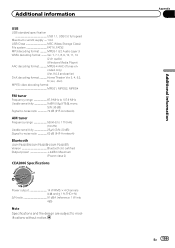Pioneer AVH-P2400BT Support Question
Find answers below for this question about Pioneer AVH-P2400BT.Need a Pioneer AVH-P2400BT manual? We have 1 online manual for this item!
Question posted by madjidka on December 18th, 2015
Video From Iphone 4s
Hello I need help,so I can not look a video from my iphone 4S on the pioneer AVH 2400 BT I have only the sound but not the video ( exemple from youtube or application like waze)Beste regards MK
Current Answers
Related Pioneer AVH-P2400BT Manual Pages
Similar Questions
How Do I Clear The Bluetooth Memory On The Pioneer Avh-270 Bt
How can i clear the Bluetooth memory on the pioneer AVH-270 BT
How can i clear the Bluetooth memory on the pioneer AVH-270 BT
(Posted by Juanbajuanito 8 years ago)
How To Get Pandora To Work On My Pioneer Avh 2400 Bt
(Posted by jrwra 9 years ago)