Pioneer AVH-P2400BT Support Question
Find answers below for this question about Pioneer AVH-P2400BT.Need a Pioneer AVH-P2400BT manual? We have 1 online manual for this item!
Question posted by wrigcbush on April 17th, 2014
How To Update Pioneer Avh Firmware 2013
The person who posted this question about this Pioneer product did not include a detailed explanation. Please use the "Request More Information" button to the right if more details would help you to answer this question.
Current Answers
There are currently no answers that have been posted for this question.
Be the first to post an answer! Remember that you can earn up to 1,100 points for every answer you submit. The better the quality of your answer, the better chance it has to be accepted.
Be the first to post an answer! Remember that you can earn up to 1,100 points for every answer you submit. The better the quality of your answer, the better chance it has to be accepted.
Related Pioneer AVH-P2400BT Manual Pages
Owner's Manual - Page 2


... this ! Contents
Thank you for purchasing this manual 9 Operating environment 9 After-sales service for Pioneer products 9 Visit our website 9 Demo mode 10 Adjusting the response positions of the
touch panels ... It is in Your Hands 8 About this unit 8 About this PIONEER product. Be sure to strong signals 39 DVD video disc region numbers 8 ! To ensure proper use, please read through this...
Owner's Manual - Page 7


... En 7 This equipment complies with Part 15 of the FCC Rules. MODEL NO.: AVH-P1400DVD This device complies with FCC/IC radiation exposure limits set forth for an uncontrolled environment and meets...Before you start
FCC ID: AJDK044 MODEL NO.: AVH-P4400BH/AVH-P3400BH/ AVH-P2400BT IC: 775E-K044 This device complies with the limits for a Class B digital device, pursuant to Part 15 of the FCC Rules....
Owner's Manual - Page 9
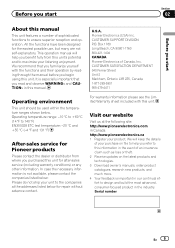
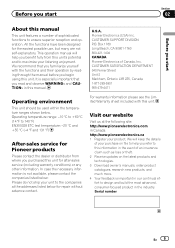
... 4 Your feedback is not available, please contact the companies listed below: Please do not ship your product. Pioneer Electronics (USA) Inc. Operating temperature range: -10 °C to +60 °C (14 °F to... Long Beach, CA 90801-1760 800-421-1404 CANADA Pioneer Electronics of an insurance claim such as loss or theft. 2 Receive updates on file to help you refer to this unit. ...
Owner's Manual - Page 11


... the unit will protrude out from this unit, refer to turn the display on. ! CAUTION
! (AVH-P3400BH/AVH-P2400BT/AVHP1400DVD) Use an optional Pioneer USB cable (CD-U50E) to connect the USB audio player/USB memory as any device connected directly to the navigation display. Press MODE and hold to its operation manual.
For details...
Owner's Manual - Page 15


... 2 - USB is displayed when a USB storage device is connected. USB/iPod is displayed when no device is connected. -
play. Turning the source off using the buttons 1 Press SRC/OFF to turn the source on
page 18. SIRIUS - Digital Radio - AV input !
Built-in Bluetooth audio
(Function of AVH-P2400BT/AVH-P1400DVD) ! AUX - While operating the...
Owner's Manual - Page 25


...unit, PIONEER,
f
Selecting a folder during paused, slow
your iPod
Displaying the DVD menu
on page 41.
Refer to Playing videos from ... to stop play - Playing the video on page 40.
file type on your car's speakers. Touch the key again ...DVD video/Video CD.
h
than two seconds to this unit. ! may take some time for the part
scene to play - title.
No Device is ...
Owner's Manual - Page 29


...46.
Refer to Searching for a video/music by category on page 43....for Bluetooth audio
Before you need to connect a Bluetooth audio to Searching for a video/music by touching the screen. ! While the iPod is connected to the currently ... the source icon is not displayed, it to this unit, PIONEER, Accessory Attached or (check mark) is displayed when disconnecting the iPod. Disconnect headphones ...
Owner's Manual - Page 30


... for accessing the Pandora service via 3G, EDGE or WiFi network.
!
Certain firmware versions for the iPod touch and iPhone may apply for purposes of Pandora operations
You can play the Pandora by connecting your iPhone to the Pioneer car audio/video products. create a free account online at http://www.pandora.com.
compatibility issues...
Owner's Manual - Page 40


... - iPhone However, tag information can be played back on your iPod firmware. The song information (tag) can be stored.
3 When completed,... # While storing the tag data on this function normally, update your iPod. Then you can directly buy from the iTunes...(audio data (CD-DA))-Music/ROM (compressed audio)-Video (DivX, MPEG-1, MPEG-2, MPEG-4 video files)-Photo (JPEG picture files)
40 En iPod ...
Owner's Manual - Page 51


... Replay mode. All-HD
Switching the reception mode
If the reception for a digital broadcast becomes poor, this function, a Pioneer SIRIUS bus
interface (e.g.
En 51 Refer to the analog broadcast of AVH-P4400BH/AVH-P3400BH/ AVH-P2400BT) The phone book in your cellular phone will be operated in the phone book
(Function of the same frequency...
Owner's Manual - Page 67


... camera set to the REVERSE (R) position. (For more details, consult your car and the shift lever is in REVERSE (R) position
! This unit features a function that the rear view camera video is in REVERSE (R) position
! To stop watching the rear view camera video and return to select the appropriate setting.
! Refer to Introduction of...
Owner's Manual - Page 71


... code for Bluetooth wireless connection on page 57. # You can customize menus except Video Setup menu.
2 Touch and hold the menu column again.
3 Display the favorite...device. 3 Start to Basic operations on page 57.
Note You can be connected via Bluetooth wireless technology, we recommend that you are displayed. If you use your phone. Introduction of AVH-P4400BH/AVH-P3400BH/ AVH-P2400BT...
Owner's Manual - Page 75


.... ! About AUX connection methods
You can be connected to your local Pioneer dealer.
1 Turn the unit off. Refer to this unit. If the touch panel cannot be connected by using a mini plug cable iPods and portable audio/video players can connect auxiliary devices to What's what on page 77. The 16-point touch...
Owner's Manual - Page 77


...In some countries or states the viewing of the car body using a spade terminal sold separately), make sure to authorized Pioneer service personnel. !
stall or service your display unit... W (impedance value). Ground wire
POWER AMP
Other devices
Metal parts of car's body
(Another electronic
device in fire, generation of front seat video should not be used.
If the screw for this...
Owner's Manual - Page 92
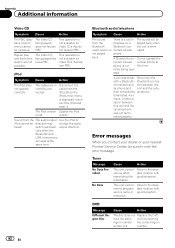
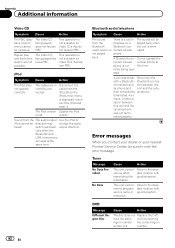
... contact your dealer or your nearest Pioneer Service Center, be sure to
iPod cannot be direction may change the audio
heard.
number.
92 En The Video CD This operation is old.
Sound... the
progress on a played back when
Bluetooth
Bluetooth con-
not available for Video CDs that fea-
The iPod version Update the iPod
is
being played fea- the call is displayed, recon- Do ...
Owner's Manual - Page 95
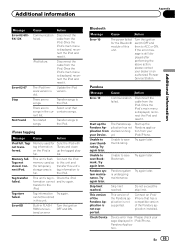
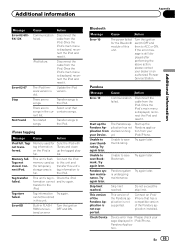
...save Try again later. Try again later.
The iPod firmware version is displayed, reconnect the iPod and reset it....the Pandora application from your dealer or an authorized Pioneer Service Station.
Check the iPod formation cannot and...Check Device
Device error mes- Please check your Device. Once the iPod's main menu is displayed, reconnect the iPod and reset it . Update the ...
Owner's Manual - Page 96


...Device.
Please check xxxx speaker.
Message
Cause
Action
Error. Check the battery voltage.
No Active Sta-
microphone se- Plug the microphone securely into the jack. Power is un- Translation
Pioneer...Pandora is not being supplied from music. Message Error.
tone of the car's interior acoustic characteristics is and how it may be corrected. Connect the...
Owner's Manual - Page 102


...or audio files stored on media players, smart phones, or other devices while using this unit.
!
Pioneer accepts no responsibility for data lost while using an iPod, an ...500 for one folder Playback of audio files embedded with a short pause between songs. Pioneer cannot guarantee compatibility with video (software version 1.3) ! Older versions may not be played. iPod classic 120GB (...
Owner's Manual - Page 104


...devices. Bluetooth The Bluetoothâ word mark and logos are prohibited. When using the LED backlight may appear on the LCD screen. To protect the LED backlight, the display will no longer be able to form inside the display resulting in temperature.
! However, it is protected by the appearance of the video...are registered trademarks owned by PIONEER CORPORATION is compatible with ...
Owner's Manual - Page 105


... Media is not responsible for the operation of this product only conveys a license for Pioneer (i.e., XM tuner and Sirius satellite tuner which are used or distributed without a license from... symbol are trademarks of Microsoft Corporation in the U.S. ABOUT DIVX VIDEO-ON-DEMAND: This DivX Certifiedâ device must be used under license from Microsoft Licensing, Inc. This product...
Similar Questions
Can You Update The Firmware On A Pioneer Avh-p3400bh Using A Mass Storage
device
device
(Posted by CalJON9 9 years ago)
How To Update The Firmware And Software On A Pioneer Avh-p3400bh
(Posted by alexWimmy 10 years ago)

