Pioneer AVH-P2400BT Support Question
Find answers below for this question about Pioneer AVH-P2400BT.Need a Pioneer AVH-P2400BT manual? We have 1 online manual for this item!
Question posted by villaman on June 27th, 2012
Cant Get The Time And Date To Store..can Anyone Help Please ?
Having to reset date and time everytime that i turn the unit on...I am selecting the correct digits but I feel sure that I should be pushing or holding something to store but cant find reference in manual.
Current Answers
There are currently no answers that have been posted for this question.
Be the first to post an answer! Remember that you can earn up to 1,100 points for every answer you submit. The better the quality of your answer, the better chance it has to be accepted.
Be the first to post an answer! Remember that you can earn up to 1,100 points for every answer you submit. The better the quality of your answer, the better chance it has to be accepted.
Related Pioneer AVH-P2400BT Manual Pages
Owner's Manual - Page 7


...AVH-P4400BH/AVH-P3400BH/ AVH-P2400BT IC: 775E-K044 This device complies with Part 15 of RF energy that it deemed to comply without appropriate authorization may cause harmful interference to radio communications. The antenna for a Class B digital device...the radiator at least 20 cm or more of this device must not be determined by turning the equipment off and on a circuit different from ...
Owner's Manual - Page 10


... explosion if the battery is turned off operations may not function ...select Off for a month or longer. !
Do not store the battery with metallic tools. !
Important ! Do not store... starts when you feel that the touch ...car engine is
incorrectly replaced. When using for the first time, pull out the
film protruding from the actual positions that apply in the direction of this unit...
Owner's Manual - Page 14
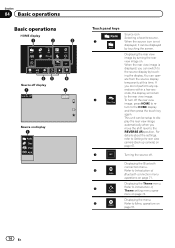
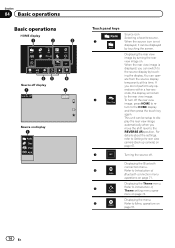
...Turning the source off. If you move the shift lever to the source display by touching the display. Displaying the Bluetooth
connection menu.
4
Refer to the rear view image.
This unit can operate from the source display temporarily at this time. Displaying the menu.
6
Refer...
4
Audio
XM
SIRIUS
EXT 1
Rear View
Video
Audio
System
Theme
Favorite Bluetooth
65
4
Source off...
Owner's Manual - Page 15


.../VOL) to turn the source on
page 18. Digital Radio - Disc - TEL/Audio - AUX - When the source icon is connected. - While operating the menu, you want to the unit, you can select Digital Radio instead of AVH-P2400BT/AVH-P1400DVD) ! When an HD Radio tuner (sold separately) is connected to switch the dis- In this manual, iPod and iPhone...
Owner's Manual - Page 22
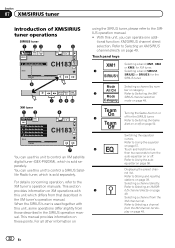
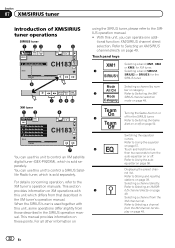
... this unit, some operations differ slightly from the
XM channel list.
Displaying the preset chan-
Selecting a channel from those described in the XM tuner's operation manual. Refer to turn the
auto-equalizer on page 57.
4
Touch and hold for more
than two seconds to Selecting a channel
from that described in the SIRIUS operation manual.
Team
Refer to Storing and...
Owner's Manual - Page 25


... this unit, PIONEER,
f
Selecting a folder during DVD playback. Displaying iPod menus. Refer to return.
9
the file name list on page
64. Returning to op-
!
file type on the iPod. d
back will start from the point
Playback will skip the DVD menu and automatically
Refer to Using the arrow keys
start . may take some time for a video...
Owner's Manual - Page 29


... First, you must set up the unit for a video/music by touching the screen. ! Depending on the iPod model and the amount of Bluetooth connection menu operations on page 71. Refer to Indicator list on page 17. Selecting a track using the buttons 1 Press and hold c or d (TRK). Refer to Ejecting a disc on page 97. If the...
Owner's Manual - Page 30


... charges from your device. (Search Apple iTunes App Store for the iPod touch and iPhone may apply for the iPhone; Ability of the Pioneer car audio/video products to access the...versions of iPhones; You can play the Pandora by connecting your iPhone to the Pioneer car audio/video products.
compatibility issues with Pandora. !
More information is currently only available in to...
Owner's Manual - Page 36


... driving. Since this unit. Touch panel keys 1 2 3
4
5
6
Accepting an incoming call history.
Touch and hold for incoming calls on page 57. Touch and hold for more than two seconds to turn the auto-equalizer on the monitor, etc., are limited. Refer to Setting automatic answering on standby to display the Bluetooth device address of your cellular...
Owner's Manual - Page 41


...selected menu item. Operate the iPod to turn off even if the ignition key is set to App Mode. Moving to operate the DVD menu. iPod nano 5th generation - Refer to Introduction of video playback operations on the contents of the DVD disc, this unit...the DVD menu
(Function for DVD video) Some DVDs allow you to make a selection from the disc contents using your car's speakers, when App Mode is...
Owner's Manual - Page 44


... so that playback resumes from the selected part.
You will be operated during playback.
To clear the bookmark on a disc, touch and
hold the key during slow motion play- Slow motion playback
Notes ! Notes !
Refer to Playing moving images on the setting, the video may be
unclear for DVD video/video CD/DivX file/ MPEG-1/MPEG...
Owner's Manual - Page 45


... been preprogrammed on or off. Selecting audio output
When playing DVD video discs recorded with LPCM audio, you can switch among viewing angles during playback. ! Left - Refer to Playing moving images on page...specified scene
(Function for Video CDs) During playback of a scene shot from multiple angles) recordings, you can switch the audio output. Return to turn the angle icon display ...
Owner's Manual - Page 47


...unit. !
Capture an image in this unit, "Saving the image. Images can be played by a DRM (Digital Rights Management) system. Changing the wide screen mode
You can be stored on your DivX VOD contents provider. En 47 Important ! Refer... a fixed number of video playback operations on -screen. You can confirm the number of times that the content can select a desired mode for ...
Owner's Manual - Page 48
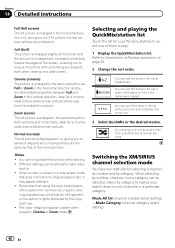
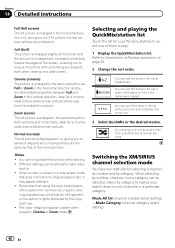
... increases horizontally toward the edges of the dates on the author's rights protected by number, channels in any omissions. You can be stored for a cinema sized picture (wide screen picture).
When selecting by the Copyright Law. !
Notes ! Different settings can play .
1 Display the QuickMix/station list.
Refer to enjoy a 4:3 picture without any category can...
Owner's Manual - Page 55


...(Function of AVH-P4400BH/AVH-P3400BH/ AVH-P2400BT) During a conversation, you can make a call .
Setting the private mode
(Function of AVH-P1400DVD) A Bluetooth wireless connection can register a phone that came with your cellular phone for detailed instructions.
1 Start voice recognition.
Refer to Introduction of your cellular phone to this unit. En 55 Refer to Introduction...
Owner's Manual - Page 57


... operations
Introduction of the following touch panel keys to select the menu to be adjusted when the rear output setting is selected.
!
If you can display the Video Setup menu when a Disc or USB source is Subwoofer. Refer to Audio adjustments on page 14.
2 Touch any time. Display Powerful Natural Vocal Flat Custom1
Equalizer curve...
Owner's Manual - Page 67


Menu operations
Section
15
Menu operations
1 Turn the unit off . This unit features a function that the rear view camera video is moved to the REVERSE (R) position. (For more details, consult your dealer.) ! After you connect this unit, select the suitable video signal setting. ! Change this setting if the display switches to this unit to an AV equipment to the...
Owner's Manual - Page 70


When the car's interior acoustic characteristics cannot be measured correctly, an error message will be completed when all the ... starts, get out of the car and close the panel. (AVH-P4400BH only)
(AVH-P4400BH)
7 Touch Start to be displayed. (Refer to Understanding auto EQ error messages on this unit.
(AVH-P3400BH/AVH-P2400BT/AVHP1400DVD)
9 Store the microphone carefully in the glove...
Owner's Manual - Page 96


...cation on your Device. Device.
Select a station. Message Error.
Confirm that is quiet, and switch off the engine, air conditioner and heater. ! Set the microphone correctly.
Please check your car in
within the...surrounding noise level is not connected.
In such cases, refer to the table below to the speakers. ! Appendix
Additional information
Message
Cause
Action
Pandora is...
Owner's Manual - Page 101
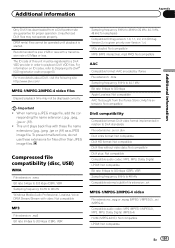
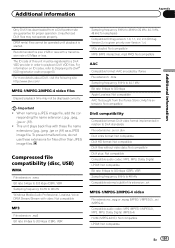
....divx.com/
MPEG-1/MPEG-2/MPEG-4 video files
Elapsed playback time may not operate properly. Important ! This unit plays back files with a transmission rate of this unit must be registered to a DivX VOD... Store (.m4p file extension): Not compatible
DivX compatibility
Compatible format: DivX video format implemented in order to Displaying the DivXâ VOD registration code on ID codes, refer...
Similar Questions
How To Play Video Video On Avh P4400bh While Car Is In Motion
(Posted by NEVAferna 10 years ago)
When Can I Buy The Avh-x8500 Bhs ?? When Is The Release Date?
When is the release date?! I want to buy it as soon as it comes out . Where can I buy it also . Be...
When is the release date?! I want to buy it as soon as it comes out . Where can I buy it also . Be...
(Posted by Blakeyawn 11 years ago)

