Pioneer AVH-P2400BT Support Question
Find answers below for this question about Pioneer AVH-P2400BT.Need a Pioneer AVH-P2400BT manual? We have 1 online manual for this item!
Question posted by coollex1 on August 17th, 2015
Pioneer Dv-3052
Is Pioneer DV-3052 multi-region DVD player HDCP compliant?
Current Answers
Answer #1: Posted by TechSupport101 on August 17th, 2015 8:30 PM
This answer was accepted by the poster of the original question.
Related Pioneer AVH-P2400BT Manual Pages
Owner's Manual - Page 3


... a
connection 55 Registering a connected cellular phone 55 Voice recognition 55 Connecting a Bluetooth audio player 56 Connecting to a Bluetooth device
automatically 56 Displaying Bluetooth Device address 56
Menu operations Introduction of menu operations 57 Audio adjustments 57 Setting up the DVD player 60 System settings 64 Favorite menu 71 Introduction of Bluetooth connection menu
operations 71...
Owner's Manual - Page 7


... of the IC radio frequency (RF) Exposure rules. En 7 Before you start
Section
02
Before you start
FCC ID: AJDK044 MODEL NO.: AVH-P4400BH/AVH-P3400BH/ AVH-P2400BT IC: 775E-K044 This device complies with Part 15 of the FCC Rules. This transmitter must accept any other antenna or transmitter.
Increase the separation between the...
Owner's Manual - Page 11


AUX input jack (3.5 mm stereo/ b video jack) Use to turn the display on how to turn the display off .
6 c/d (TRK)
Part
USB port
a
When connecting, open the USB con- CAUTION
! (AVH-P3400BH/AVH-P2400BT/AVHP1400DVD) Use an optional Pioneer USB cable (CD-U50E) to connect the USB audio player/USB memory as any device connected directly to the...
Owner's Manual - Page 15


... as "iPod".
! USB is displayed when a USB storage device is connected. - iPod is displayed when an iPod is connected. - Switching to as follows: -
XM tuner ! Radio/Digital Radio tuner
(Function of AVH-P4400BH/AVH-P3400BH/AVHP2400BT) ! Built-in Digital Radio tuner
(Function of Radio. (AVH-P2400BT/AVH-P1400DVD) !
The USB/iPod icon will be displayed by...
Owner's Manual - Page 24


...DVD/DVD-R/DVD-RW/CD/CD-R/ CD-RW/USB/iPod. ! (AVH-P4400BH)
Depending on your iPod, there may not be any output unless you use CD-IU51V/CDIU201V (sold separately).
Switching among viewing angles during playback (Multi..., when playing Video CD discs. Be sure to use CD-IU201V to Using the equalizer on page 43. Refer to connect your iPod. ! (AVH-P3400BH/AVH-P2400BT/AVHP1400DVD) Depending ...
Owner's Manual - Page 25


...! Refer to Playing videos from the first chapter of
DVD video/Video CD. MPEG-4 file playback.
! No Device is not displayed, it may appear.
Refer to Automatic playback of DVDs on page 43....unit, PIONEER,
f
Selecting a folder during DVD playback. Playing back videos
Stopping playback.
1 Insert the disc into the disc loading slot with the
If you are playing a DVD or Video CD, ...
Owner's Manual - Page 26


... cable from the selected point. In such cases, normal playback will automatically resume. ! This DVD player can be possi- Refer to this unit. ! Fast forward/fast reverse may appear on or off. !
Refer to the programming of video playback operations may not always be played back. Notes !
Do not insert anything other than...
Owner's Manual - Page 27


... connect your iPod.
! (AVH-P3400BH/AVH-P2400BT/AVHP1400DVD) Depending on your iPod, there may not be any output unless you use CD-IU201V (sold separately). En 27 Be sure to use CD-IU51V/CDIU201V (sold separately). AVRCP profile (Audio/Video Remote Control Profile): You can only playback songs on your audio player. - When a call is...
Owner's Manual - Page 29


...unit. ! No Device is displayed on page 74, the artwork is not displayed.
Setting up for a video/music by category... unit.
1 Connection First, you are not compatible with this unit, PIONEER, Accessory Attached or (check mark) is displayed when disconnecting the iPod... the unit for a video/music by touching the screen. ! Disconnect the USB portable audio player/ USB memory when you...
Owner's Manual - Page 30


...device. (Search Apple iTunes App Store for purposes of allowing your iPhone to connect to Pandora, and adjusting Cell Network Audio Quality.
changes to a version that is not available when accessing the service through the Pandora application for the iPhone; You can play the Pandora by connecting your iPhone to the Pioneer car...through the Pioneer car audio/video products, ...
Owner's Manual - Page 33
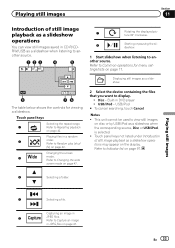
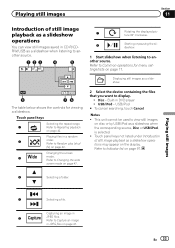
...Rotating the displayed picture 90° clockwise.
8
Starting or pausing the sli-
Capturing an image in DVD player !
Changing the screen
3
mode. Built-in
6
JPEG files. Refer to Repeating playback
on page... table below shows the controls for menu settings/lists on page 47.
2 Select the device containing the files that you want to Random play (shuf-
Refer to display.
! fle...
Owner's Manual - Page 34


... call notice Indicates that require attention such as dialing numbers on page 54. Since this unit, use Bluetooth telephone (AVHP4400BH/AVH-P3400BH/AVH-P2400BT). If you connect more than one device at a time, connected device may
12:45 PM
1
ABCDEHGHI 01
012345678901
789
Off
*0#
+
C
8b 9a
Important
! ceived and dialed call by alphabet search mode...
Owner's Manual - Page 45


... playback if you change the Subtitle during playback. Changing the viewing angle during playback. ! Left ! Mix - PBC playback
(Function for DVD video)
Registering the numbers and starting playback. Return to Setting the multi-angle DVD display on page 60. ! You can also switch between subtitle languages using a menu display. ! tiple angles, the angle icon...
Owner's Manual - Page 57


... adjust the equalization to Setting up the DVD
player on or a JPEG file is a list of menu operations on this favorite menu. Menu operations
Section
15
Menu operations
Introduction of the occupied seats.
1 Display the audio function menu.
Touch panel keys
Video Setup menu
1
Refer to match the car's interior acoustic characteristics as desired.
Owner's Manual - Page 60
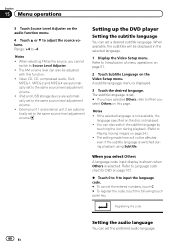
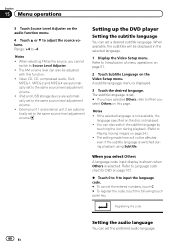
...up the DVD player
Setting the subtitle language
You can set a desired subtitle language. Refer to the same source level adjustment volume. ! The setting made here will be displayed in the selected language.
1 Display the Video Setup ...same source level adjustment volume. ! iPod and USB storage device are automatically set . # If you have selected Others, refer to adjust the source volume.
Owner's Manual - Page 61


... menu operations on page 57.
2 Touch TV Aspect on the Video Setup menu. Refer to Introduction of the screen
Notes ! Setting the multi-angle DVD display
The angle icon can set so it appears on or off...with black bands on the top and bottom of menu operations on page 57.
2 Touch Multi Angle on the Video Setup menu to Introduction of menu operations on page 57.
2 Touch Menu Language on the...
Owner's Manual - Page 71


... a device. 3 Start to search for this unit will display on your phone as default. If you use your phone. The product name for this unit
(Function of AVH-P4400BH/AVH-P3400BH/ AVH-P2400BT)
Connection...and when available devices are found, the device names or Bluetooth device addresses (if names cannot be obtained) are using a cellular phone that can customize menus except Video Setup menu.
...
Owner's Manual - Page 77


... at this unit's DVD features should not be used. Do not allow the microphone lead to authorized Pioneer service personnel. ! ... car's body
(Another electronic
device in the car)
En 77 Ground wire
POWER AMP
Other devices
Metal parts of this unit or any other device ... of the car body using a spade terminal sold separately), make sure to metal parts of front seat video should not ...
Owner's Manual - Page 99
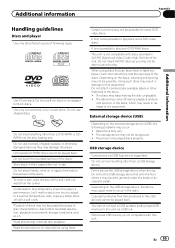
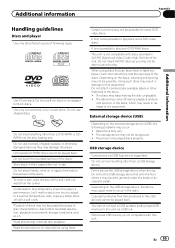
... be played back properly.
The labels may damage the player. The storage device may temporarily impair the player's performance. Firmly secure the USB storage device when driving.
Do not use . Condensation may not be possible to a warmer temperature. Read the precautions for some DVD video discs. External storage device (USB)
Depending on .
Do not insert anything other...
Owner's Manual - Page 108


...
Usable discs DVD video, Video CD, CD, CD-R/RW, DVD-R/RW/R DL
Region number 1 Frequency response 5 Hz to 44 000 Hz (with DVD,
at sampling frequency 96 kHz) Signal-to-noise ratio 96 dB (1 kHz) (IHF-A network) (RCA level) (AVH-P4400BH) Signal-to-noise ratio 91 dB (1 kHz) (IHF-A network) (RCA level) (AVH-P3400BH/AVH-P2400BT/AVH-P1400DVD) Output level: Video 1.0 Vp...
Similar Questions
Pioneer Avh-p2400bt Touchscreen Car Dvd Player How To Dim,user Guide
(Posted by xmitoogoo 9 years ago)
How Do You Bypass Parking Brake Wire On Pioneer Avh-p2400bt Dvd Player
(Posted by retaOska 10 years ago)
Pioneer Avh-p1400dvd Why Won't The Dvd Player Work?
(Posted by fmatsdonna 10 years ago)


