Pioneer AVH-P2400BT Support Question
Find answers below for this question about Pioneer AVH-P2400BT.Need a Pioneer AVH-P2400BT manual? We have 1 online manual for this item!
Question posted by tchrismc42 on April 24th, 2015
Parking Break Wire
what color is the parking brake wire on the head unit
Current Answers
There are currently no answers that have been posted for this question.
Be the first to post an answer! Remember that you can earn up to 1,100 points for every answer you submit. The better the quality of your answer, the better chance it has to be accepted.
Be the first to post an answer! Remember that you can earn up to 1,100 points for every answer you submit. The better the quality of your answer, the better chance it has to be accepted.
Related Pioneer AVH-P2400BT Manual Pages
Owner's Manual - Page 2


... (Touch Panel Calibration) 10 Use and care of the remote control 10
What's what Head unit 11 Remote control 12
Basic operations Basic operations 14 Operating the scroll icon and the scrubber...XM/SIRIUS tuner Introduction of XM/SIRIUS tuner
operations 22
Playing moving images Introduction of video playback
operations 24
Playing audio Introduction of sound playback
operations 27
Using Pandoraâ ...
Owner's Manual - Page 5


... of accident and the potential violation of applicable laws, no viewing of front seat video should not be considerably more severe if your seat belt is not properly buckled. ...unit is not for future reference. 1 Read this manual fully and carefully be- Where such regulations apply, they have read all warnings in a safe place and apply the parking brake.
NECTOR IS DESIGNED TO DETECT PARKED...
Owner's Manual - Page 6


... that the edges of a display to enable passengers in a safe place, and (1) apply the parking brake, (2) release the parking brake, and then (3) apply the parking brake again.
Section
01 Precautions
Parking brake interlock
Certain functions (Video viewing and certain touch panel keys) offered by this unit returns to its initial condition. We recommend that do not feature an ACC position...
Owner's Manual - Page 7


... evaluation (MPE). These limits are designed to the following two conditions: (1) this device may not cause harmful interference, and (2) this device. Before you start
Section
02
Before you start
FCC ID: AJDK044 MODEL NO.: AVH-P4400BH/AVH-P3400BH/ AVH-P2400BT IC: 775E-K044 This device complies with Part 15 of the FCC Rules. But it is subject...
Owner's Manual - Page 11


.../ b video jack) Use to the navigation display. When the navigation system is connected,
press MODE to switch to connect an auxiliary device. Part
...Press MODE and hold to the unit will protrude out from this unit, refer to connect an auto EQ microphone. What's what
Section
03
What's what
Head unit
(AVH-P4400BH)
1 2 345 6 7
9
8
(AVH-P3400BH/AVH-P2400BT/AVHP1400DVD)
267 4 8
3ab9 5...
Owner's Manual - Page 15


XM - Radio/Digital Radio tuner
(Function of AVH-P4400BH/AVH-P3400BH/AVHP2400BT) ! Disc - USB/iPod - Audio - Built-in Bluetooth audio
(Function of AVH-P2400BT/AVH-P1400DVD) ! AV input ! External unit 2 ! When an HD Radio tuner (sold separately) is connected to the unit, you want to switch the dis- Pandora ! External unit 1 ! The USB/iPod icon will be displayed by...
Owner's Manual - Page 24


... discs. Changing the screen mode. Be sure to use CD-IU201V to connect your iPod. ! (AVH-P3400BH/AVH-P2400BT/AVHP1400DVD) Depending on page 58.
Switching the audio output, when playing video discs recorded with LPCM audio.
Refer to Using the autoequalizer on your iPod, there may not be any output unless you use CD...
Owner's Manual - Page 25


...or Video CD, a menu
back completely.
unit will automatically start playback from the iPod before
g
speed in a random order.
connecting it to Selecting files from your iPod on your car's speakers...video/Video CD. Displaying arrow keys to Operating the DVD
Switching between media
menu on page 41. Refer to it may appear. DivX/MPEG-1/MPEG-2/
played on page 47. No Device...
Owner's Manual - Page 27


...connected to connect your iPod.
! (AVH-P3400BH/AVH-P2400BT/AVHP1400DVD) Depending on your Bluetooth audio player.
! En 27 Be sure to use CD-IU201V to this unit, operation and information display may not be... be any output unless you use CD-IU51V/CDIU201V (sold separately). AVRCP profile (Audio/Video Remote Control Profile): You can perform playback, pause playback, select songs, etc.
! ...
Owner's Manual - Page 30


...7
-02:45
654
Important
Requirements to access the Pandora music service using the Pioneer car audio/video products: ! Certain firmware versions for the iPhone; iPhone Data Plan. Access to the... this appears to be affected by connecting your device. (Search Apple iTunes App Store for the iPhone, downloaded to the Pioneer car audio/video products. Pandora's service is available at http://...
Owner's Manual - Page 34


... not operate properly.
swering on page 51.
If you connect more than one device at a time, connected device may
12:45 PM
1
ABCDEHGHI 01
012345678901
789
Off
*0#
+
C
8b ...
from this unit is disconnected from page 71 to Calling a number in a safe place and apply the parking brake when performing this unit, use Bluetooth telephone (AVHP4400BH/AVH-P3400BH/AVH-P2400BT).
Owner's Manual - Page 35


... of Bluetooth telephone operations may become unstable. ! Using a Bluetooth device to pair on page 72 and Pairing from the unit. If there is a large volume difference between callers on your cellular...adjustment Adjust the earpiece volume of your cellular phone to your phone to this unit on the phone.
! The unit will record the adjusted volume level as the default setting. ! The volume...
Owner's Manual - Page 36


...connected cellular phone to turn the auto-equalizer on page 54. Important
! Park your vehicle in a safe place when using it without the engine running...Turning the ring tone for more than two seconds to this unit is not sold separately) to a Bluetooth device automatically on the market.
!
Refer to Connecting to AVHP1400DVD...can use Bluetooth wireless technology (AVH-P1400DVD).
Owner's Manual - Page 53


...device. You can browse them and call .
Displaying the missed call list. appears. Refer to Introduction of Bluetooth telephone operations on page 36. Refer to Introduction of Bluetooth telephone operations on page 34.
5 End the call numbers from this unit...on the optional Bluetooth adapter
(Function of AVH-P4400BH/AVH-P3400BH/ AVH-P2400BT) The 80 most recent calls dialed, ...
Owner's Manual - Page 54


... the preset dial key.
3 Make the call. Adjusting the other party's listening volume
(Function of AVH-P4400BH/AVH-P3400BH/ AVH-P2400BT) To maintain the good sound quality, this unit can easily store up to on, the ring tone for each device. Refer to Introduction of Bluetooth telephone operations on page 34. 1-2-3 # This function can be performed...
Owner's Manual - Page 55


... with a new phone, first delete the current assignment. # If registration failed, the device name of AVH-P4400BH/AVH-P3400BH/ AVH-P2400BT) During a conversation, you can switch to initiate a connection from your cellular phone for detailed instructions.
1 Start voice recognition. Refer to this unit.
En 55 Refer to Introduction of Bluetooth telephone operations on page 36.
2 Use...
Owner's Manual - Page 71


... phone to Introduction of AVH-P4400BH/AVH-P3400BH/ AVH-P2400BT)
Connection
01: Phone1 02: Phone2 03: Phone3
1 Display the Bluetooth Connection Menu. The PIN code is displayed and when available devices are found, the device names or Bluetooth device addresses (if names cannot be obtained) are using a cellular phone that can customize menus except Video Setup menu.
2 Touch...
Owner's Manual - Page 77


... the shift lever, parking brake or seat sliding mechanism. ! Engine vibration may be obeyed and this unit's DVD features should ever occur while the vehicle is properly connected to metal parts of the display unit to fail at this unit.
! Make sure that you to the driver. !
Ground wire
POWER AMP
Other devices
Metal parts of your...
Owner's Manual - Page 81


... green Used to system control terminal of the parking brake. This connection enables the unit to the back lamp, connect the one in which the voltage changes when the gear shift is in .)
Microphone (AVH-P4400BH/AVH-P3400BH/AVH-P2400BT only)
Microphone input (AVH-P4400BH/AVH-P3400BH/AVH-P2400BT only)
Wired remote input Hard-wired remote control adaptor can be connected to the...
Owner's Manual - Page 90
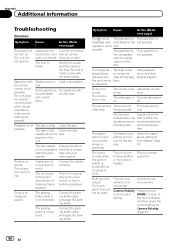
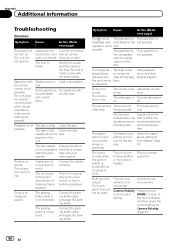
... power is dirty. Playback is not The disc is low. played on this video tible with the config-
Cables are correct.
There is no image displayed. Connect the parking brake cable, and apply the parking brake.
The attenuator is loaded. firmly secured. unit.
The unit is confirming whether or not a disc is Turn the attenuator
on . camera...
Similar Questions
How Do I Bypass The Parking Break Wire On A Pioneer Avh-p2400bt
(Posted by frakym 10 years ago)
How To Install Parking Brake Wire For Pioneer Avh P2400bt
(Posted by booali 10 years ago)
How To Connect Parking Brake Wire On Avh-p1400dvd
(Posted by trvlada 10 years ago)
Can You Ground The Parking Brake Wire Pioneer Avh-p1400dvd Bypass
(Posted by zaldabad 10 years ago)
How To Bypass Parking Brake Wire On Pioneer Avh-p2400bt
(Posted by dkBoyc 10 years ago)

