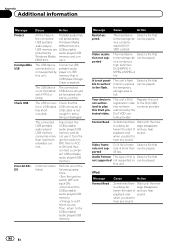Pioneer AVH-P2400BT Support Question
Find answers below for this question about Pioneer AVH-P2400BT.Need a Pioneer AVH-P2400BT manual? We have 1 online manual for this item!
Question posted by jeffreyong on September 20th, 2012
Ios 6 Support?
Downloaded the new iOS 6 for my iPhone 4 last night. Connectivity works between the 2 units (avh-p2400bt and iphone 4) but audio controls while in bluetooth mode doesnt work with the head unit. I am able to stream via bluetooth but cannot start, skip, see song info on the head unit. I have to use the iphone for all that.
when will a new firmware be available for the unit to update this?
Current Answers
Related Pioneer AVH-P2400BT Manual Pages
Similar Questions
Does The Pioneer Avh-p1400dvd Support Ntsc Video System
(Posted by Indkar 9 years ago)
Upgraded My Iphone 4 To Ios 6. Now It Doesn't Work With My Avh-p3400bh
My iPhone 4 worked great over bluetooth with my AVH receiver. After upgrading to IOS 6 on my iPhone....
My iPhone 4 worked great over bluetooth with my AVH receiver. After upgrading to IOS 6 on my iPhone....
(Posted by kenny85013 11 years ago)