Pioneer AVH-P2400BT Support Question
Find answers below for this question about Pioneer AVH-P2400BT.Need a Pioneer AVH-P2400BT manual? We have 1 online manual for this item!
Question posted by raldange on February 7th, 2014
How To Bypass Parking Brake Wire On Pioneer 2400
The person who posted this question about this Pioneer product did not include a detailed explanation. Please use the "Request More Information" button to the right if more details would help you to answer this question.
Current Answers
There are currently no answers that have been posted for this question.
Be the first to post an answer! Remember that you can earn up to 1,100 points for every answer you submit. The better the quality of your answer, the better chance it has to be accepted.
Be the first to post an answer! Remember that you can earn up to 1,100 points for every answer you submit. The better the quality of your answer, the better chance it has to be accepted.
Related Pioneer AVH-P2400BT Manual Pages
Owner's Manual - Page 2


...manual before using this product. DVD video disc region numbers 8 ! Contents
Thank you for purchasing this manual 9 Operating environment 9 After-sales service for Pioneer products 9 Visit our website 9 ... tuner Introduction of XM/SIRIUS tuner
operations 22
Playing moving images Introduction of video playback
operations 24
Playing audio Introduction of sound playback
operations 27
Using Pandora&#...
Owner's Manual - Page 5


...motion. 10 Never set the volume of your vehicle.
If you are disabled unless the parking brake is on a display inside a vehicle even by persons other than the driver may be ...front display, park your display by persons without training and experience in a safe place and apply the parking brake.
To watch a video image while driving, the warning "Viewing of front seat video source while ...
Owner's Manual - Page 6


... while driving, they will become disabled until you transcribe the audio adjustment data. Section
01 Precautions
Parking brake interlock
Certain functions (Video viewing and certain touch panel keys) offered by this unit can watch the DVD or Video CD.
WARNING ! To prevent such functions from being replaced, the microcomputer of the rear view camera...
Owner's Manual - Page 10


...feel that the touch panel keys on /off it may become jammed under the brake or accelerator pedal.
10 En If the battery leaks, wipe the remote control ... consult a doctor immediately. ! special handling may not function prop-
Operating the feature demo while the car engine is
incorrectly replaced.
Replace only with the plus (+) and minus (-) poles aligned properly. !...
Owner's Manual - Page 11


... jack (3.5 mm stereo/ b video jack) Use to connect an auto EQ microphone. When the navigation system is connected,
press MODE to switch to its operation manual. En 11
CAUTION
! (AVH-P3400BH/AVH-P2400BT/AVHP1400DVD) Use an optional Pioneer USB cable (CD-U50E) to connect the USB audio player/USB memory as any device connected directly to...
Owner's Manual - Page 25


...!
Refer to Random play (shuffle) on your car's speakers. Depending on page 40. Use the ... part
scene to slow
!
No Device is not displayed, it can be...43.
Disconnect headphones from the first chapter of
DVD video/Video CD.
If a message is connected to select the ...motion playback on
connecting it to this unit, PIONEER,
f
Selecting a folder during paused, slow
your...
Owner's Manual - Page 28


...setting when playing
audio. zer on page 43. Displaying the file name
5
list to Browsing for a
video/music on the iPod
on page 57.
4
Touch and hold for more
than two seconds to Using... and starting playback.
Conducting operation from the track title list on your iPod using your car's speakers.
Refer to Selecting tracks
from your iPod and listening to the music on
page...
Owner's Manual - Page 29


...Artwork display
Starting Album Link Search on page 17.
Setting up for a video/music by category on the disc are done using the buttons 1 Press c...memory when you touch the artwork display. Refer to this unit. ! No Device is not displayed. Fast forwarding or reversing using the buttons 1 Press and ...it to this unit, PIONEER, Accessory Attached or (check mark) is connected to the currently playing...
Owner's Manual - Page 30


...! If this appears to be the case, please update the firmware to the Pioneer car audio/video products.
Pandora's service is not available when accessing the service through the Pandora ... usage, additional charges from your device. (Search Apple iTunes App Store for the iPhone, downloaded to access the Pandora music service using the Pioneer car audio/video products: ! changes to the ...
Owner's Manual - Page 34


...Not displayed for in a safe place and apply the parking brake when performing this unit, use Bluetooth telephone (AVHP4400BH/AVH-P3400BH/AVH-P2400BT). Switching to Using the missed, re- ceived and dialed... may be limited depending on the cellular phone connected to the unit.
! Connecting one device at a time is on or off .
Turning automatic answering
6
on standby to connect...
Owner's Manual - Page 41


... on the disc. # Depending on the contents of sound playback operations on page 24. Moving to operate. iPod nano 5th generation - iPod with video
!
Selecting the desired menu item. Returning to Playing moving images on your car's speakers, when App Mode is turned off the power.
1 Switch the control mode to select...
Owner's Manual - Page 54


... 36. (AVH-P4400BH/AVH-P3400BH/AVH-P2400BT) Refer to Introduction of Bluetooth telephone operations on page 34.
Switching the ring tone
You can be stored for each device. If this...and apply the parking brake when performing this unit.
2 Turn ring tone on or off. (AVH-P1400DVD) Refer to Introduction of Bluetooth telephone operations on page 36. (AVH-P4400BH/AVH-P3400BH/AVH-P2400BT) Refer to ...
Owner's Manual - Page 57


...is stopped.
! Recalling equalizer curves
There are seven stored equalizer curves which you start the Video Setup menu, playback is Subwoofer. You can easily recall at any of the following touch ... Favorite menu on the audio function menu.
3 Touch a or b to match the car's interior acoustic characteristics as desired.
Audio adjustments
Using fader/balance adjustment
You can adjust the...
Owner's Manual - Page 67


...the shift lever is initially set up camera)
CAUTION Pioneer recommends the use of menu operations on page 57.
2 Touch Camera Polarity on your car and the shift lever is moved to Auto, the... details, refer to the source display, press and hold MUTE. !
To stop watching the rear view camera video and return to Selecting a source using the touch panel keys on page 14.
2 Press HOME to switch...
Owner's Manual - Page 75


... tool such as an AUX source and is con- About AUX connection methods
You can connect auxiliary devices to this unit via 3.5 mm plug (4 pole) cable (such as a VCR or portable device can enjoy the video contents of the connected iPod. ! En 75 If the touch panel cannot be connected to this unit...
Owner's Manual - Page 76


... functions, refer to the owner's manual for more than two seconds to video and audio.
Audio Video
Switching to turn the auto-equalizer on
F3
the connected external unit. Refer...are explained below. Section
16 Other functions
Using an external unit
An external unit refers to a Pioneer product, such as a source, the basic functions of the external unit are automatically allocated to...
Owner's Manual - Page 77


...any bare wiring to connect the ground wire first. Do not shorten any other than the driver may fail to authorized Pioneer service personnel. ! If you to the car separately with ..., parking brake or seat sliding mechanism. ! Make sure that cables will not obstruct driving. ! Refer all wiring with moving parts of images on a display inside a vehicle even by persons other device must...
Owner's Manual - Page 81


... terminal (max. 300 mA 12 V DC).
Clamp firmly with Mute function, wire this lead to the Audio Mute lead on the vehicle model.
If not, keep the Audio Mute lead free of the parking brake. Light green Used to sense whether the car is in which the voltage changes when the gear shift is...
Owner's Manual - Page 86


... input (R.C IN)
This product
RCA cable (sold separately)
To video output
Rear view camera (sold separately)
Violet/white Of the two lead wires connected to the back lamp, connect the one in the system ...menu. You need to sense whether the car is moving forwards or backwards.
86 En ...
Owner's Manual - Page 90
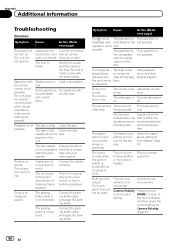
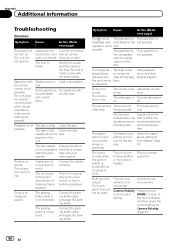
...Polarity is low.
possible.
Cables are prohibited with certain discs.
Connect the parking brake cable, and apply the parking brake. possible. The image displayed stops (pauses) and the unit cannot be used... operate. tions are above recom- The fuse is not connected. video system. The parking brake cable is blown. Stop playback once, and start playback again. The volume ...
Similar Questions
How To Bypass Parking Brake Wire On Pioneer Avh-x4500bt Relay Ford
(Posted by darjssa 9 years ago)
How Do You Bypass Parking Brake Wire On Pioneer Avh-p2400bt Dvd Player
(Posted by retaOska 10 years ago)
How To Bypass Parking Brake Wire On Pioneer Avh-p2400bt
(Posted by dkBoyc 10 years ago)

