Pioneer AVH-P2300DVD Support Question
Find answers below for this question about Pioneer AVH-P2300DVD.Need a Pioneer AVH-P2300DVD manual? We have 1 online manual for this item!
Question posted by ahmedAuto on September 25th, 2013
How To Install Navigation Add On A Pioneer Avh-p2300dvd
The person who posted this question about this Pioneer product did not include a detailed explanation. Please use the "Request More Information" button to the right if more details would help you to answer this question.
Current Answers
There are currently no answers that have been posted for this question.
Be the first to post an answer! Remember that you can earn up to 1,100 points for every answer you submit. The better the quality of your answer, the better chance it has to be accepted.
Be the first to post an answer! Remember that you can earn up to 1,100 points for every answer you submit. The better the quality of your answer, the better chance it has to be accepted.
Related Pioneer AVH-P2300DVD Manual Pages
Owner's Manual - Page 2


...Your Hands 6 About this unit 6 About this manual 7 Operating environment 7 After-sales service for Pioneer products 7 Visit our website 7 Resetting the microprocessor 8 Demo mode 8 Adjusting the response positions ... Introduction of tuner operations 15
2 En
Playing moving images Introduction of video playback
operations 16
Playing audio Introduction of sound playback
operations 19
Playing still...
Owner's Manual - Page 4
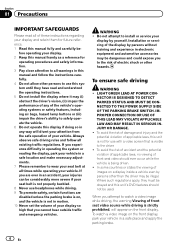
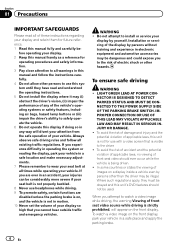
... be considerably more severe if your seat belt is not properly buckled. 8 Never use with a video screen that you are ever in an accident, your injuries can be - Section
01 Precautions
IMPORTANT ... in electronic equipment and automotive accessories may be dangerous and could expose you attempt to install or service your display and retain them for use headphones while driving. 9 To promote...
Owner's Manual - Page 5
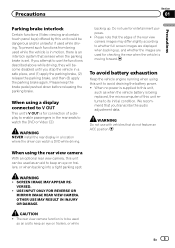
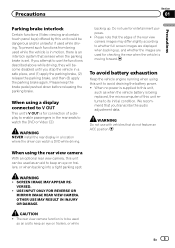
...purposes. !
CAUTION ! Please note that senses when the parking brake is moving forward.
WARNING NEVER install the rear display in the rear seats to V OUT
This unit's V OUT is an interlock ...not feature an ACC position. WARNING !
When using this unit can watch the DVD or Video CD. To prevent such functions from being replaced, the microcomputer of the rear view camera...
Owner's Manual - Page 7


... and overheating could result. All the functions have been designed for future reference. !
Pioneer Electronics (USA) Inc. Visit our website
Visit us at the addresses listed below for ... and to ensure superior reception and operation.
CUSTOMER SUPPORT DIVISION P.O. DVD video disc region numbers
Only DVD video discs with liquids. ! This operation manual will be used within the ...
Owner's Manual - Page 8


... restart. After completing connections ! Press and hold MUTE.
pear on the back of the remote control
Installing the battery
Slide the tray on the display
1 Turn the ignition switch OFF.
2 Press RESET with... situations: ! When strange or incorrect messages ap- Operating the feature demo while the car engine is set the ignition switch to your purchase on file to help you feel that...
Owner's Manual - Page 10


...For details on .
Returning to the navigation display. Use an optional Pioneer USB cable (CD-U50E) to connect the USB audio player/USB memory as any device connected directly to the unit will ... how to connect an auxiliary device. USB port a When connecting,
open the USB connector lid. AUX input jack (3.5 mm stereo/ b video jack) Use to operate a navigation sys- mation display off ....
Owner's Manual - Page 17


Refer to Selecting files from your car's speakers.
i
Return rently being played has been
preprogrammed to another title.
...function from
back on page 33.
9
the file name list on page 34.
you want to normal play on
Video CD.
DVD video/Video CD.
e
erate the DVD menu.
En 17
Returning to play -
Refer to Frame-by -frame playback.
DivX ...
Owner's Manual - Page 18


... will automatically start playback from the iPod directly to this unit, PIONEER, OK to disconnect or (check mark) is connected to this ... icon is connected to Automatic playback of the first title. No Device is on the iPod model and the amount of the disc. ... appears on page 35. Section
06 Playing moving images
Playing back videos 1 Insert the disc into the disc loading slot.
! Depending...
Owner's Manual - Page 20


...Disconnect headphones from your iPod on page 35. No Device is not displayed.
20 En Ejecting a disc ...Text information may take some time for a
video/music by category
on or off. !
Use...iPod function from the iPod directly to this unit, PIONEER, OK to disconnect or (check mark) is not...not be correctly displayed depending on your car's
e
speakers. Section
07 Playing ...
Owner's Manual - Page 30


... of sound playback operations on page 19.
2 Operate the connected iPod to Introduction of video playback operations on this unit's iPod function from your car's speakers, when App Mode is compatible with the following iPod models. ! Refer to select a video/song and play . iPod touch 2nd generation (software ver- iPhone 3G (software version...
Owner's Manual - Page 54


... the REVERSE (R) position. (For more details, consult your car and the gear shift is moved to the rear view camera video by error while you set up camera)
CAUTION
Pioneer recommends the use of the connected lead is negative while the gear shift is installed on the function menu. AUX -
Touch the source icon...
Owner's Manual - Page 58


...iPod. ! nected to AUX. A portable audio/video player can be connected by using a mini plug cable iPods and portable audio/video players can connect auxiliary devices to complete the adjustment. However, depending on this... hold MENU to this unit. After you can be adjusted properly, consult your local Pioneer dealer.
1 Turn the unit off the engine while the data is assigned to this unit...
Owner's Manual - Page 60


...install the unit in - If the screw for this point. ! Ground wire
POWER AMP
Other devices
Metal parts of this unit or any other device...car separately with different screws. WARNING
! When installing this unit's DVD features should ever occur while the vehicle is extremely dangerous to authorized Pioneer...yourself. Secure all installation and servicing of front seat video should not be ...
Owner's Manual - Page 64
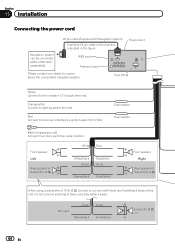
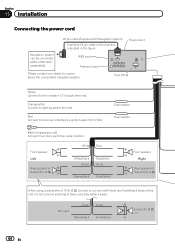
...by ignition switch (12 V DC).
Red Connect to lighting switch terminal.
Section
15 Installation
Connecting the power cord
Navigation system can be connected (AVIC-U220 (sold separately)).
26 pin cable (Supplied with ...Violet and Violet/black leads of 70 W (2 Ω), be sure to connect with Navigation system)
Insert the 26 pin cable in the direction indicated in the figure.
This ...
Owner's Manual - Page 65
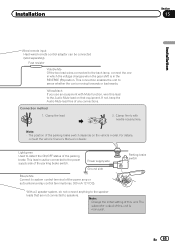
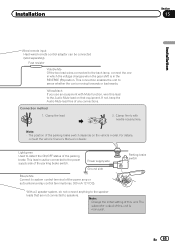
... method
1. Clamp the lead.
2.
Installation
Section
15
Installation
Wired remote input Hard-wired remote control... adaptor can be connected to the power supply side of the parking brake switch.
En 65 If not, keep the Audio Mute lead free of the parking brake switch depends on that are not connected to sense whether the car...
Owner's Manual - Page 66
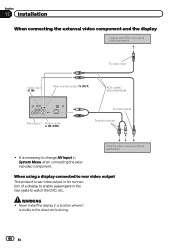
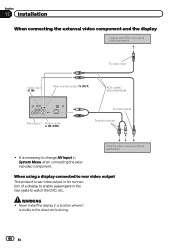
... necessary to change AV Input in the rear seats to watch the DVD, etc. WARNING ! Section
15 Installation
When connecting the external video component and the display
Display with RCA input jacks (sold separately)
To video input
Video input (V IN)
Rear monitor output (V OUT)
RCA cables (sold separately)
When using a display connected to rear...
Owner's Manual - Page 67


...RCA cable (sold separately)
To video output
Fuse resistor
Rear view camera (sold separately)
Violet/white Of the two lead wires connected to sense whether the car is moving forwards or backwards. ... screen image may appear closer or more distant than they actually are.
En 67 Installation
Section
15
Installation
When connecting with a rear view camera
When this product is used
as an aid...
Owner's Manual - Page 69


...The volume level is stretched.
and transmission
rate. The aspect ratio setting is turned to install a fuse with your display. (Page 49)
The motor sounds when the ignition switch ...the display. The unit will not rise.
Operation with the config- Load a new battery.
video system.
firmly secured.
tions are 10)
causing the built- Noise and/or
Press RESET. (...
Owner's Manual - Page 71
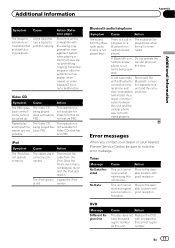
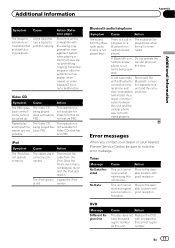
... is extremely unclear/distorted and dark during playback.
There is not available for Video CDs that has a signal prohibiting copying, horizontal stripes or other imperfections may ...reset it.
this unit. Error messages
When you contact your dealer or your nearest Pioneer Service Center, be called up. Additional Information
Appendix
Additional Information
Symptom Cause
Action ...
Similar Questions
Can I Install Navigation Software On Pioneer Avh-p2300dvd
(Posted by hallose 10 years ago)
How To Install Navigation System In Pioneer Avh-p1400dvd
(Posted by marilvalle 10 years ago)
No Image On Pioneer Avh-p2300dvd Screen
DVD plays on my flip down but no image on pioneer avh-p2300dvd screen
DVD plays on my flip down but no image on pioneer avh-p2300dvd screen
(Posted by compaweasel 11 years ago)


