Pioneer AVH-P2300DVD Support Question
Find answers below for this question about Pioneer AVH-P2300DVD.Need a Pioneer AVH-P2300DVD manual? We have 1 online manual for this item!
Question posted by adminsam on March 14th, 2014
How To Use Navigation On Avh-p2300dvd
The person who posted this question about this Pioneer product did not include a detailed explanation. Please use the "Request More Information" button to the right if more details would help you to answer this question.
Current Answers
There are currently no answers that have been posted for this question.
Be the first to post an answer! Remember that you can earn up to 1,100 points for every answer you submit. The better the quality of your answer, the better chance it has to be accepted.
Be the first to post an answer! Remember that you can earn up to 1,100 points for every answer you submit. The better the quality of your answer, the better chance it has to be accepted.
Related Pioneer AVH-P2300DVD Manual Pages
Owner's Manual - Page 2


...Tuner Introduction of tuner operations 15
2 En
Playing moving images Introduction of video playback
operations 16
Playing audio Introduction of sound playback
operations 19
Playing still ...Before you read through this manual before using this manual.
DVD video disc region numbers 7 ! Please keep the manual in this product. To ensure proper use, please read and observe WARNINGs and ...
Owner's Manual - Page 10


... infor- CAUTION
!
Returning to the navigation display. tem from the unit and may be dangerous.
! Do not use unauthorized products. ! Press MODE and hold to connect an auxiliary device. Press MODE again to turn the display off .
MENU Displaying the 9 menu. AUX input jack (3.5 mm stereo/ b video jack) Use to turn the display on how...
Owner's Manual - Page 17


...Skipping to Resume playback
(Bookmark) on
Video CD. DivX file playback. Refer to normal play on page 35.
Returning to Selecting files from your car's speakers.
Refer to another title.
En...at the
k
when playing a video on your
menu on page 32.
DVD video/Video CD.
j
iPod in Resume play - e
erate the DVD menu. you want to it using your iPod on page 30. ...
Owner's Manual - Page 18


... unit. ! Section
06 Playing moving images
Playing back videos 1 Insert the disc into the disc loading slot.
! If you are playing a DVD or Video CD, a menu may not always be available while ... and the amount of the first title. No Device is not displayed, it to this unit, PIONEER, OK to this unit. !
Fast forwarding or reversing using the buttons 1 Press c or d (TRACK/...
Owner's Manual - Page 20


... Refer to this
unit's iPod function from your car's
e
speakers. No Device is not displayed.
20 En Notes ! To ...correctly displayed if fast forward or reverse operations are done using your iPod and listen-
Disconnect headphones from the iPod ...on page 35. Refer to Displaying lists
related to Searching for a
video/music by category
on page 32. f
Refer to the currently
...
Owner's Manual - Page 27


...to the instruction manual that came with this manual. AVRCP profile (Audio/Video Remote Control Profile): You can use the hands-free phoning function you can perform playback, pause playback, select... phone, registering your phone with your cellular phone to Displaying Bluetooth
Device address on
page 43.
tooth device automatically on page 44.
coming calls on page 43.
2 Volume...
Owner's Manual - Page 30


...
# Ways to the sound from your iPod applications using a menu. In such cases, use the touch panel keys to operate the DVD menu. Operating the DVD menu
(Function for DVD video) Some DVDs allow you can listen to display the... ver- Refer to Introduction of the DVD disc, this unit's iPod function from your car's speakers, when App Mode is not compatible with the following iPod models. !
Owner's Manual - Page 36


.... ! is displayed after "This DivX rental has used".
Old image is enlarged slightly at the center and... content can be displayed.
! Refer to Introduction of video playback operations on page 21. Refer to Introduction of ... by a DRM (Digital Rights Management) system. Refer to specific, registered devices.
% If a message is displayed. ideal for enlarging a 4:3 picture ...
Owner's Manual - Page 48


... is displayed. ! You can also switch the subtitle language by
touching the icon during playback using Subtitle. Registering the code. External unit 1 and external unit 2 are automatically set . #... source can be displayed in the selected language.
1 Display the Video Setup menu. iPod and USB storage device are automatically set to prevent significant differences between sources. ! The ...
Owner's Manual - Page 52


...unit.
1 Display the system menu. When a subwoofer is connected to this setting when using an external video component connected to the rear
output, select Subwoofer (subwoofer).
1 Turn the unit off... of menu operations on page 45.
2 Touch DVD Auto Play to a subwoofer without using an auxiliary device connected to Basic operations on or off , touch DVD Auto Play again. If you switch...
Owner's Manual - Page 54


... to Introduction of menu operations on page 45.
2 Touch Camera Polarity on your car and the gear shift is weak. AV -
ting, move the gear shift to REVERSE (R) and confirm that automatically switches to the rear view camera video (R.C IN) when a rear view camera is installed on the system menu to the...
Owner's Manual - Page 58


... the engine while the data is con-
Mini pin plug cable (AUX)
When connecting an auxiliary device using a 3.5 mm plug (4 pole) with video capabilities is being saved.
8 Press and hold MENU to What's what on the screen. Using an external unit
An external unit refers to AUX. The 4-point touch panel adjustment screen appears...
Owner's Manual - Page 60


...In some countries or states the viewing of front seat video should ever occur while the vehicle is extremely dangerous ...! stall or service your display unit to metal parts of car's body
(Another electronic
device in a location where they must be obeyed and this unit... yellow cable of the display unit to risk of this unit.
! Use speakers over 50 W (output value) and between 4 W to work...
Owner's Manual - Page 67


... sense whether the car is moving forwards or backwards. En 67
Rear view camera input (R.C IN)
This product
RCA cable (sold separately)
To video output
Fuse resistor
...used
as an aid to REVERSE (R).
CAUTION ! CAUTION You must use for entertainment purposes. !
The rear view camera function is to be used with a rear view camera, it is possible to automatically switch from the video...
Owner's Manual - Page 72
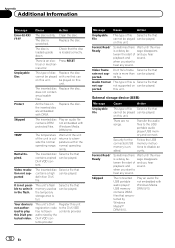
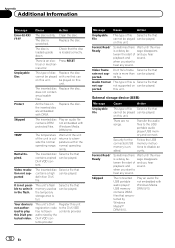
...Wait until the mesis a delay be played.
Video resolution not supported
The inserted disc Select a file that can be -
Your device is loaded correctly.
There are protected by the ...played.
External storage device (USB)
Message
Cause
Action
Unplayable File
This type of file is more than can be played.
This unit's flash memory used as the temporary ...
Owner's Manual - Page 73
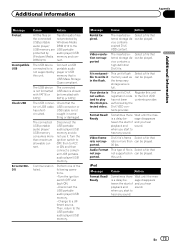
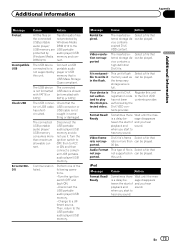
... the DivX VOD has not been contents provider.
The connected USB device should be played. 30 fps.
can be - Video resolution not supported
The inserted ex- vice contains a high definition ...provider. Message
Cause
Action
Rental Expired. The inserted ex- This unit's flash memory used as the temporary storage area is not
circuited.
not supported on Transfer audio files
...
Owner's Manual - Page 77


.... Doing so may vary. !
iPod
To ensure proper operation, connect the dock connector cable from the extreme rise in AVCHD (Advanced Video Codec High Definition) format.
When you use, the device may not be recognized or audio files may not be possible to All when the iPod is not compatible with discs recorded...
Owner's Manual - Page 79


... for data lost while using this unit. !
There may be a slight delay at the start of playback of copyright-protected files: Not compatible Partitioned external storage device (USB): Only the ... from the iTunes Store (.m4p file extension): Not compatible
DivX compatibility
Compatible format: DivX video format implemented in relation to DivX standards File extensions: .avi or .divx DivX Ultra ...
Owner's Manual - Page 82


... double-D symbol are trademarks of Microsoft Corporation in the U.S. and are prohibited. ABOUT DIVX VIDEO-ON-DEMAND: This DivX Certifiedâ device must be used under license from Microsoft Licensing, Inc.
patents and other countries.
Please note that the use is either a registered trademark or trademark of Apple Inc., registered in the United States...
Similar Questions
How To Use Navigation From Your Android Smartphone With Avh-p1400dvd
(Posted by nsimbwm 10 years ago)
Can I Install Navigation Software On Pioneer Avh-p2300dvd
(Posted by hallose 10 years ago)
No Image On Pioneer Avh-p2300dvd Screen
DVD plays on my flip down but no image on pioneer avh-p2300dvd screen
DVD plays on my flip down but no image on pioneer avh-p2300dvd screen
(Posted by compaweasel 11 years ago)


