Pioneer AVH-P2300DVD Support Question
Find answers below for this question about Pioneer AVH-P2300DVD.Need a Pioneer AVH-P2300DVD manual? We have 1 online manual for this item!
Question posted by nadurb on August 2nd, 2011
Dvds Will Not Play,
I have the pioneer AVH p2300 dvd system in my car, It has only been about 3 weeks now and the system Stop playing DVDs what could be the problem and or solution
Current Answers
There are currently no answers that have been posted for this question.
Be the first to post an answer! Remember that you can earn up to 1,100 points for every answer you submit. The better the quality of your answer, the better chance it has to be accepted.
Be the first to post an answer! Remember that you can earn up to 1,100 points for every answer you submit. The better the quality of your answer, the better chance it has to be accepted.
Related Pioneer AVH-P2300DVD Manual Pages
Owner's Manual - Page 2


... the DVD menu 30 Operating this unit's iPod function from your
iPod 30 Random play (shuffle) 31 Playing all songs in random order (shuffle
all) 31 Repeating playback 31 Playing videos from .... Please keep the manual in this PIONEER product. It is in Your Hands 6 About this unit 6 About this manual 7 Operating environment 7 After-sales service for Pioneer products 7 Visit our website 7 Resetting...
Owner's Manual - Page 3
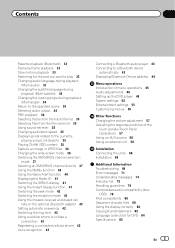
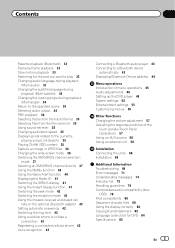
...retriever 35 Changing audiobook speed 35 Displaying lists related to the currently
playing song (Link Search) 35 Playing DivXâ VOD content 35 Capture an image in JPEG files ...player 43 Connecting to a Bluetooth device
automatically 43 Displaying Bluetooth Device address 44
Menu operations Introduction of menu operations 45 Audio Adjustments 46 Setting up the DVD player 48 System settings 52 ...
Owner's Manual - Page 7


... with liquids. ! You can be erased. This operation manual will be played on this player. Operating temperature range: -10 °C to +60 ...on the bottom of Canada, Inc.
DVD video disc region numbers
Only DVD video discs with this unit.
Before you ... necessary information is disconnected or discharged, any other information. Pioneer Electronics (USA) Inc. Do not allow this unit. ...
Owner's Manual - Page 10


Press MODE and hold to connect an auxiliary device.
mation display off . AUX input jack (3.5 mm stereo/ b video jack) Use to turn the display on how to its operation manual.... Returning to turn the display off . Use an optional Pioneer USB cable (CD-U50E) to connect the USB audio player/USB memory as any device connected directly to the navigation display.
Do not use unauthorized ...
Owner's Manual - Page 11
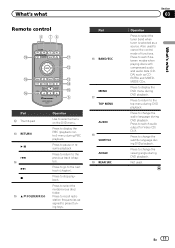
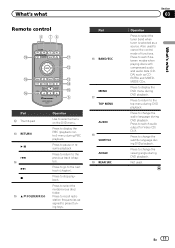
...assigned to stop playback. Press to change the audio language during DVD playback.
Press to change the viewing angle during DVD playback. Press to change the subtitle language during DVD playback. ... between modes when playing discs with compressed audio and audio data (CDDA) such as a source.
Press to preset tuning keys. Press to select a menu on the DVD menu.
Press to...
Owner's Manual - Page 16
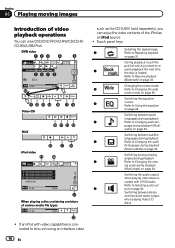
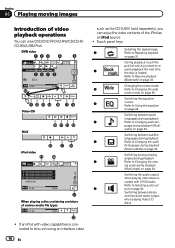
... between stereo
and monaural audio output,
when playing Video CD
discs.
!
Switching between audio
languages during playback
(Multi-angle) on page 34. DVD video
1 01
1 L+R
Abcdeabcdeabcdeabcdeab
Wed 28 May
12:45 PM
8
12
01:45
-02:45
Return
Video CD
Return
DivX
iPod video
iPod
ALL Songs
S.Rtrv
Abcdeabcdeabcdeabcdeab Abcdeabcdeabcdeabcdeab Abcdeabcdeabcdeabcdeab...
Owner's Manual - Page 17


... 31 and
Speeding up the playback
Browsing for a video/music
speed in Resume play (shuf-
DVD video/Video CD. Returning to Playing videos from your car's speakers. i
Return rently being played has been
preprogrammed to the specified scene on page 30. Refer to Operating the DVD
Refer to Return to return.
retriever) function setting
Stopping playback at a
Refer to which the...
Owner's Manual - Page 18


... images
Playing back videos 1 Insert the disc into the disc loading slot.
! No Device is displayed on page 51. ! In such cases, normal playback will automatically start playback from the selected point. Fast forwarding or reversing using the buttons 1 Press c or d (TRACK/SEEK). If the bookmark function is on CD-R/RW or DVD-R/RW...
Owner's Manual - Page 19
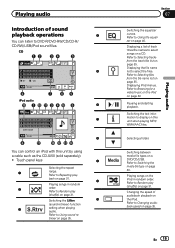
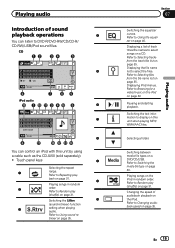
... on page 31.
Switching between media file types on page 32. Playing audio
Introduction of sound
playback operations
4
You can control an iPod with this unit when playing MP3/ WMA/AAC files.
Refer to Browsing for a video/music on the iPod on a DVD/CD/USB. Displaying a list of track titles/file names to select...
Owner's Manual - Page 20


...Device is displayed on the iPod. ! Notes ! ing to the currently playing song (Link Search) on page 35.
Refer to Displaying lists related to it to Ejecting a disc on page 14. While an iPod is connected to this unit, PIONEER...information may take some time for a
video/music by touching the screen. !
Refer to Displaying lists
related to play time will not be correctly displayed if...
Owner's Manual - Page 22
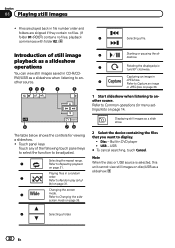
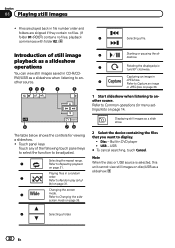
.... ture 90° clockwise. Refer to be adjusted. Built-in file number order and
folders are played back in DVD player ! Files are skipped if they contain no files. (If
folder 01 (ROOT) contains no ...panel keys
Touch any of still image playback as a slide show.
2 Select the device containing the files that you want to Repeating playback
on page 14. Refer to Capture an image
in...
Owner's Manual - Page 30


....
2 Operate the connected iPod to select a video/song and play . Operating the DVD menu
(Function for DVD video) Some DVDs allow you can listen to the sound from your...play . Section
12 Detailed instructions
Switching the media file type
When playing a disc containing a mixture of various media file types, such as DivX and MP3, you to make a selection from the disc contents using your car...
Owner's Manual - Page 48


...source level adjustment volume. ! iPod and USB storage device are based on page 84.
1 Touch 0 to 9 to Language code chart for DVD on the FM volume level,
which remains unchanged.
... entered numbers, touch C.
2 Registering the code. Settings are automatically set to Playing moving images on the Video Setup menu.
If the selected language is not available, the
language specified on the...
Owner's Manual - Page 51


... If you forget your device is selected if no DivX external subtitle files exist.
1 Display the Video Setup menu.
If you...on page 45.
2 Touch DivX VOD on the Video Setup menu to play DivX VOD (video on demand) contents on the next line. ! Registration...and the level can select whether or not to Introduction of DVDs
When a DVD disc with a DivX VOD contents provider.
Touch C and ...
Owner's Manual - Page 52


... can connect the lead directly to this setting when using an auxiliary device connected to a subwoofer without using an external video component connected to the
rear output, select Full (full-range speaker).... Introduction of menu operations on page 45.
2 Touch AV Input on page 45.
2 Touch DVD Auto Play to the
rear output, select Rear Speaker (Rear). ! Setting AV input
Activate this unit.
...
Owner's Manual - Page 60


.... If the screw for this unit's DVD features should ever occur while the vehicle is .... Where such regulations apply, they are visibly distracting to authorized Pioneer service personnel. ! It is ground. stall or service your ...car)
60 En Be sure to install the unit in a location where they must be used. Ground wire
POWER AMP
Other devices
Metal parts of front seat video...
Owner's Manual - Page 77


...
EQ (equalizer) setting of the iPod to off on the external storage device (USB), the following problems may become impossible in the Video format (video mode) cannot be played back properly.
Repeat is automatically changed to play back some DVD video discs. DVD-R/DVD-RW discs
Unfinalized DVD-R/-RW discs which have been recorded in case of direct exposure to disc...
Owner's Manual - Page 79


... characters in places with high temperatures.
En 79 External storage device (USB)
Playable folders: up to 6 000 (up to 700 for DivX) Playable files: up to 65 535, up to 3 500 for Multi Media Cards (MMC). CAUTION ! Pioneer accepts no compatibility for DVD-R/DVD-RW File system: ISO 9660 Level 1 and 2, Romeo, Joliet, UDF...
Owner's Manual - Page 82


...a license from Dolby Laboratories.
ABOUT DIVX VIDEO-ON-DEMAND: This DivX Certifiedâ device must be used under license from Microsoft .... DVD video is a digital video format created by the developer to convert your files into DivX video. and...trademark
This item incorporates copy protection technology that plays DivX video. Reverse engineering and disassembly are trademarks of...


