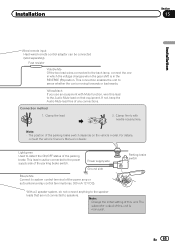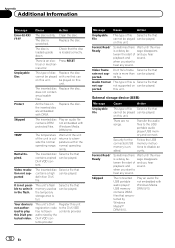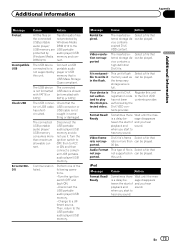Pioneer AVH-P2300DVD Support Question
Find answers below for this question about Pioneer AVH-P2300DVD.Need a Pioneer AVH-P2300DVD manual? We have 1 online manual for this item!
Question posted by iltecva on January 1st, 2014
How To Connect P2300dvd Out Of The Car
The person who posted this question about this Pioneer product did not include a detailed explanation. Please use the "Request More Information" button to the right if more details would help you to answer this question.
Current Answers
Related Pioneer AVH-P2300DVD Manual Pages
Similar Questions
How Do I Connect My Android Phone To My Avh-x4600bt Car Stereo
(Posted by Anonymous-173824 1 year ago)
Hi, My P2300dvd Won't Play My Usb Connected. I Tried To Format This New Usb, An
still won't play. Is there a something wrong with the new usb, or the actual deck?
still won't play. Is there a something wrong with the new usb, or the actual deck?
(Posted by ryde81 3 years ago)
Iphone Wont Connect With Pioneer Avh-p2300dvd
(Posted by peppeasadal 10 years ago)
How To Connect My Iphone 4s To My Pioneer Avh-p2300dvd
(Posted by ycjeex 10 years ago)
How To Play Video Video On Avh P4400bh While Car Is In Motion
(Posted by NEVAferna 10 years ago)