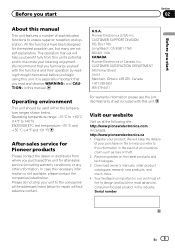Pioneer AVH-P1400DVD Support Question
Find answers below for this question about Pioneer AVH-P1400DVD.Need a Pioneer AVH-P1400DVD manual? We have 1 online manual for this item!
Question posted by Daviddm on June 14th, 2014
Is There Any Way To Make My Pioneer Head Unit Work With Android
The person who posted this question about this Pioneer product did not include a detailed explanation. Please use the "Request More Information" button to the right if more details would help you to answer this question.
Current Answers
Related Pioneer AVH-P1400DVD Manual Pages
Similar Questions
On The Head Unit Which Rca Terminal Are Dedicate To Amp For Sub Woofer
Which rca terminal on the head unit are for amp and subsERTY
Which rca terminal on the head unit are for amp and subsERTY
(Posted by Kennethcunn13 2 years ago)
Which Rca Terminal On The Head Unit Do T Hook Up For Amplifier
Which rca terminal on the head unit do t hook up for amplifier avh-p1400
Which rca terminal on the head unit do t hook up for amplifier avh-p1400
(Posted by Kennethcunn13 2 years ago)
How Do I Play Video From My Hard Drive To My Pioneer Avh-p1400dvd Head Unit
(Posted by tyfoprom 10 years ago)
Way The Ipod Donut Work White The Radio Pioneer Avh-x5500bhs Erro 02-19
(Posted by weekly30 11 years ago)
Way The Lpod Donut Work Whit The Radio Pioneer Avh-x5500bhs Erro 02-19
(Posted by weekly30 11 years ago)