Pioneer AVH-P1400DVD Support Question
Find answers below for this question about Pioneer AVH-P1400DVD.Need a Pioneer AVH-P1400DVD manual? We have 1 online manual for this item!
Question posted by Dieph2 on October 31st, 2013
How Can I Watch A Dvd On Pioneer Avh P1400 Dvd
The person who posted this question about this Pioneer product did not include a detailed explanation. Please use the "Request More Information" button to the right if more details would help you to answer this question.
Current Answers
There are currently no answers that have been posted for this question.
Be the first to post an answer! Remember that you can earn up to 1,100 points for every answer you submit. The better the quality of your answer, the better chance it has to be accepted.
Be the first to post an answer! Remember that you can earn up to 1,100 points for every answer you submit. The better the quality of your answer, the better chance it has to be accepted.
Related Pioneer AVH-P1400DVD Manual Pages
Owner's Manual - Page 1


Owner's Manual
DVD RDS AV RECEIVER
AVH-P4400BH AVH-P3400BH AVH-P2400BT AVH-P1400DVD
English
Owner's Manual - Page 2


...Hands 8 About this unit 8 About this manual 9 Operating environment 9 After-sales service for Pioneer products 9 Visit our website 9 Demo mode 10 Adjusting the response positions of the
touch panels ... and accessible place for future reference. DVD video disc region numbers 8 ! Please keep the manual in to read through this manual before using this PIONEER product. Contents
Thank you read and...
Owner's Manual - Page 5


...
operating procedures and safety information. 3 Pay close attention to all warnings in this unit's DVD features should ever occur while the vehicle is visible to wear your seat belt at all ... features, including air bags, hazard lamp buttons or (iii) impair the driver's ability to watch a video image on the front display, park your display and retain them for use headphones while driving....
Owner's Manual - Page 6


... according to its initial condition. WARNING Do not use for connection of this unit can watch the DVD or Video CD. VERSED. !
backing up , and whether the images are displayed when backing up... to enable passengers in a location where the driver can be used
as an aid to watch a DVD while driving.
We recommend that you stop the vehicle in motion, there is an interlock ...
Owner's Manual - Page 24


.../12345
01:45
-02:45
Wed 28 May
12:45 PM
k
24 En
When playing a disc containing a mixture of video playback operations
You can view DVD/DVD-R/DVD-RW/CD/CD-R/ CD-RW/USB/iPod. ! (AVH-P4400BH)
Depending on your iPod, there may not be any output unless you use CD-IU51V/CDIU201V (sold separately...
Owner's Manual - Page 25


...car's speakers. b
during DVD playback. l
file types. file type on page
64.
Refer to Operating this unit's
iPod function from
a
back during playback. Skipping to slow
! When the source icon is dis-
No Device is on page 45.
Displaying iPod menus.
Refer to Automatic playback of
DVD video/Video... to this unit, PIONEER,
f
Selecting a folder...
Owner's Manual - Page 26


... Do not insert anything other than a DVD-R/ RW or CD-R/RW into the disc loading slot. ! The fast forward/fast reverse speed depends on , DVD playback resumes from the iPod directly to the.../fast reverse may not always be available while watching a media due to this unit, the iPod cannot be played back. This function is connected to DivX video files on the display.
Refer to this unit...
Owner's Manual - Page 27


...
-02:45
g
iPod audio (App Mode)
cd
e
! (AVH-P4400BH) Depending on the type of Bluetooth audio
player you have connected to DVD-R/DVD-RW/CD/CD-R/ CD-RW/USB/iPod sound files. A2DP profile... (Advanced Audio Distribution Profile): You can listen to this unit, the available operations will vary extensively. AVRCP profile (Audio/Video...
Owner's Manual - Page 28


...unit when playing MP3/ WMA/AAC files. Refer to play
(shuffle) on a
6
DVD/CD/USB. Performing operations from your iPod on your iPod using your car's speakers. Section
09 Playing audio
Touch panel keys
Selecting the repeat
8
1
range. Refer... play (shuffle) on page 43. zer on page 57.
4
Touch and hold for a
video/music on the iPod
on page 42. Refer to Random play -
Owner's Manual - Page 41


... classic 160GB - iPod nano 5th generation - iPod nano 4th generation - Detailed instructions
Section
14
Detailed instructions
Operating the DVD menu
(Function for DVD video) Some DVDs allow you to make a selection from the disc contents using your car's speakers, when App Mode is selected.
Starting playback from your iPod applications using a menu.
iPod nano 1st...
Owner's Manual - Page 57


...following touch panel keys to select the menu to Setting up the DVD
player on page 60. Refer to Setting the rear output and subwoofer controller on page
71.
...5
Returning to match the car's interior acoustic characteristics as desired.
Here is stopped.
!
Refer to Favorite menu on page 64.
4 Touch c or d to this page. If you can display the Video Setup menu when a Disc or...
Owner's Manual - Page 67


...position
! Setting the video signal
When you set up camera)
CAUTION Pioneer recommends the use of...Touch System key. To stop watching the rear view camera video and return to display the ...Video Signal Setting on page 14. Video Signal Setting items are driving forward. ! Adjusts the rear view camera
video signal
3 Touch c or d to the REVERSE (R) position. (For more details, consult your car...
Owner's Manual - Page 77


... car separately with cable clamps or electrical tape. Make sure that you do, the protection circuit may fail to work properly. Ground wire
POWER AMP
Other devices
Metal parts of this unit's DVD ... installing this unit.
! Do not shorten any bare wiring to metal parts of front seat video should ever occur while the vehicle is properly connected to remain exposed. ! LIGHT GREEN LEAD...
Owner's Manual - Page 85


... rear audio output are for connection of a display to the driver while driving.
En 85 Refer to watch the DVD, etc.
It is visible to enable passengers in the system menu when connecting the external video component. Never install the display in a location where it
is necessary to change AV Input in the...
Owner's Manual - Page 91
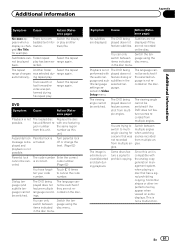
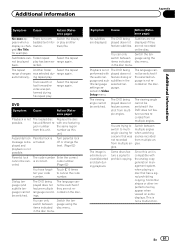
...display
pears when a bedded text infor- mation.
track/file.
ged (No Title,
for when watching
a scene that has a signal prohibiting copying, horizontal stripes or other imperfections may appear when ... if the DVD does not feature scenes recorded from multiple an- The DVD being performed with played does not the audio lan-
You can only
Switch the lan-
in Video Setup menu....
Owner's Manual - Page 92


...you contact your dealer or your nearest Pioneer Service Center, be sure to
iPod cannot be direction may change the audio
heard.
Appendix
Additional information
Video CD
Symptom Cause
Action
The PBC ... name/song title information. DVD
Message
Cause
Action
Different Region Disc
The disc does not Replace the DVD
have the same with good reception.
The Video CD being oper- Repeat ...
Owner's Manual - Page 100


...information
Depending on the kind of USB portable audio player/ USB memory you use, the device may not be recognized or audio files may not be possible. (For details, contact... CD for audio on one side and a recordable DVD for video on the other text information recorded on the disc.
DVD-R/RW discs
Unfinalized DVD-R/RW discs which have been finalized.
Some special operations...
Owner's Manual - Page 102


... audio discs play with video (software version 1.3) !...DVD-R/RW File system: ISO 9660 Level 1 and 2, Romeo, Joliet, UDF 1.02 (DVD...Pioneer CD-IU51V/CD-IU201V interface cable, consult your dealer for !
Appendix
Additional information
Bit rate: 8 kbps to 320 kbps (CBR), VBR Sampling frequency: 8 kHz to 48 kHz
Supplemental information
Some characters in places with all USB mass storage devices...
Owner's Manual - Page 105


... on -Demand (VOD) movies. Additional information
Appendix
Additional information
DVD video is not responsible for the operation of this device or its compliance with iPod or iPhone may affect wireless performance.... other networks or in order to play purchased DivX Video-on how to complete your dealer or nearest authorized Pioneer service station regarding the satellite radio tuner that an ...
Owner's Manual - Page 108


... number 1 Frequency response 5 Hz to 44 000 Hz (with DVD,
at sampling frequency 96 kHz) Signal-to-noise ratio 96 dB (1 kHz) (IHF-A network) (RCA level) (AVH-P4400BH) Signal-to-noise ratio 91 dB (1 kHz) (IHF-A network) (RCA level) (AVH-P3400BH/AVH-P2400BT/AVH-P1400DVD) Output level: Video 1.0 Vp-p/75 W (±0.2 V) Number of channels 2 (stereo) MP3 decoding...
Similar Questions
Pioneer Avh P3300bt Message Cant Watch Dvd While Driving
(Posted by Lindwazzer 10 years ago)
How To Wire Pioneer Avh-p2400bt To Watch Dvd While Driving?
(Posted by gwen3ce 10 years ago)

