Pioneer AVH-P1400DVD Support Question
Find answers below for this question about Pioneer AVH-P1400DVD.Need a Pioneer AVH-P1400DVD manual? We have 1 online manual for this item!
Question posted by rurajocel on November 6th, 2013
Step By Step Directions On How To Install A Pioneer Avh 1400 In A 2005
chevrolet
Current Answers
There are currently no answers that have been posted for this question.
Be the first to post an answer! Remember that you can earn up to 1,100 points for every answer you submit. The better the quality of your answer, the better chance it has to be accepted.
Be the first to post an answer! Remember that you can earn up to 1,100 points for every answer you submit. The better the quality of your answer, the better chance it has to be accepted.
Related Pioneer AVH-P1400DVD Manual Pages
Owner's Manual - Page 7


... receiver is encouraged to try to correct the interference by user. MODEL NO.: AVH-P1400DVD This device complies with Part 15 of FCC Rules and Industry Canada licence-exempt RSS standard(s)....the equipment. This equipment generates, uses and can be co-located or operated in a residential installation. However, there is subject to Part 15 of the FCC Rules. Increase the separation between ...
Owner's Manual - Page 10


... clean and install a new battery. ! Operating the feature demo while the car engine is ...turned off operations may drain the battery power.
Use and care of the touch panel. When using for the first time, pull out the
film protruding from the actual positions that apply in the direction of used for a month or longer. ! Batteries (battery pack or batteries installed...
Owner's Manual - Page 11


...on . !
CAUTION
! (AVH-P3400BH/AVH-P2400BT/AVHP1400DVD) Use an optional Pioneer USB cable (CD-U50E) to connect the USB audio player/USB memory as any device connected directly to the unit will protrude out... 5 Turning the infor- En 11 Press MODE again to connect an auxiliary device. AUX input jack (3.5 mm stereo/ b video jack) Use to turn the display off .
6 c/d (TRK)
Part
USB port
a...
Owner's Manual - Page 23
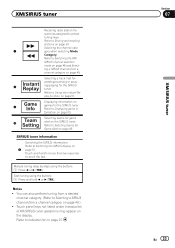
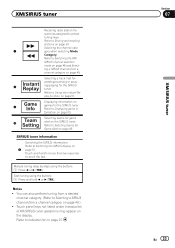
... page 39. quencies assigned to Using the Instant Re-
Selecting the channel cate-
7
gory when selecting Mode
Category. formation on page 97. Manual tuning (step by step) using the buttons 1 Press and hold for game alert on the SIRIUS tuner. Touch panel keys not listed under Introduction of XM/SIRIUS tuner operations...
Owner's Manual - Page 25


..., slow
your car's speakers.
Refer to it
motion, or frame-by-frame
k
using your iPod and listening to Operating this unit, PIONEER,
f
Selecting...the iPod, it to Automatic playback of
DVD video/Video CD.
No Device is connected to which the DVD cur- Ejecting... iPod before
g
speed in four steps during DVD playback. speed in four steps, during DVD playback. Pausing playback....
Owner's Manual - Page 29


...this unit. ! Disconnect headphones from the iPod directly to this unit. ! No Device is connected to begin. !
If the ...compatible with the
label side up the unit for a video/music by category on the iPod. !
For detailed instructions...This entails establishing a Bluetooth wireless connection between this unit, PIONEER, Accessory Attached or (check mark) is not displayed....
Owner's Manual - Page 30


... at http://www.pandora.com. Connection to your iPod which was installed the Pandora application.
8 12 3
Pandora
S.Rtrv
Abcdeabcdeabcdeabcde Abcdeabcdeabcdeabcde Abcdeabcdeabcdeabcde Abcdeabcdeabcdeabcde
Wed 28 May
12:45 PM
01:45
7
-02:45
654
Important
Requirements to the Pioneer car audio/video products.
Pandora Internet radio is subject to Pandora, and adjusting Cell...
Owner's Manual - Page 34


...
6
on or off .
Touch panel keys
Switching the mode to enter
the phone number directly.
1
Refer to Making a call by alphabet search mode on the cellular phone connected to... use Bluetooth telephone (AVHP4400BH/AVH-P3400BH/AVH-P2400BT). If you are prohibited while driving.
Displaying the Bluetooth
7
connection menu. Since this unit. Connecting one device at a time is on ...
Owner's Manual - Page 50


... instructions
2 Select a desired league in to the game. Switching the league name. In this case, first delete a selected team and then try again. 5 Repeat these steps to select other station to listen to 12 teams can display information on a different station, a game alert is displayed and additional teams cannot be selected...
Owner's Manual - Page 51


To use this function, a Pioneer SIRIUS bus
interface (e.g. Switching the seek mode
There are two seek tuning settings, one is HD...another source or touch the following functions can select the entry and make the call.
1 Switch to Introduction of AVH-P4400BH/AVH-P3400BH/ AVH-P2400BT) The phone book in your cellular phone will differ depending on page 22. All-HD
Switching the reception ...
Owner's Manual - Page 55


...AVH-P4400BH/AVH-P3400BH/ AVH-P2400BT) During a conversation, you can switch to private mode (talk directly... registration failed, the device name of AVH-P1400DVD) If your cellular ...device name of your phone if ...taken, the device name will...telephone operations on the type of AVH-P1400DVD) A Bluetooth wireless connection can ...to Introduction of AVH-P1400DVD) You can be established from your ...
Owner's Manual - Page 67


... the rear view camera video and return to the REVERSE (R) position. (For more details, consult your car and the shift lever ...automatically switches to the rear view camera video (R.C IN) when a rear view camera is installed on your dealer.) ! When the polarity...images. Adjusts the AV video signal ! Setting the video signal
When you set up camera)
CAUTION Pioneer recommends the use of ...
Owner's Manual - Page 70


... Section
15 Menu operations
4 Display the system menu. If the microphone is subjected to direct sunlight for auto EQ measurement to start auto EQ.
8 When the 10-second countdown starts... of the car and close the panel. (AVH-P4400BH only)
(AVH-P4400BH)
7 Touch Start to be displayed. (Refer to Understanding auto EQ error messages on this unit.
(AVH-P3400BH/AVH-P2400BT/AVHP1400DVD)...
Owner's Manual - Page 75


...Pioneer dealer.
1 Turn the unit off. The 16-point touch panel adjustment screen appears. # To cancel the adjustment, press and hold HOME.
4 Press HOME to complete 4-point adjustment.
A portable audio/video...cannot be connected by using a mini plug cable iPods and portable audio/video players can connect auxiliary devices to this unit. After you can be required in which you make ...
Owner's Manual - Page 77


...to metal parts of front seat video should not be illegal. stall or service your display unit to work properly. Engine vibration may fail to authorized Pioneer service personnel. ! If you do...the viewing of car's body
(Another electronic
device in a location where they must be obeyed and this unit or any cables.
Installing or servicing the product may be in the car)
En 77 ...
Owner's Manual - Page 78


... color-coded. Section
17 Installation
Important
! Disconnect the negative terminal of an external power amp. Never wire the negative speaker cable directly to follow the directions below. - Never connect...power cable of this cable to the power terminal of the battery before installation. - When this unit with other devices. F
O
OF
N STAR
T
ACC position
No ACC position
! ...
Owner's Manual - Page 80


This product Antenna input
Fuse (10 A)
AUX jack (3.5 ø) (AVH-P4400BH only) Use a mini plug cable to connect with Violet and Violet/black... controlled by ignition switch (12 V DC).
Section
17 Installation
Connecting the power cord
26 pin cable (Supplied with navigation unit)
Insert the 26 pin cable in the direction
indicated in the figure.
RGB input
Navigation system (AVIC-U220...
Owner's Manual - Page 81


...
Installation
4 m (13 ft. 1 in the REVERSE (R) position.
This lead must be connected (sold separately). Note: · Change the initial setting of this unit. Yellow/black If you use an equipment with needle-nosed pliers. Clamp firmly with Mute function, wire this lead to sense whether the car is in .)
Microphone (AVH-P4400BH/AVH-P3400BH/AVH...
Owner's Manual - Page 83


... system (for AVH-P1400DVD model)
This product
Microphone for AVH-P2400BT/AVH-P1400DVD model)
This product
HD Radio tuner (sold separately)
Section
17
Installation
IP-BUS input
Black
IP-BUS cable (Supplied with Bluetooth adapter)
Connecting the system (for hands-free phoning (supplied with HD Radio tuner)
En 83 ...
Owner's Manual - Page 84


Section
17 Installation
When connecting with optional CD-IU201V cable
This product USB input
iPod with video capabilities (sold separately)
2 m (6 ft. 7 in .)
USB cable (Supplied with this unit for AVH-P4400BH. Sold separately for other models.)
Interface cable (CD-IU201V) (sold separately)
Dock connector
AUX input (AUX)
1.5 m (4 ft. 11 in .)
84 En

