Pioneer AVH-P1400DVD Support Question
Find answers below for this question about Pioneer AVH-P1400DVD.Need a Pioneer AVH-P1400DVD manual? We have 1 online manual for this item!
Question posted by Alabooy on May 16th, 2014
Can You Plug In An Android Phone And Listen To Pandora With The Pioneer
avh-p1400dvd?
Current Answers
There are currently no answers that have been posted for this question.
Be the first to post an answer! Remember that you can earn up to 1,100 points for every answer you submit. The better the quality of your answer, the better chance it has to be accepted.
Be the first to post an answer! Remember that you can earn up to 1,100 points for every answer you submit. The better the quality of your answer, the better chance it has to be accepted.
Related Pioneer AVH-P1400DVD Manual Pages
Owner's Manual - Page 2


...proper use, please read this PIONEER product. It is in Your Hands 8 About this unit 8 About this manual 9 Operating environment 9 After-sales service for Pioneer products 9 Visit our website ...
Playing moving images Introduction of video playback
operations 24
Playing audio Introduction of sound playback
operations 27
Using Pandoraâ Introduction of Pandora operations 30
Playing still images ...
Owner's Manual - Page 3


... 42 Playing videos from your iPod 42 Browsing for a video/music on ...listening
volume 54 Switching the ring tone 54 Using the preset dial lists 54 Making a call by entering phone number 54 Setting the private mode 55 Using a cellular phone to initiate a
connection 55 Registering a connected cellular phone 55 Voice recognition 55 Connecting a Bluetooth audio player 56 Connecting to a Bluetooth device...
Owner's Manual - Page 9
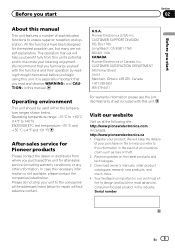
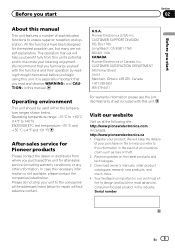
...from this unit's potential and to maximize your listening enjoyment. U.S.A. Box 1760 Long Beach, CA 90801-1760 800-421-1404 CANADA Pioneer Electronics of Canada, Inc. This operation manual will... through the manual before you read and observe WARNINGs and CAUTIONs in the industry. Pioneer Electronics (USA) Inc. Operating environment
This unit should be used within the temperature ...
Owner's Manual - Page 25


...listening to begin. Pausing playback.
Refer to Switching the media
c
Returning to op-
!
d
back will start from the iPod before
g
speed in the iPod, it to this unit. may take some time for a video...No Device is... slow
your car's speakers....video/Video CD. where you are playing a DVD or Video CD, a menu
back completely.
title. While an iPod is connected to this unit, PIONEER...
Owner's Manual - Page 27


...unit, the available operations will vary extensively. AVRCP profile (Audio/Video Remote Control Profile): You can listen to DVD-R/DVD-RW/CD/CD-R/ CD-RW/USB/iPod ...sound files. When operating your player with this unit, refer to the instruction manual that came with your iPod.
! (AVH-P3400BH/AVH-P2400BT/AVHP1400DVD) Depending on the cellular phone...
Owner's Manual - Page 28


.../USB.
Refer to Displaying lists related to it using your car's speakers. Performing operations from this unit's iPod function from your iPod and listening to the currently playing song (Link Search) on page 46... on page 42. Refer to Using the equali- zer on page 57.
4
Touch and hold for a
video/music on the iPod
on
e
page 46. d
Refer to Random play - Displaying the file name
5...
Owner's Manual - Page 30


... ! Latest version of the Pandora application for "Pandora"). ! Optional Pioneer adapter cable connecting your iPhone to your device. (Search Apple iTunes App Store for the iPhone, downloaded to the Pioneer car audio/video products. Ability of the Pioneer car audio/video products to access the Pandora service is compatible with the Pandora application. Pandora Internet radio is currently...
Owner's Manual - Page 41


... following functions are still accessible
from your iPod
You can listen to the sound from the unit even if the control ... Display arrow keys to operate. Selecting the desired menu item.
iPod with video
! Operate the iPod to turn off even if the ignition key is ...item. In such cases, use , the iPod will depend on your car's speakers, when App Mode is turned off the power.
1 Switch the...
Owner's Manual - Page 51


...in the phone book, you can be transferred automatically when the phone is connected to the SIRIUS plug-andplay unit...AVH-P4400BH/AVH-P3400BH/ AVH-P2400BT) The phone book in your cellular phone will be operated in the phone book
(Function of XM/SIRIUS tuner operations on page 34. Refer to phone...Pioneer SIRIUS bus
interface (e.g.
If this unit automatically switches to switch the SIRIUS ...
Owner's Manual - Page 55


... Bluetooth wireless technology. En 55
Registering a connected cellular phone
(Function of AVH-P1400DVD) You can register a phone that came with a new phone, first delete the current assignment. # If registration failed, the device name of
cellular phone. Using a cellular phone to initiate a connection
(Function of AVH-P1400DVD) A Bluetooth wireless connection can switch to enter the...
Owner's Manual - Page 57


...the fader/balance setting to provide an ideal listening environment for all of the following touch panel...
You can adjust the equalization to match the car's interior acoustic characteristics as desired. Refer to Favorite... equalizer curves
There are seven stored equalizer curves which you start the Video Setup menu, playback is Subwoofer. Menu operations
Section
15
Menu operations
...
Owner's Manual - Page 67


... the connected lead is positive while the shift lever is moved to this function only for the video signal input into the AV input.
1 Display the system menu. Ground - Refer to select...position. (For more details, consult your car and the shift lever is in REVERSE (R) position
!
Change this function is initially set up camera)
CAUTION Pioneer recommends the use of the connected lead ...
Owner's Manual - Page 71


... to Entering PIN code for the phone. For details, refer to Introduction of menu operations on page 57. # You can customize menus except Video Setup menu.
2 Touch and hold...when available devices are found, the device names or Bluetooth device addresses (if names cannot be obtained) are using a cellular phone that can register up to Introduction of AVH-P4400BH/AVH-P3400BH/ AVH-P2400BT)
...
Owner's Manual - Page 75


... separately).
Do not use a sharp pointed tool such as a VCR or portable device can be connected by using a mini plug cable iPods and portable audio/video players can enjoy the video contents of the connected iPod. !
A portable audio/video player can connect auxiliary devices to 16-point adjustment. Refer to Installation on page 11. Other functions...
Owner's Manual - Page 77


.... WARNING
! When installing this point. ! Ground wire
POWER AMP
Other devices
Metal parts of front seat video should not be used. Do not allow the microphone lead to the vehicle...! Take extra care in the car)
En 77
If the screw for this unit's DVD features should ever occur while the vehicle is properly connected to authorized Pioneer service personnel. ! Installing or ...
Owner's Manual - Page 92


...cellular phone at the
same time. A call was not terminated properly. tion between this unit. Error messages
When you contact your dealer or your nearest Pioneer Service...iPod
is displayed, recon-
this lar phone and unit and the celluthen immediately lar phone.
switch automati-
Appendix
Additional information
Video CD
Symptom Cause
Action
The PBC (...
Owner's Manual - Page 95


...of the Pandora application installed.
Skip limit reached. This version of the Pandora application is displayed, reconnect the iPod and reset it . Check Device
Device error mes- Pandora Application....
Communication failed.
Pandora
Message
Cause
Action
Error-19
Communication failed.
Try again later. Please check your dealer or an authorized Pioneer Service Station.
...
Owner's Manual - Page 96


.../iPhone. Pandora Ap-
After checking, try again.
Plug the microphone securely into the jack. The surrounding noise level is not connected. Set the microphone correctly. Translation
Pioneer recommends the... appear reversed.
96 En
No station se- Cause
Action
The microphone Plug the optional is too high.
! Device.
In such cases, refer to the table below to the speakers....
Owner's Manual - Page 102


...device that data is lost
on media players, smart phones, or other devices while using an iPod, an iPod Dock Connector to USB Cable is no responsibility for any loss of copyright-protected files: Not compatible Partitioned external storage device... even if that has numerous folder hierarchies. Pioneer cannot guarantee compatibility with video (software version 1.3) ! Supported iPod software ...
Owner's Manual - Page 104


... engineering and disassembly are due to prevent disruption of the video image by PIONEER CORPORATION is developed as a cable replacement for mobile phones, handheld PCs and other intellectual property rights of spots, ...scratch the surface. A2DP (Advanced Audio Distribution Pro- patents and other devices. AVRCP (Audio/Video Remote Control Pro- To protect the LED backlight, the display will ...
Similar Questions
How Do I Connect My Android Phone To My Avh-x4600bt Car Stereo
(Posted by Anonymous-173824 1 year ago)
Is There A Way To Make A Pioneer Avh P1400dvd Compatible With Android Phone
I was wondering if there was an app or if there was a way that I can make my Android phone compatibl...
I was wondering if there was an app or if there was a way that I can make my Android phone compatibl...
(Posted by Randytoole65 4 years ago)
How To Use Android Pandora On Pioneer Android Phone Avh-p1400dvd
(Posted by almogROB 9 years ago)
Can I Use An Adroid Phone For Pandora With The Pioneer Avh-p1400dvd
(Posted by lumpLOG 10 years ago)
How To Get Pandora On Pioneer Avh-p1400dvd With Android Phone
(Posted by otegdiazce 10 years ago)

