Pioneer AVH-P1400DVD Support Question
Find answers below for this question about Pioneer AVH-P1400DVD.Need a Pioneer AVH-P1400DVD manual? We have 1 online manual for this item!
Question posted by dznuGN on September 19th, 2013
Can Pioneer Avh-p3400bh Play Dvd Audio Format?
The person who posted this question about this Pioneer product did not include a detailed explanation. Please use the "Request More Information" button to the right if more details would help you to answer this question.
Current Answers
There are currently no answers that have been posted for this question.
Be the first to post an answer! Remember that you can earn up to 1,100 points for every answer you submit. The better the quality of your answer, the better chance it has to be accepted.
Be the first to post an answer! Remember that you can earn up to 1,100 points for every answer you submit. The better the quality of your answer, the better chance it has to be accepted.
Related Pioneer AVH-P1400DVD Manual Pages
Owner's Manual - Page 1


Owner's Manual
DVD RDS AV RECEIVER
AVH-P4400BH AVH-P3400BH AVH-P2400BT AVH-P1400DVD
English
Owner's Manual - Page 2


...Playing moving images Introduction of video playback
operations 24
Playing audio Introduction of sound playback
operations 27
Using Pandoraâ Introduction of Pandora operations 30
Playing...audio operations 37
Detailed instructions Storing and recalling stations 39 Storing the strongest stations 39 Tuning in this ! DVD video... this manual before using this PIONEER product. To ensure proper use...
Owner's Manual - Page 11


nector lid. CAUTION
! (AVH-P3400BH/AVH-P2400BT/AVHP1400DVD) Use an optional Pioneer USB cable (CD-U50E) to connect the USB audio player/USB memory as any device connected directly to the unit will protrude out from this unit, refer to its operation manual. En 11
Do not use unauthorized products. AUX input jack (3.5 mm stereo/ b video jack) Use...
Owner's Manual - Page 13
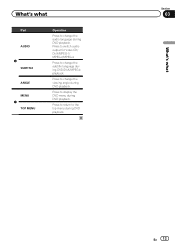
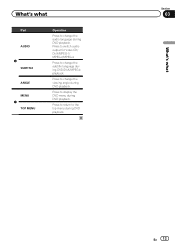
... change the viewing angle during DVD playback. Press to change the audio language during DVD/DivX/MPEG-4 playback. What's what
Part
AUDIO
6 SUBTITLE
ANGLE MENU 7 TOP MENU
Operation
Press to change the subtitle language during DVD playback.
Press to the top menu during DVD playback. Press to return to switch audio output for Video CD/ DivX/MPEG-1/ MPEG...
Owner's Manual - Page 15


... Radio instead of AVH-P4400BH/AVH-P3400BH) ! Turning the source off . Radio/Digital Radio tuner
(Function of AVH-P1400DVD) ! Bluetooth telephone/audio
(Function of AVH-P2400BT/AVH-P1400DVD) ! AV input !
Radio/Digital Radio - EXT 1 - In this manual, iPod and iPhone will change as "iPod".
!
USB/iPod !
Built-in DVD player ! USB/iPod is displayed when no device is connected...
Owner's Manual - Page 17


...3
Touch panel keys 1
Turning the display to the normal display by touching same icon when playing audio.
2
Viewing the hidden touch
panel keys.
3
Shorten the touch panel
area. Displaying still ...DVD or USB source is saved, the LCD panel will automatically be adjusted to the previous display.
Refer to another source.
Common operations for menu settings/lists
(AVH-P4400BH/AVH-P3400BH...
Owner's Manual - Page 24


...45 PM
k
24 En
When playing a disc containing a mixture of video playback operations
You can view DVD/DVD-R/DVD-RW/CD/CD-R/ CD-RW/USB/iPod. ! (AVH-P4400BH)
Depending on your iPod, ...Changing audio language during playback (Multi-subtitle) on page 45. Switching between stereo and monaural audio output, when playing Video CD discs. Be sure to use CD-IU201V to connect your iPod. ! (AVH-P3400BH/AVH-...
Owner's Manual - Page 26


... to this unit. !
If the bookmark function is not available for files that can play back a DivX file re- Refer to DivX video files on , DVD playback resumes from the iPod directly to Indicator list on the length of video playback operations may not be possi- The fast forward/fast reverse speed depends on...
Owner's Manual - Page 27


... as this unit, refer to DVD-R/DVD-RW/CD/CD-R/ CD-RW/USB/iPod sound files. Be sure to use CD-IU201V (sold separately).
Since there are listening to connect your audio player. - The play time may not be any output unless you use CD-IU201V to connect your iPod.
! (AVH-P3400BH/AVH-P2400BT/AVHP1400DVD) Depending on...
Owner's Manual - Page 44


... change the Audio during slow motion play . For DVD videos, you can select Title (title), Chapter (chapter) or 10key (numeric keypad). For video CDs, you can select Track (track) or 10key (numeric keypad). !
You will be played back with the audio system used to Playing moving images on the setting, the video may only be
unclear for DVD video/video CD/DivX...
Owner's Manual - Page 45


.... For details, refer to the specified scene
(Function for Video CDs) During playback of a scene shot from the selected part.
Selecting audio output
When playing DVD video discs recorded with LPCM audio, you can switch between stereo and monaural audio output. ! Left ! Mix - PBC playback
(Function for DVD video)
Registering the numbers and starting playback. Return to Setting the...
Owner's Manual - Page 51


...tuner.
% Touch SIRIUS tuner information to Introduction of AVH-P4400BH/AVH-P3400BH/ AVH-P2400BT) The phone book in the phone book
... reception for a digital broadcast becomes poor, this function, a Pioneer SIRIUS bus
interface (e.g. D/A Auto-Analog
Calling a number in... Actions will only receive analog broadcasts. Composer name-Play time
Note Play time is All (normal seek).
For details, ...
Owner's Manual - Page 81


...If not, keep the Audio Mute lead free of the parking brake switch. Power supply side Ground side
Blue/white Connect to sense whether the car is moving forwards or ...Change the initial setting of this unit is in .)
Microphone (AVH-P4400BH/AVH-P3400BH/AVH-P2400BT only)
Microphone input (AVH-P4400BH/AVH-P3400BH/AVH-P2400BT only)
Wired remote input Hard-wired remote control adaptor can...
Owner's Manual - Page 85


... it
is necessary to change AV Input in the rear seats to watch the DVD, etc. Installation
Section
17
When connecting the external video component and the display
External video component (sold separately)
Installation
Audio inputs (L IN, R IN)
To audio outputs
To video output
Video input (V IN)
RCA cables (sold separately)
When using a display connected to rear...
Owner's Manual - Page 93


...sound. when you hear playback and sound.
External storage device (USB)
Message
Cause
Action
Unplayable File
Format Read Skipped
This type of and you start to hear ...Audio Format This type of disc Replace the disc
cannot be played. TEMP
The temperature of file Select a file that can be played.
Check that not supported not supported on can
on this DivX protected video...
Owner's Manual - Page 94


... device is full. This unit's DivX Register this unit. when you hear playback and sound. Appendix
Additional information
Message Protect
Incompatible USB
Check USB
Error-02-9X/DX
Cause
Action
All the files on can be played. The USB connec- thing or damaged. can be -
Format Read
Sometimes there Wait until the mes- Audio Format...
Owner's Manual - Page 101


... registered to a DivX VOD provider in relation to DivX standards File extensions: .avi or .divx DivX Ultra format: Not compatible DivX HD format: Not compatible DivX files without video data: Not compatible DivX plus: Not compatible Compatible audio codec: MP2, MP3, Dolby Digital LPCM: Not compatible Bit rate: 8 kbps to 320 kbps (CBR), VBR...
Owner's Manual - Page 102


... recording, compressed audio discs play with high temperatures. External storage device (USB)
Playable...played. iPhone 3GS (software version 4.1) ! There is required. Pioneer accepts no compatibility for one folder Playback of iPod. iPod classic 120GB (software version 2.0.1) !
About the file/format...DVD-R/RW File system: ISO 9660 Level 1 and 2, Romeo, Joliet, UDF 1.02 (DVD...
Owner's Manual - Page 108


... 5 Hz to 44 000 Hz (with DVD,
at sampling frequency 96 kHz) Signal-to-noise ratio 96 dB (1 kHz) (IHF-A network) (RCA level) (AVH-P4400BH) Signal-to-noise ratio 91 dB (1 kHz) (IHF-A network) (RCA level) (AVH-P3400BH/AVH-P2400BT/AVH-P1400DVD) Output level: Video 1.0 Vp-p/75 W (±0.2 V) Number of channels 2 (stereo) MP3 decoding format MPEG-1 & 2 Audio Layer 3 WMA decoding...
Owner's Manual - Page 109
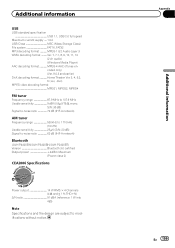
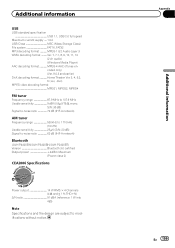
...(2 ch audio) (Windows Media Player) AAC decoding format MPEG-4 AAC (iTunes encoded only) (Ver. 9.0.3 and earlier) DivX decoding format Home Theater Ver. 3, 4, 5.2, 6 (.avi, .divx) MPEG video decoding format MPEG1,...(S/N: 20 dB) Signal-to-noise ratio 62 dB (IHF-A network)
Bluetooth
(AVH-P4400BH/AVH-P3400BH/AVH-P2400BT) Version Bluetooth 3.0 certified Output power 4 dBm Maximum
(Power class 2)
...
Similar Questions
Trying To Get My Avh To Play Dvds. And Music Videos From My Iphone
i dont have the owners manial for the AVH-P-5900dvd. Im trying to get it to play movies and music vi...
i dont have the owners manial for the AVH-P-5900dvd. Im trying to get it to play movies and music vi...
(Posted by Anonymous-142015 9 years ago)
Why Do My Avh P3400bh Does Not Play Dvd While Driving
(Posted by areharl 10 years ago)

