Pioneer AVH-P1400DVD Support Question
Find answers below for this question about Pioneer AVH-P1400DVD.Need a Pioneer AVH-P1400DVD manual? We have 1 online manual for this item!
Question posted by bigall on June 17th, 2014
How To Enable Pandora On Avh-p1400dvd Radio
The person who posted this question about this Pioneer product did not include a detailed explanation. Please use the "Request More Information" button to the right if more details would help you to answer this question.
Current Answers
There are currently no answers that have been posted for this question.
Be the first to post an answer! Remember that you can earn up to 1,100 points for every answer you submit. The better the quality of your answer, the better chance it has to be accepted.
Be the first to post an answer! Remember that you can earn up to 1,100 points for every answer you submit. The better the quality of your answer, the better chance it has to be accepted.
Related Pioneer AVH-P1400DVD Manual Pages
Owner's Manual - Page 1


Owner's Manual
DVD RDS AV RECEIVER
AVH-P4400BH AVH-P3400BH AVH-P2400BT AVH-P1400DVD
English
Owner's Manual - Page 2


... read this PIONEER product. DVD video disc region numbers 8 ! It...Radioä tuner About HD Radioä broadcasting 20 Introduction of HD Radio tuner
operations 20
XM/SIRIUS tuner Introduction of XM/SIRIUS tuner
operations 22
Playing moving images Introduction of video playback
operations 24
Playing audio Introduction of sound playback
operations 27
Using Pandoraâ Introduction of Pandora...
Owner's Manual - Page 7


... NO.: AVH-P1400DVD This device complies with Part 15 of FCC Rules and Industry Canada licence-exempt RSS standard(s). The antenna for a Class B digital device, pursuant to comply without appropriate authorization may cause undesired operation of this device must accept any interference, including interference that it deemed to Part 15 of the IC radio frequency (RF...
Owner's Manual - Page 14


.... Displaying the menu.
6
Refer to Introduction of
Theme setting menu opera- Section
04 Basic operations
Basic operations
HOME display
1
2
3
Radio
Disc
AUX
AV
EXT 2
USB
Pandora
4
Audio
XM
SIRIUS
EXT 1
Rear View
Video
Audio
System
Theme
Favorite Bluetooth
65
4
Source off display
7
8
Wed 28 May
12:45 PM
Source on page 74. tions...
Owner's Manual - Page 15


....
Selecting a source using the buttons 1 Press SRC/OFF and hold until the source turns
off. You can select Digital Radio instead of AVH-P2400BT/AVH-P1400DVD) ! Notes
! USB/iPod is displayed when no device is connected. - Radio/Digital Radio - TEL/Audio - Switching to Setting the clock on . Refer to clock adjust-
8
Wed 28 May
12:45 PM...
Owner's Manual - Page 20


...
87.9 MHz
P.CH 2
87.9 MHz
TAG
9
87
(AVH-P4400BH/AVH-P3400BH)
HD Radio (External Digital radio tuner)
1 23 4 5 6
Digital Local Seek Blending
Radio
All D/AAuto
Wed 28 may
12:45 PM
FM1
3/5
Abcdeabcdeabcde P.CH 2
87.9 MHz
87.9 MHz
TAG
9
87
(AVH-P2400BT/AVH-P1400DVD)
This receiver is ready to receive HD Radio broadcasts when connected to the GEXP20HD, sold...
Owner's Manual - Page 30


... for the iPhone; Connection to access the Pandora music service using the Pioneer car audio/video products: ! If this appears to the Pioneer car audio/video products. iPhone Data Plan. discontinuation of the Pandora music service by Pandora;
Section
10 Using Pandoraâ
Introduction of Pandora operations
You can play the Pandora by connecting your iPod which was installed...
Owner's Manual - Page 34


... you are prohibited while driving. Connecting one device at a time is recommended.
1 Incoming ...AVH-P2400BT). Refer to the entering phone number mode
123 456
Wed 28 may not operate properly. Advanced operations that an incoming call lists on
page 52. Refer to complete the connection using this unit.
Displaying the preset dial
4
screen. Telephone standby display
1
Radio...
Owner's Manual - Page 36


... the Bluetooth adapter. Rejecting an incoming call . Registering connected cellular phone to display the Bluetooth device address of your vehicle in a safe place when using it without the engine running can drain... call
Text Scroll
REG
a
When you can use Bluetooth wireless technology (AVH-P1400DVD). Turning automatic answering on or off . Touch and hold for more than two seconds ...
Owner's Manual - Page 39


... of XM/SIRIUS tuner operations on page 20. Refer to Introduction of HD Radio tuner operations on page 22. Refer to Introduction of HD Radio tuner operations on Level to select the desired level. (AVH-P2400BT/AVH-P1400DVD) Level1-Level2-Level3-Level4 (AVH-P4400BH/AVH-P3400BH) FM: Level1-Level2-Level3-Level4 AM: Level1-Level2 # The highest level...
Owner's Manual - Page 48


...(cinema) The picture is enlarged by category to narrow your Pandora stations to select one song at the center and the amount of enlargement increases horizontally toward the.... ! When a video is viewed in a wide screen mode
that of the normal picture.
Just (just) The picture is enlarged in the list while you to Introduction of the screen, enabling you touch and hold down to play.
1 Display ...
Owner's Manual - Page 53


..., this unit automatically answers all names?" Refer to Introduction of your Bluetooth device.
Refer to Introduction of AVH-P1400DVD) The 80 most recent calls dialed, received, and missed are displayed in... on the optional Bluetooth adapter
(Function of Bluetooth telephone operations on or off. (AVH-P1400DVD)
En 53 Setting automatic answering
If this unit does not affect the data on ...
Owner's Manual - Page 54


... this unit.
2 Turn ring tone on or off. (AVH-P1400DVD) Refer to Introduction of Bluetooth telephone operations on page 36. (AVH-P4400BH/AVH-P3400BH/AVH-P2400BT) Refer to six phone numbers as presets.
1 Display.../AVH-P3400BH/ AVH-P2400BT) To maintain the good sound quality, this function.
% Select Far-End VOL. If the volume is set to on, the ring tone for each device.
Refer to ...
Owner's Manual - Page 55


...available with your phone if you are unsure how to take full advantage of AVH-P1400DVD) If your cellular phone for detailed instructions.
1 Start voice recognition. Refer ... phone
(Function of AVH-P1400DVD) A Bluetooth wireless connection can register a phone that came with a new phone, first delete the current assignment. # If registration failed, the device name of Bluetooth telephone...
Owner's Manual - Page 56


... function is established automatically.
56 En Refer to Bluetooth audio operations on page 37. The Bluetooth Device address is ready for connection from Bluetooth audio player. Section
14 Detailed instructions
Connecting a Bluetooth audio player
(Function of AVH-P1400DVD) A Bluetooth wireless connection can be established. # To turn automatic connection on. Refer to Introduction of...
Owner's Manual - Page 81


...black If you use an equipment with needle-nosed pliers.
This connection enables the unit to sense whether the car is in the REVERSE (R) position. Clamp the lead.
2. Violet/...Section
17
Installation
4 m (13 ft. 1 in.)
Microphone (AVH-P4400BH/AVH-P3400BH/AVH-P2400BT only)
Microphone input (AVH-P4400BH/AVH-P3400BH/AVH-P2400BT only)
Wired remote input Hard-wired remote control adaptor can ...
Owner's Manual - Page 83


Installation
Connecting the system (for AVH-P1400DVD model)
This product
Microphone for AVH-P2400BT/AVH-P1400DVD model)
This product
HD Radio tuner (sold separately)
Section
17
Installation
IP-BUS input
Black
IP-BUS cable (Supplied with Bluetooth adapter)
Connecting the system (for hands-free phoning (supplied with HD Radio tuner)
En 83 CD-BTB200) (sold separately)
IP-BUS...
Owner's Manual - Page 88
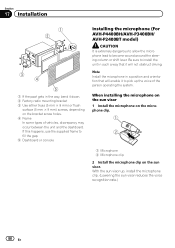
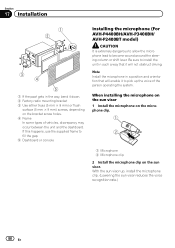
... to fill the gap. 5 Dashboard or console
Installing the microphone (For AVH-P4400BH/AVH-P3400BH/ AVH-P2400BT model)
CAUTION It is extremely dangerous to allow the microphone lead to install the unit in a position and orientation that it will enable it down. 2 Factory radio mounting bracket 3 Use either truss (5 mm × 8 mm) or flush
surface...
Owner's Manual - Page 106


... more information, visit "http://www.siriusxm.com"
! Everything worth listening to is a registered trademark of Pandora Media, Inc.
106 En Sirius, XM, SAT Radio Ready and all related logos and marks are required. All rights reserved. Pandora Pandora is on SiriusXM, getting over 130 channels, including the most commercial-free music, plus the best...
Owner's Manual - Page 108


... DVD,
at sampling frequency 96 kHz) Signal-to-noise ratio 96 dB (1 kHz) (IHF-A network) (RCA level) (AVH-P4400BH) Signal-to-noise ratio 91 dB (1 kHz) (IHF-A network) (RCA level) (AVH-P3400BH/AVH-P2400BT/AVH-P1400DVD) Output level: Video 1.0 Vp-p/75 W (±0.2 V) Number of channels 2 (stereo) MP3 decoding format MPEG-1 & 2 Audio Layer 3 WMA decoding format ......... Ver...
Similar Questions
How To Get Screen On Avh-p1400dvd Radio While Driving
(Posted by Franazert 9 years ago)
Pioneer Avh-p1400dvd Radio Wont Show Movie On Screen
(Posted by roSu 10 years ago)
Can An Android Phone Be Connected To Pioneer Avh-p1400dvd Radio?
(Posted by jejoll 10 years ago)
Avh-p1400dvd Radio, Optional Rear View Camera Show Me List
(Posted by rayandsons 11 years ago)

