Pioneer AVH-P1400DVD Support Question
Find answers below for this question about Pioneer AVH-P1400DVD.Need a Pioneer AVH-P1400DVD manual? We have 1 online manual for this item!
Question posted by Justin50 on September 12th, 2012
'no Content Available' How Do I Get It To Display Radio Info Correctly?
On the radio tab, it displays artist and song title. But mine says "no content available". How can I fix this?
Current Answers
There are currently no answers that have been posted for this question.
Be the first to post an answer! Remember that you can earn up to 1,100 points for every answer you submit. The better the quality of your answer, the better chance it has to be accepted.
Be the first to post an answer! Remember that you can earn up to 1,100 points for every answer you submit. The better the quality of your answer, the better chance it has to be accepted.
Related Pioneer AVH-P1400DVD Manual Pages
Owner's Manual - Page 2


... Radioä tuner About HD Radioä broadcasting 20 Introduction of HD Radio tuner
operations 20
XM/SIRIUS tuner Introduction of XM/SIRIUS tuner
operations 22
Playing moving images Introduction of video ...and recalling stations 39 Storing the strongest stations 39 Tuning in this PIONEER product. Contents
Thank you read and observe WARNINGs and CAUTIONs in to strong signals 39
Please keep...
Owner's Manual - Page 3


... output 45 PBC playback 45 Selecting tracks from the track title list 46 Selecting files from the file name list 46 Using sound retriever 46 Changing audiobook speed 46 Displaying lists related to the currently
playing song (Link Search) 46 Playing DivXâ VOD content 47 Capture an image in JPEG files 47 Changing...
Owner's Manual - Page 4


Contents
Other functions Adjusting the response positions of the
touch panels (Touch Panel Calibration) 75 Using an AUX source 75 Using ... 97 Handling guidelines 99 Compressed file compatibility (disc, USB) 101 iPod compatibility 102 Sequence of audio files 103 Using the display correctly 103 Bluetooth profiles 104 Copyright and trademark 104 Language code chart for DVD 107 Specifications 108
4 En
Owner's Manual - Page 14


... view image on display
1
Radio Disc iPod AUX
Touch panel keys Radio
1
Radio
2
Source icon Selecting a favorite source. For details about the settings, refer to the source display by touching the display. Section
04 Basic operations
Basic operations
HOME display
1
2
3
Radio
Disc
AUX
AV
EXT 2
USB
Pandora
4
Audio
XM
SIRIUS
EXT 1
Rear View
Video
Audio
System
Theme
Favorite...
Owner's Manual - Page 22
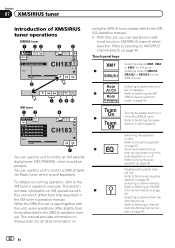
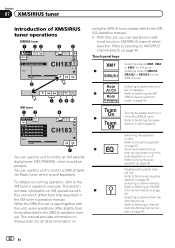
... manual. !
Refer to the XM tuner's operation manuals. Displaying the preset chan-
For details concerning operation, refer to Using...12:45 PM
CH183
P.CH 2
CH183
6
Instant Game Team Replay Info Setting
7 89 a
XM tuner
12
4
XM XM1
XM
Mode All...CH183
7
You can use this unit to control a SIRIUS Satellite Radio tuner, which differs from that described in the SIRIUS operation manual...
Owner's Manual - Page 25


...Accessory Attached or (check mark) is displayed when disconnecting the
Touch and hold for the part
scene to another title.
!
down the playback
! Playing back videos
Stopping playback.
1 Insert the disc ...con- Displaying arrow keys to the top menu
during slow motion playback on the iPod model and the amount of DVDs on page 44. Depending on DVD video/Video CD. No Device is ...
Owner's Manual - Page 27


..., refer to connect your iPod.
! (AVH-P3400BH/AVH-P2400BT/AVHP1400DVD) Depending on the Bluetooth audio player connected to this manual.
! Depending on your Bluetooth audio player as well as this unit, the available operations will vary extensively. When operating your player with your iPod, there may not display correctly. ! Be sure to use CD-IU51V...
Owner's Manual - Page 29


.... Disconnect headphones from the iPod directly to Searching for a video/music by touching the screen. !
Refer to the currently playing song (Link Search) on page 17. Refer to this unit. !
Setting up for playback to Searching for a video/music by category on the display.
Text information may appear on page 43.
Refer to begin...
Owner's Manual - Page 30


... to connect to the Internet. ! Optional Pioneer adapter cable connecting your device. (Search Apple iTunes App Store for "Pandora"). ! Pandora's service is not available when accessing the service through the Pandora application for the iPhone; Ability of the Pioneer car audio/video products to access the Pandora service is a music service not affiliated with...
Owner's Manual - Page 38


...the sound of the Bluetooth audio player connected to a song (such as the elapsed playing time, song title, song index, etc.) cannot be displayed on or off. Touch and hold for the auto/...to another track when Auto is in use the Bluetooth audio function you are listening to a song. For detailed instructions on connecting your Bluetooth audio to this unit and establish a
Bluetooth wireless...
Owner's Manual - Page 41


...to Playing moving images on your car's speakers, when App Mode ...Displaying arrow keys.
# Ways to display the menu will not turn off . iPod touch 2nd generation - iPod classic 160GB - Detailed instructions
Section
14
Detailed instructions
Operating the DVD menu
(Function for DVD video) Some DVDs allow you to make a selection from the disc contents... a video/song and play. iPod with video
! ...
Owner's Manual - Page 46


... names) from the genre currently being played.
# To cancel searching, touch Cancel.
3 Touch the title of a Video CD cannot be viewed. Playback at normal speed
! - Playback at a speed slower than
normal
!
- Refer to the instructions provided with folder 2. Displays an album list from which you have selected a folder, a list of the names of...
Owner's Manual - Page 49


...available for the teams in the selected category during Mode All CH mode, and the channels included in advance. ! Refer to . Switching the channel list mode to the channel name or the artist name/song title...
Section
14
Detailed instructions
Selecting a SIRIUS channel from the XM channel list display
The list content can be switched so you can alert you want to listen to select the...
Owner's Manual - Page 51


... is displayed during the Instant Replay mode. Detailed instructions
Section
14
Detailed instructions
Switching the SIRIUS display
! To...Function is set to the analog broadcast of AVH-P4400BH/AVH-P3400BH/ AVH-P2400BT) The phone book in your cellular ...analog broadcasts. Channel number-Channel name-Category name-Artist name-Song title/Title name- play
Playing and pausing. All-HD...
Owner's Manual - Page 61


...audio language is not available, the
language specified on scenes where the angle can be switched.
1 Display the Video Setup menu.
Setting the multi-angle DVD display
The angle icon can... a disc are displayed.
1 Display the Video Setup menu. Be sure to select the correct TV aspect for the display connected to -height ratio (TV aspect ratio) of 16:9, and regular display that do not ...
Owner's Manual - Page 63


...deregister it by entering the deregistration code.
1 Display the Video Setup menu. The DivX subtitles will not be changed. # If you forget your device is set , the line breaks and the ...Code appear.
3 Touch Registration Code.
Displaying the deregistration code If your code number, touch C 10 times.
Up to play DivX VOD (video on demand) contents on one screen. If more than 126...
Owner's Manual - Page 75


There are two adjustment methods: 4-point adjustment, in order for the sound and video image to be required in which you can enjoy the video contents of the connected iPod. ! When connected, the auxiliary device is automatically recognized as a VCR or portable device can be connected to this unit via 3.5 mm plug (4 pole) cable (such as...
Owner's Manual - Page 92


...it. The iPod version Update the iPod
is displayed, recon- switch automati- audio source is
.... not available for Video CDs that fea-
not played
phone. ated. terminated.
Video CDs that...artist name/song title information.
Bluetooth audio/telephone
Symptom Cause
Action
The sound
There is cur-
the call in - The Video CD being oper- Appendix
Additional information
Video...
Owner's Manual - Page 97


... your iPod. Indicates the signal strength of HD Radio signal is received.
Shows when radio signal is received.
Indicates that a disc with PBC On is being saved to this unit.
If the battery strength is not available, nothing is displayed in alphabet search mode.
Shows when song information (tag) is being played. Indicates that the...
Owner's Manual - Page 102


...device (USB) or iPod in a file name (including the file extension) or a folder name may not operate correctly... !
There may not be available. Pioneer accepts no responsibility for...device (USB): Only the first playable partition can be displayed...songs from the original recording, compressed audio discs play with a short pause between songs. Pioneer cannot guarantee compatibility with video...

