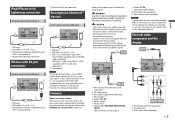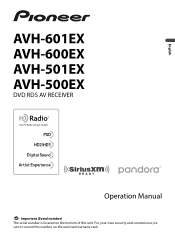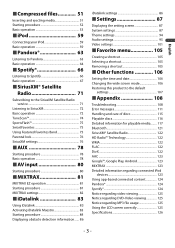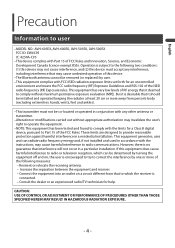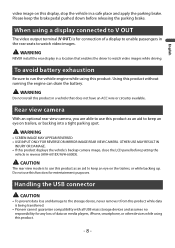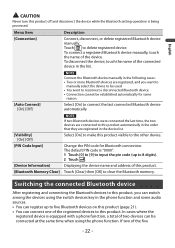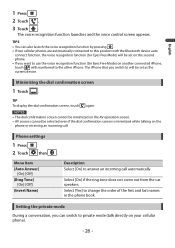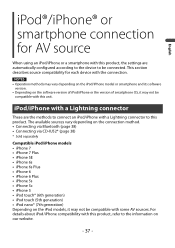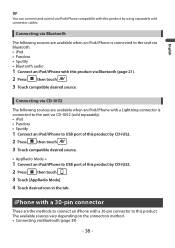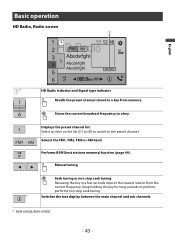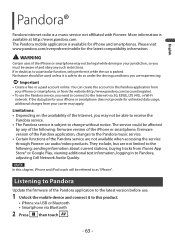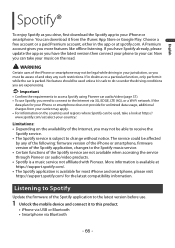Pioneer AVH-601EX Support Question
Find answers below for this question about Pioneer AVH-601EX.Need a Pioneer AVH-601EX manual? We have 2 online manuals for this item!
Question posted by rfournier11 on August 23rd, 2021
Bluetooth Is Greyed Out
My Bluetooth won't connect to my phone and the control button is greyed out
Current Answers
Answer #1: Posted by SonuKumar on August 24th, 2021 1:04 AM
https://www.youtube.com/watch?v=AxYGhr1ZBSI
https://itstillworks.com/reset-pioneer-deh-receiver-7153146.html
Please respond to my effort to provide you with the best possible solution by using the "Acceptable Solution" and/or the "Helpful" buttons when the answer has proven to be helpful.
Regards,
Sonu
Your search handyman for all e-support needs!!