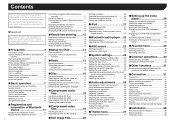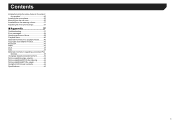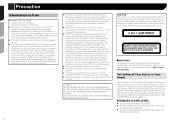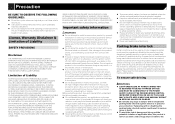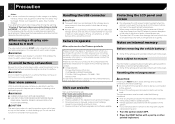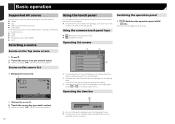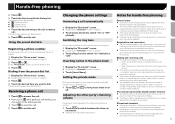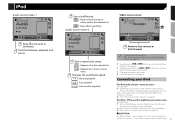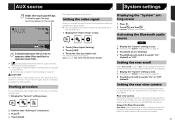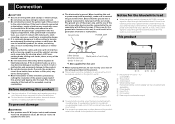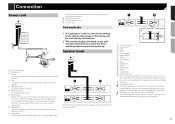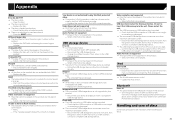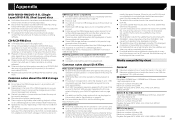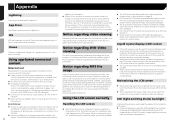Pioneer AVH-280BT Support Question
Find answers below for this question about Pioneer AVH-280BT.Need a Pioneer AVH-280BT manual? We have 1 online manual for this item!
Question posted by Vee1115 on June 25th, 2017
Cant See Download Button To Change Backgound
Hello. I dont have or see the download button on my stereo screen to change the back ground image. I do see tje image but no download button. Is the size of the picture too big? If so, what max size does this car stereo have? Thank you for your time and help!
Current Answers
Related Pioneer AVH-280BT Manual Pages
Similar Questions
How Do I Play My Dvd On My Avh-280bt It's Reading Err-22-aa
(Posted by Troycobin 2 years ago)
Background Image
how do you download a back ground image to your radio. I can get the image to come up on the screen ...
how do you download a back ground image to your radio. I can get the image to come up on the screen ...
(Posted by cdautrey50 6 years ago)
Power Supply For, Pioneer Dvdr Model Number Dvr220-s,[email protected].
I blew my power supply for my DVDR, model DVR 220-s. How can i get one sent to me a.s.a.p. i think t...
I blew my power supply for my DVDR, model DVR 220-s. How can i get one sent to me a.s.a.p. i think t...
(Posted by bsonn2241952 6 years ago)
How To Play Video Video On Avh P4400bh While Car Is In Motion
(Posted by NEVAferna 10 years ago)