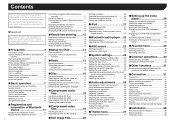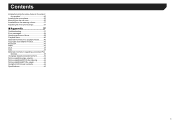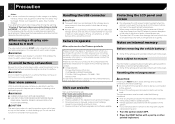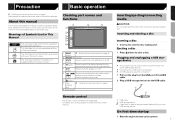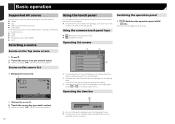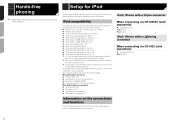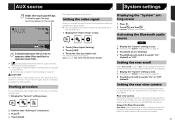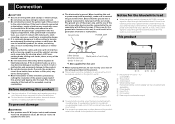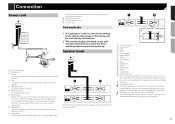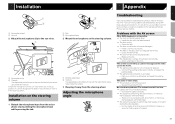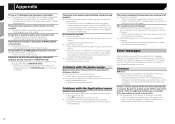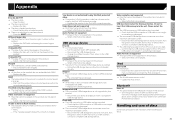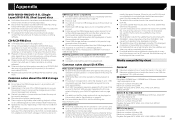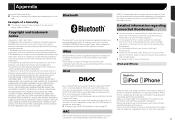Pioneer AVH-280BT Support Question
Find answers below for this question about Pioneer AVH-280BT.Need a Pioneer AVH-280BT manual? We have 1 online manual for this item!
Question posted by andy15422 on December 9th, 2017
What Does Error Message Ue22 Mean ?
what does error message UE22 mean
Current Answers
Answer #1: Posted by anis0012 on December 22nd, 2017 4:00 PM
It means updating has failed. Use same procedure to update software again:
source: http://docs.pioneer.eu/Manuals/SC_LX75_ARB7462_manual/?Page=93
source: http://docs.pioneer.eu/Manuals/SC_LX75_ARB7462_manual/?Page=93
Related Pioneer AVH-280BT Manual Pages
Similar Questions
Error-02-aa
why when i try and play DVD that i down load why i get error - 02 - aa
why when i try and play DVD that i down load why i get error - 02 - aa
(Posted by gino9122 6 years ago)
How To Play Video Video On Avh P4400bh While Car Is In Motion
(Posted by NEVAferna 10 years ago)