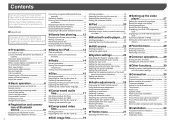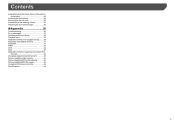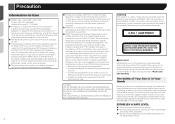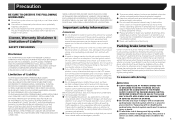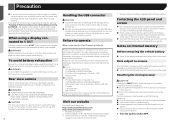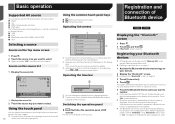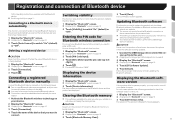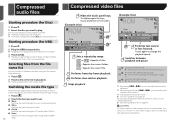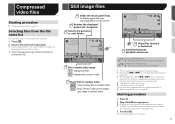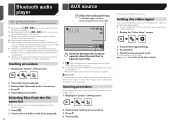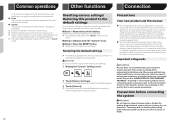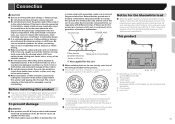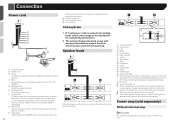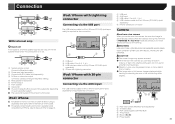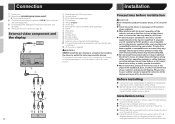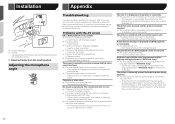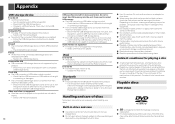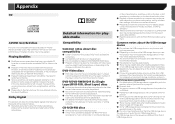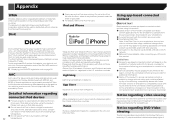Pioneer AVH-270BT Support Question
Find answers below for this question about Pioneer AVH-270BT.Need a Pioneer AVH-270BT manual? We have 1 online manual for this item!
Question posted by derikmitchell25 on August 13th, 2015
Installing This Head Unit In Chevy With Bose
I installed radio in my Chevy truck with Bose speakers and I can't get no sound to come thought the door speakers but it will go trough the after market sub
Current Answers
Answer #1: Posted by TommyKervz on October 16th, 2015 7:06 AM
- Check the speaker wire connections on the back of the unit and the back of each speaker. Ensure you have clamped down on the bare wire and the wires are not touching.
- Check to make sure the correct audio "Signal Select" has been chosen. This procedure will vary by unit, please refer to your owners manual.
- Are terminals and plugs dirty? Wipe any dirt off terminals and plugs before connecting.
- Are connection cables properly connected? Connect the connection cables properly. For details, see "Connecting input terminals" and "Connecting output terminals" in the operating instructions.
Related Pioneer AVH-270BT Manual Pages
Similar Questions
On The Head Unit Which Rca Terminal Are Dedicate To Amp For Sub Woofer
Which rca terminal on the head unit are for amp and subsERTY
Which rca terminal on the head unit are for amp and subsERTY
(Posted by Kennethcunn13 2 years ago)
Pioneer Avh 270bt No Sound
installing in 2011 prius no nav with jbl factory amp. no sound?
installing in 2011 prius no nav with jbl factory amp. no sound?
(Posted by dirkvanvuuren 8 years ago)
I Just Got A Agh-270bt It Was Working With Bluetooth And It Just Stop Reading My
how to reset Bluetooth?
how to reset Bluetooth?
(Posted by omarvitela1 8 years ago)
Avh270bt- Video Wont Play
I installed this unit as the head in for entertainment in back of motorhome. I bypassed the video by...
I installed this unit as the head in for entertainment in back of motorhome. I bypassed the video by...
(Posted by loisandjeff 9 years ago)
Is It Possible To Operate The Head Unit With Using The Hide Away Unit?
Is it possible to use just the head unit? My Hide away (NAV unit) shorted out. I want to still use m...
Is it possible to use just the head unit? My Hide away (NAV unit) shorted out. I want to still use m...
(Posted by Manny1 12 years ago)