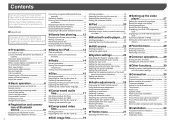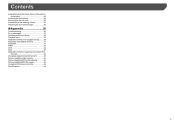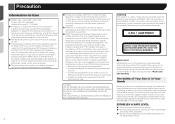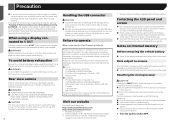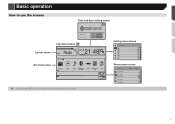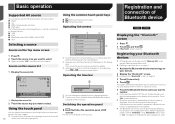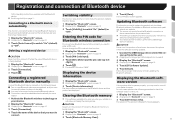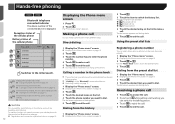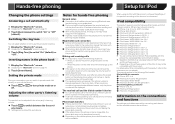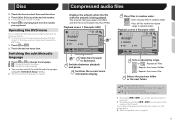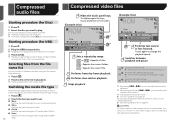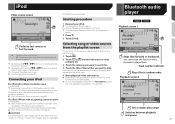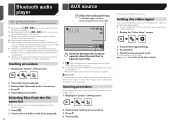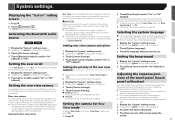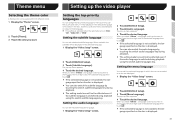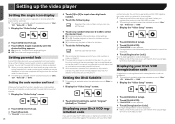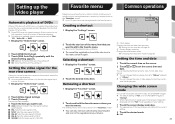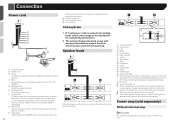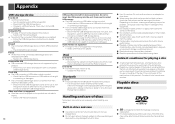Pioneer AVH-270BT Support Question
Find answers below for this question about Pioneer AVH-270BT.Need a Pioneer AVH-270BT manual? We have 1 online manual for this item!
Question posted by mastaglaus on December 16th, 2015
Bluetooth Icon In Settings Is Grayed Out.
I hope someone can help. I just had this stereo installed today. When I open Bluetooth on my phone it shows the option for the stereo a D it connects. I'm able to play Bluetooth audio and make/receive calls. My problem is, when I go onto settings on the stereo the Bluetooth icon is grayed out and does not allow me to select it. I understand this is where I can clear devices amongst other options. From what I have read in the manual it offers no solution. How do I get the Bluetooth settings option? Thanks!
Current Answers
Answer #1: Posted by TechSupport101 on December 16th, 2015 11:20 PM
Hi. Either you are not in 'Park' or you did not connect the parking brake sensor wire :)
Related Pioneer AVH-270BT Manual Pages
Similar Questions
Technical
I clicked forget this device on my iPhone by accident I can't reconnect Bluetooth, another phone cou...
I clicked forget this device on my iPhone by accident I can't reconnect Bluetooth, another phone cou...
(Posted by Laykpawluk12 8 years ago)
How To Access Bluetooth Settings On Pioneer Avh 270bt?
I need to clear Bluetooth memory but the button to access the Bluetooth settings is not highlighted....
I need to clear Bluetooth memory but the button to access the Bluetooth settings is not highlighted....
(Posted by ziphariusrice 8 years ago)
I Just Got A Agh-270bt It Was Working With Bluetooth And It Just Stop Reading My
how to reset Bluetooth?
how to reset Bluetooth?
(Posted by omarvitela1 9 years ago)
How To Play Video Video On Avh P4400bh While Car Is In Motion
(Posted by NEVAferna 10 years ago)