Pioneer AVH-270BT Support Question
Find answers below for this question about Pioneer AVH-270BT.Need a Pioneer AVH-270BT manual? We have 1 online manual for this item!
Question posted by Manuellrj on December 27th, 2015
Did You Ever Figure It Out? I Have The Exact Same Issue And Nothing Seems To Be
working.
Current Answers
There are currently no answers that have been posted for this question.
Be the first to post an answer! Remember that you can earn up to 1,100 points for every answer you submit. The better the quality of your answer, the better chance it has to be accepted.
Be the first to post an answer! Remember that you can earn up to 1,100 points for every answer you submit. The better the quality of your answer, the better chance it has to be accepted.
Related Pioneer AVH-270BT Manual Pages
Owners Manual - Page 2
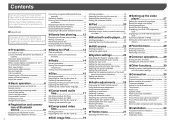
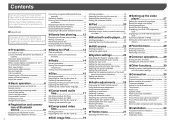
...read through these instructions so you will know how to operate your Bluetooth devices 10
iPod compatibility 13 Information on internal memory 6 About this product 31 ...iPhone with Lightning connector...........33 iPod / iPhone with 30-pin connector 33 Camera 33 External video component and the display......34
■ Installation 34
Precautions before connecting the system......30 ...
Owners Manual - Page 3
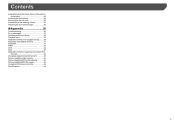
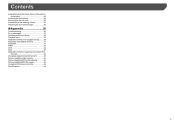
... media..........39 Copyright and trademark notice 41 Bluetooth 41 WMA 42 DivX 42 AAC 42 Detailed information regarding connected iPod
devices 42 Using app-based connected content 42 Notice regarding video viewing 42 Notice regarding DVD-Video viewing 42 Notice regarding MP3 file usage 43 Using the LCD screen correctly 43 Specifications 43
3
Owners Manual - Page 4
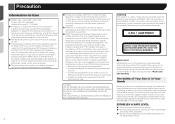
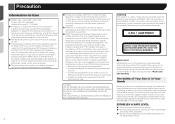
...Information to User
● MODEL NO. : AVH-270BT, AVH-271BT Contains FCC ID : AJDK083 Contains/Contient IC : 775E-K083
● This device complies with the product may expose you to ... or television reception, which the receiver is subject to the following two conditions: (1) this device may cause undesired operation.
● Alteration or modifications carried out without distortion. ●...
Owners Manual - Page 5
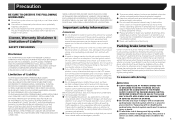
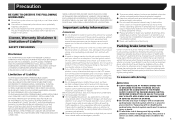
...the use the functions described above while driving, they will divert your attention in any of video image and certain touch panel key operations) offered by yourself. License, Warranty Disclaimer & Limitation... of any way from being used while driving.
If you to come into contact with a video image that is visible to the system.
● Do not disassemble or modify this product ...
Owners Manual - Page 6
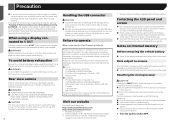
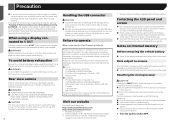
...6
Handling the USB connector
CAUTION ● To prevent data loss and damage to the storage device,
never remove it from this product fails to operate properly. ● If there appears to... can drain the battery. When using this operation when a device is not used.
To avoid battery exhaustion
Be sure to watch video image on internal memory
Before removing the vehicle battery
●...
Owners Manual - Page 8
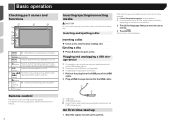
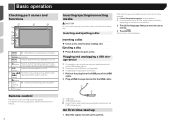
...LCD screen
Remote control
The remote control CD-R33 is being accessed before pulling out the USB storage device.
On first-time startup
1 Start the engine to turn the display on or off .
4... plug from the USB port of the USB
cable. 2 Plug a USB storage device into the USB cable.
1 2
1 USB cable 2 USB storage device
Check that you want to eject a disc.
p A USB cable is not possible...
Owners Manual - Page 10
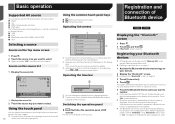
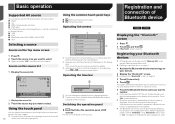
... sources with this product. ● Radio ● CD ● ROM (compressed audio files) ● DVD-Video The following sources can be played back or used by connecting an auxiliary device. ● USB ● iPod ● Bluetooth audio (AVH-270BT) (AVH-271BT) ● AUX
Selecting a source
Source on the Top menu screen
1 Press . 2 Touch the source...
Owners Manual - Page 18
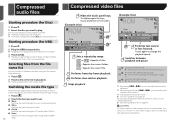
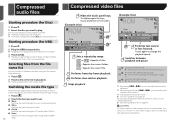
... brake.
Touch again to play range. p Changing the wide screen mode.
Common operations on page 29
You can play compressed video files stored on a disc or in an
USB storage device.
Media compatibility chart on page 8 p If the disc is in order of various media file types you can switch...
Owners Manual - Page 19
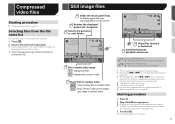
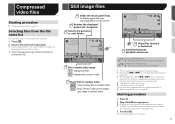
... in an USB storage device.
Media compatibility chart on page 40
Starting procedure
1 Press .
2 Plug the USB storage device. Plugging and unplugging a USB storage device on page 8 p ...]. USB
6/10 21 48
Abcdefghi
Full
Abcdefghi
*2 Skips les forward or backward. Compressed video files
Starting procedure
Compressed audio files on page 17
Selecting files from the file...
Owners Manual - Page 22
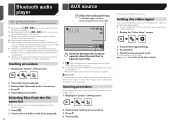
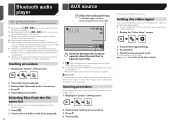
... Setting]. 3 Touch [AUX]. 4 Touch the item you want to play back.
22
AUX source
Hides the touch panel keys. p You can display the video image output by the device connected to operate music les. p Before using the Bluetooth audio player, register and con-
AUX
6/10 21 48
Full
Switches between the screen...
Owners Manual - Page 31
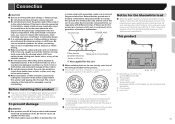
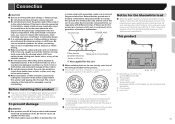
...holder, fuse resistor or filter, etc.) may fail to work properly. ● Never feed power to other device must be connected to the car separately with or become caught in any of the vehicle's... battery and negative grounding only.
Do not allow cables to become damaged, resulting in .) (AVH-270BT/AVH-271BT)
2 This product 3 Antenna jack 4 Wired remote input
Hard-wired remote control adapter ...
Owners Manual - Page 32
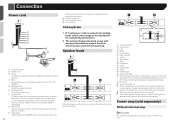
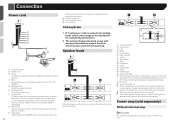
...of 70W (2Ω), be sure to connect the
subwoofer to speakers.
This connection enables the unit to sense whether the car is in the REVERSE (R) position.
Connection
Power cord
1 2
3 4 5 6 7 8
9
a c
lead ...which the voltage changes when the gear shift is connected to prevent the driver watching video contents during driving. h Not used when this function.
2 The monitor displays ...
Owners Manual - Page 33
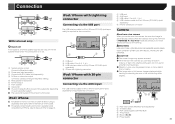
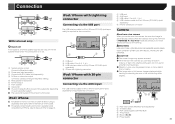
... the vehicle may differ slightly.
4
7
56
23
8
1
1 Rear view camera (ND-BC6) (sold separately) 2 To video output 3 RCA cable (supplied with ND-BC6) 4 This product 5 Brown (R.C IN) 6 Power supply
33 Do not use ... OR MIRROR IMAGE REAR VIEW CAMERA.
iPod / iPhone
For details on how to connect an external device using a separately sold cable, refer to Setup for iPod on page 13.
1
2
3
1...
Owners Manual - Page 37


...disc with DRM.
- TEMP The temperature of file is displayed, but operation does not work at the same time. - rized by ACC Off/On may switch automatically when
the Bluetooth and...file that can be played on this product back on the display.
Your device is more than was ended
on the smartphone. Video frame rate not supported DivX file's frame rate is not authorized...
Owners Manual - Page 38
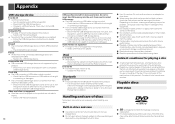
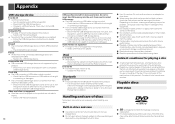
... is not caught in drive's performance.
● Playback of discs may interrupt disc playback. ● Read the precautions for use it with a compatible
USB storage device.
Playable discs
DVD-Video
●
is not supported by switching it to ON. Then, return to ACC or ON and then connect a compliant USB storage...
Owners Manual - Page 39
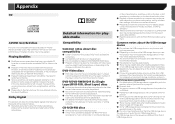
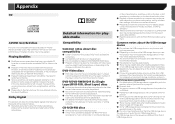
Playing DualDisc
● DualDiscs are trademarks of discs recorded on a computer may vary depending on this
product. ● Firmly secure the USB storage device when driving. In some audio and video files may not be correctly displayed.
● File extensions must be used properly. ● There may be available for playable media
Compatibility...
Owners Manual - Page 40


... only one DivX file and one subtitle file can be exactly the same. Using characters other than 64 characters are not...
as 0.1 seconds, the subtitles may not be played back.
USB storage device File extension: .wav Format: Linear PCM (LPCM) Sampling frequency: 16 kHz...Subtitle files that use a high transfer rate, the subtitles and video may not be displayed at the correct time. If more ...
Owners Manual - Page 41
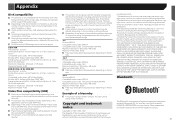
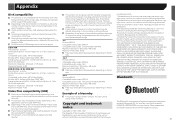
... the end.
Regardless of the length of blank section between songs.
.avi Format: MPEG-4 Compatible video codec: MPEG-4 Compatible audio codec: Linear PCM(LPCM) MP3 Maximum resolution: 720 pixels x 480 pixels... DATA, OR PROFITS; This product may not be altered, depending on the USB storage device cannot be used to display them with packet write data transfer. This product is 4 Mbps...
Owners Manual - Page 42
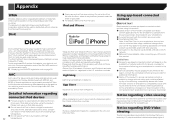
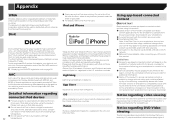
...Requirements to play purchased DivX movies, first register your iPhone to the iPod manuals. compatibility issues with MPEG-2 and MPEG-4. When you see the DivX logo, you know you have... the use of time. Notice regarding
connected iPod devices
● Pioneer accepts no responsibility for high-quality DivX® (.divx, .avi) video playback. Please note that an electronic accessory has ...
Owners Manual - Page 44


...(Ver. 10.6 and earlier) DivX decoding format . USB 1.1, USB 2.0 full speed (For video files) USB standard spec USB 2.0 high speed (For audio files) Max current supply 1.0 ...Size.........MAX: 8 192 (H) x 7 680 (W), MIN: 32 (H) x 32 (W) MPEG4 video decoding format Simple Profile
Bluetooth
(AVH-270BT/AVH-271BT) Version Bluetooth 3.0 certified Output power 4 dBm Max.
(Power class 2)
FM tuner
...
Similar Questions
Firmware Update 4 The Pioneer Avh-270bt
just to see what it can improve or function like apple car play
just to see what it can improve or function like apple car play
(Posted by le2596 6 years ago)
How Do I Clear The Bluetooth Memory On The Pioneer Avh-270 Bt
How can i clear the Bluetooth memory on the pioneer AVH-270 BT
How can i clear the Bluetooth memory on the pioneer AVH-270 BT
(Posted by Juanbajuanito 8 years ago)
I Just Got A Agh-270bt It Was Working With Bluetooth And It Just Stop Reading My
how to reset Bluetooth?
how to reset Bluetooth?
(Posted by omarvitela1 8 years ago)
How To Play Video Video On Avh P4400bh While Car Is In Motion
(Posted by NEVAferna 10 years ago)

