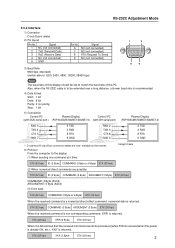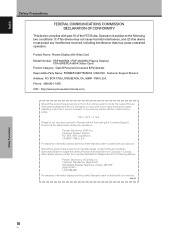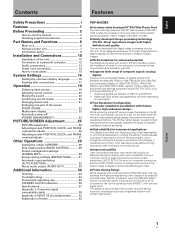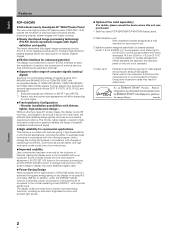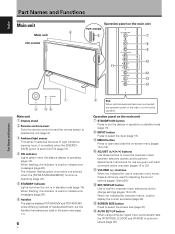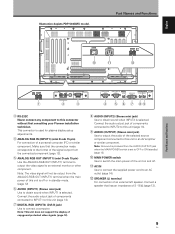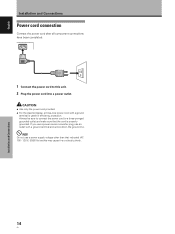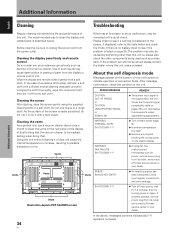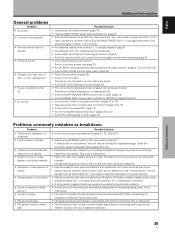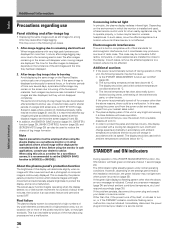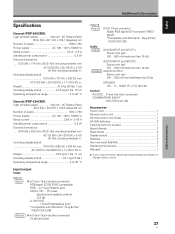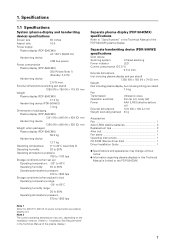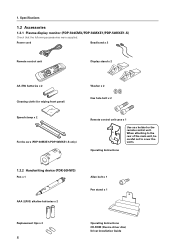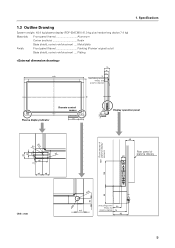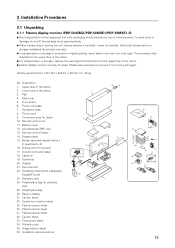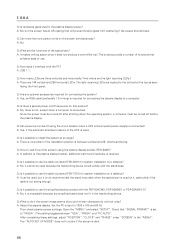Pioneer 504CMX Support Question
Find answers below for this question about Pioneer 504CMX - PDP - 50" Plasma Panel.Need a Pioneer 504CMX manual? We have 3 online manuals for this item!
Question posted by samuelclaudia on May 19th, 2012
Were Do The Cable Cord Goes
The person who posted this question about this Pioneer product did not include a detailed explanation. Please use the "Request More Information" button to the right if more details would help you to answer this question.
Current Answers
Related Pioneer 504CMX Manual Pages
Similar Questions
How To Get Hdmi For My Pioneer Pdp-505cmx Plasma Tv
I was wondering how to get hdmi input because it don't have the hdmi cord
I was wondering how to get hdmi input because it don't have the hdmi cord
(Posted by Demorrismommy 3 years ago)
Usb Inputs Into Pioneer Pdp-5080hd Plasma Tv
Can I play pandora music (from my cell phone) thorugh the USB port of my Pioneer PDP-5080HD Plasma T...
Can I play pandora music (from my cell phone) thorugh the USB port of my Pioneer PDP-5080HD Plasma T...
(Posted by mikebritt17 10 years ago)
Cables For Pioneer Pdp-4360hd Plasma Display System
RE: PioneerPDP-4360HD Plasma Display System I recently relocated to Vancouver, during the move I lo...
RE: PioneerPDP-4360HD Plasma Display System I recently relocated to Vancouver, during the move I lo...
(Posted by rahimlavji 11 years ago)
Pioneer Speakers For The Pioneer Pdp-4345hd Plasma Tv
what model Pioneer speakers were made for the Pioneer PDP-4345HD plasma tv
what model Pioneer speakers were made for the Pioneer PDP-4345HD plasma tv
(Posted by rmanwong 11 years ago)
The System Cable That Goes Into The Tv Broke Off.is It Possible To Get A New One
(Posted by ssiegel33 12 years ago)