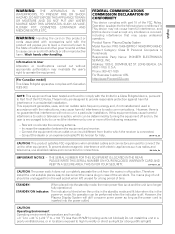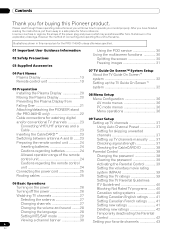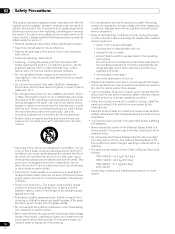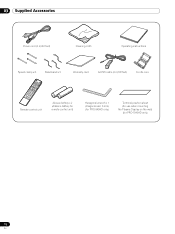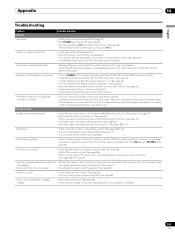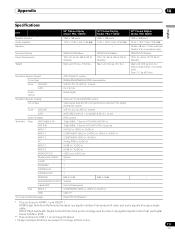Pioneer 1140HD Support Question
Find answers below for this question about Pioneer 1140HD - PRO - 50" Plasma TV.Need a Pioneer 1140HD manual? We have 1 online manual for this item!
Question posted by jaryan9 on August 14th, 2012
Blinking Blue Light After Power Went Out blinks 12x What Do I Do?
The person who posted this question about this Pioneer product did not include a detailed explanation. Please use the "Request More Information" button to the right if more details would help you to answer this question.
Current Answers
Related Pioneer 1140HD Manual Pages
Similar Questions
Pioneer Pdp-5080hd Tv Turns Off After 20 Minutes With 12 Flashing Blue Lights
Pioneer PDP_5080HD tv shuts off after 20 minutes & I get 12 flashing blue lights-what is wrong?
Pioneer PDP_5080HD tv shuts off after 20 minutes & I get 12 flashing blue lights-what is wrong?
(Posted by whinny1234 9 years ago)
Pioneer Elite Pro950hd Powers Off Every 20 Minutes With Blue Light Blinking.
(Posted by frobertoatienza 10 years ago)
Blue Light Around Volume Control No Longer Turns Off
I have an x-cm30 home stereo. when it is on there is a blue light around the volume contro. The li...
I have an x-cm30 home stereo. when it is on there is a blue light around the volume contro. The li...
(Posted by wfrench 11 years ago)
Tv Will Not Power Up/ Blue Light Blinks 12 Times.
(Posted by tvman10398 11 years ago)
Blinking Blue Light
I have a PRO-151FD Pioneer which suddenly stopped working. Now I have a blinking blue light in the l...
I have a PRO-151FD Pioneer which suddenly stopped working. Now I have a blinking blue light in the l...
(Posted by vlh41465 13 years ago)