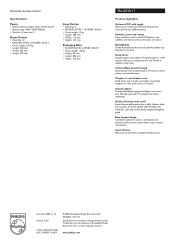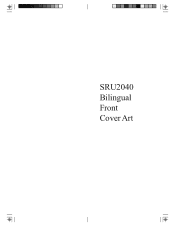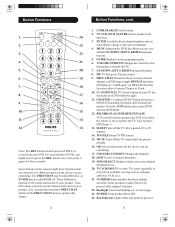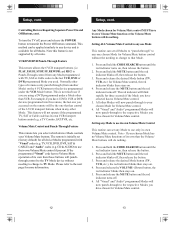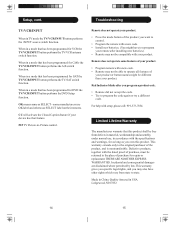Philips SRU2040 Support Question
Find answers below for this question about Philips SRU2040 - Universal Remote Control.Need a Philips SRU2040 manual? We have 2 online manuals for this item!
Question posted by jolayce on December 22nd, 2016
Sound, But No Picture
Current Answers
Answer #1: Posted by techyagent on December 22nd, 2016 8:52 PM
http://dvd0101.com/blog/solution-to-dvd-player-has-sound-but-no-picture.html
Check the image i have attached below
Thanks
Supporting Image
You can click the image below to enlargeTechygirl
Answer #2: Posted by mnyr on December 25th, 2016 8:04 PM
Now, focus on your DVD player and TV, insert and play a DVD to see if there is a picture appearing on your TV's screen. Note: make sure to have your TV recognize the video input you use. To do this, check the back of your TV to see which input port you connect the cable to (They are usually labeled by input number), then press the "TV/Video" or "Source" button on the remote control to open the Input Source menu and select the corresponding Input source.
If the problem persist, the cable may be damaged from inside borrow a cable from friend or purchase new cable and connect it to tv and DVD as i directed and closely watch the pictures i am attaching.
Recent DVD players generally have the feature called progressive scan. Your TV might be incompatible for progressive signal.if you accidently or ignorantly setup your DVD player in the progressive mode, then you won't be able to see a picture on your TV. Change your dvd player from progressive to interlace.
Related Philips SRU2040 Manual Pages
Similar Questions
Can I program a philips SRU3004WM universal remote to work a Samsung blue-ray player
universal remote control srp4004
I have a Sony tv Im trying to program wiyh the Philips universal Remote us2-p335b
i need the code list for the philips universal remote. sru3003