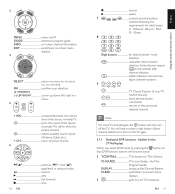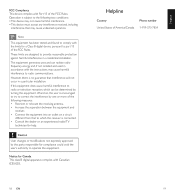Philips SRP5107WM Support Question
Find answers below for this question about Philips SRP5107WM.Need a Philips SRP5107WM manual? We have 3 online manuals for this item!
Question posted by aleriok on March 10th, 2012
Sony Setup Code 2679, No Effect On Sony Compact Av System Dav-c700
SRP5170WM URC does not recognize sony code 2679 when input into URC DURING SETUP. IT DOES RECOGNIZE TOSHIBA TV AND DTV. Any new code I can Try or a way to work around it?
Current Answers
Related Philips SRP5107WM Manual Pages
Similar Questions
Philips Remote Control Srp400427 How To Program Where Is The Code Entry Or
setup button
setup button
(Posted by stvik 9 years ago)
Whats The Code Num.that Works On Panasonic Pt50lc14
(Posted by vbpmalos13 10 years ago)
Code Provided Is Not Working
The code provided for my cable box is not working. I have a Scientific Atlanta Explorer 3100, the co...
The code provided for my cable box is not working. I have a Scientific Atlanta Explorer 3100, the co...
(Posted by zestrada1 12 years ago)
Codes
how do u get the v-chips and lock out codes when you do not have the original remote
how do u get the v-chips and lock out codes when you do not have the original remote
(Posted by dawndth5 12 years ago)