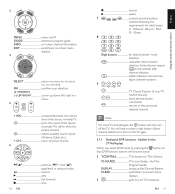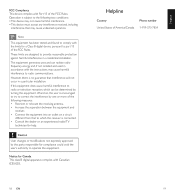Philips SRP5107WM Support Question
Find answers below for this question about Philips SRP5107WM.Need a Philips SRP5107WM manual? We have 3 online manuals for this item!
Question posted by Anonymous-73135 on September 3rd, 2012
What Is The Code For A Sony Tv?
The person who posted this question about this Philips product did not include a detailed explanation. Please use the "Request More Information" button to the right if more details would help you to answer this question.
Current Answers
Related Philips SRP5107WM Manual Pages
Similar Questions
Philips Us2-pm3s Remote Control
Does anyone have the separate code sheet for the Philips US2-PM3S remote control? On page 8 of the m...
Does anyone have the separate code sheet for the Philips US2-PM3S remote control? On page 8 of the m...
(Posted by briggfam 9 years ago)
Please Send Me The Remote Code For Tv: Jvc And Vcr: Toshiba
(Posted by arzinamurji 11 years ago)
Srp5107 Remote Codes
i need the code for a philips srp5107 universal remote for a magnavox mdv2100 dvd player
i need the code for a philips srp5107 universal remote for a magnavox mdv2100 dvd player
(Posted by razcal14 11 years ago)
Sony Setup Code 2679, No Effect On Sony Compact Av System Dav-c700
SRP5170WM URC does not recognize sony code 2679 when input into URC DURING SETUP. IT DOES RECOGNIZE ...
SRP5170WM URC does not recognize sony code 2679 when input into URC DURING SETUP. IT DOES RECOGNIZE ...
(Posted by aleriok 12 years ago)
What Code Do I Use On My Universal Remote For My Dynex Blu Ray Player?
I can't get my player to turn off after I enter the code given.
I can't get my player to turn off after I enter the code given.
(Posted by loverscomp 12 years ago)