Philips SRM7500 Support Question
Find answers below for this question about Philips SRM7500 - Universal Remote Control.Need a Philips SRM7500 manual? We have 2 online manuals for this item!
Question posted by shawnb980 on July 4th, 2011
How Do I Program An Rem 350-ht Remote
How do you program a Philips Magnavox REM 350-HT universal remote?
Current Answers
There are currently no answers that have been posted for this question.
Be the first to post an answer! Remember that you can earn up to 1,100 points for every answer you submit. The better the quality of your answer, the better chance it has to be accepted.
Be the first to post an answer! Remember that you can earn up to 1,100 points for every answer you submit. The better the quality of your answer, the better chance it has to be accepted.
Related Philips SRM7500 Manual Pages
Leaflet - Page 1


... your hand.
Philips Multimedia Remote Control
Instantly browse your music collection
Select songs from palm of hand
The SRM7500 acts as a second screen for your TV/monitor • Operates through walls via radio frequency-based USB adaptor • Compatible with Media Center Edition, WMP10-11, iTunes 6-7 • Direct access key to control Microsoft Media Center...
Leaflet - Page 2


...the property of Koninklijke Philips Electronics N.V. This feature allows a remote to control your favorite files. ...remote incorporates on-device step-bystep instructions to setup your PC on the LCD screen of a remote control. Universal IR code database
A universal... Microsoft Media Center PC menu. Multimedia Remote Control
Specifications
SRM7500/10
Highlights
Convenience
• On-Screen...
User manual - Page 2


... CD that enables you to R&TTE 31
Taking a first look 2
Installing the Remote Control 4 Preparing Your PC 4 Configuring the Remote Control 5
Enjoying Your Remote Control 7 Using SRM7500 as a music controller 7 Using SRM7500 as a universal remote control 11
Advanced features of the remote. Instructions for Use Philips Innovative Applications, Interleuvenlaan 74-76, 3001 Leuven (Belgium...
User manual - Page 3
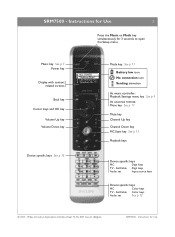
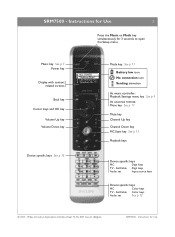
... icon Sending animation
As music controller: Playback Settings menu key See p 9 As universal remote: More key See p 11
Mute key Channel Up key Channel Down key MC Start key See p 13
Playback keys
Device specific keys
MC
Digit keys
TV - Philips Innovative Applications, Interleuvenlaan 74-76, 3001 Leuven (Belgium)
SRM7500 - SRM7500 -
Sat/Cable Color keys
Audio...
User manual - Page 4


...screen.
3 When requested in the
installation wizard, insert the USB transceiver in the
remote control, as shown.
© 2007 -
When the USB transceiver is correctly installed,... First you need to control with the SRM7500 by following the onscreen
instructions. 4
SRM7500 - Philips Innovative Applications, Interleuvenlaan 74-76, 3001 Leuven (Belgium)
SRM7500 - The USB transceiver ...
User manual - Page 5


....
4 Select the device and brand of the remote control. In doing so, you replace their original remote control with your SRM7500.
1 Select the language for Use The installation of 4 devices typically takes up to control with SRM7500.
Configuring the Remote Control
A wizard on the remote using the
cursor keys and press . The remote searches the database for Use
5
Press the cover...
User manual - Page 7
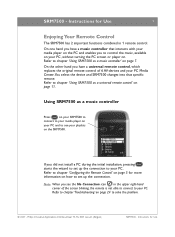
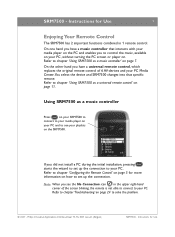
... into that interacts with your media player on the PC and enables you have a universal remote control, which replaces the original remote control of the screen blinking, the remote is not able to connect to your PC. Instructions for Use
7
Enjoying Your Remote Control
The SRM7500 has 2 important functions combined in the upper right-hand corner of 6 AV-devices...
User manual - Page 11
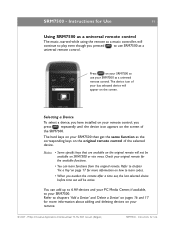
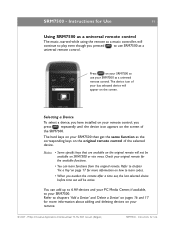
...The hard keys on your original remote for Use Refer to
use SRM7500 as a universal
remote control. Instructions for the available functions....remote. SRM7500 -
Selecting a Device
To select a device, you have installed on the original remote control of
the SRM7500. Check your SRM7500 then get the same function as the corresponding keys on your remote.
© 2007 - Philips...
User manual - Page 13
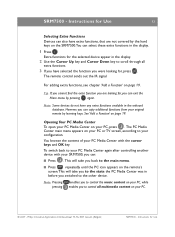
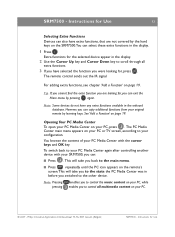
... functions for , press .
Note Pressing pressing
enables you to control the music content on the remote's
screen.This will take you have extra functions, that are...device. Philips Innovative Applications, Interleuvenlaan 74-76, 3001 Leuven (Belgium)
SRM7500 - You browse the content of your original remote by pressing again.
See 'Add a Function' on page 19. SRM7500 - Instructions...
User manual - Page 14
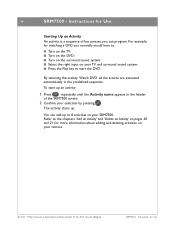
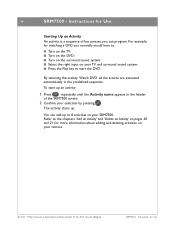
... can program.
Instructions for Use
By selecting the activity 'Watch DVD' all the actions are executed automatically in the header
of key presses, you normally would have to your selection by pressing . Instructions for Use
Starting Up an Activity An activity is a sequence of the SRM7500 screen.
2 Confirm your SRM7500. 14
SRM7500 -
Philips Innovative Applications...
User manual - Page 15
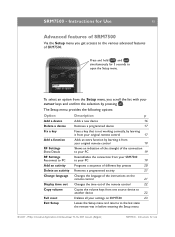
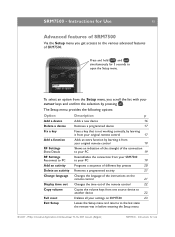
... of different key presses
20
Delete an activity Removes a programmed activity
21
Change language Changes the language of the instructions on SRM7500
23
Leaves the Setup menu and returns to
open the Setup menu. Instructions for Use
15
Advanced features of the remote control
22
Copy volume
Copies the volume keys from your settings...
User manual - Page 16


... found , your last selected device, press on the remote. Philips Innovative Applications, Interleuvenlaan 74-76, 3001 Leuven (Belgium)
SRM7500 - Instructions for Use
When you have added a device to your remote control, it can take up to scan the entire database. ■ You can perform a full database search to program a second TV or a second VCR.
1 Select the...
User manual - Page 17
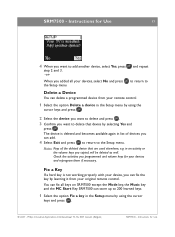
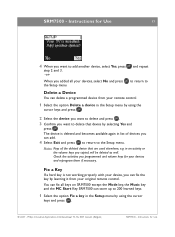
... delete a programmed device from your devices and reprogram them if necessary. Philips Innovative Applications, Interleuvenlaan 74-76, 3001 Leuven (Belgium)
SRM7500 - SRM7500 -
Notes Keys of devices you want to add another device, select Yes, press
step 2 and 3. -or- and repeat
When you want to delete and press .
3 Confirm you can fix all your remote control.
1 Select...
User manual - Page 18


... you have a working original remote control available to learn
from by pressing the key, selecting the function with fixed keys to fix on the original remote until you will be selected by selecting Yes and press .
The following screen appears.
© 2007 - Philips Innovative Applications, Interleuvenlaan 74-76, 3001 Leuven (Belgium)
SRM7500 - Note If you...
User manual - Page 19


... is used in case of your remote control.You can check the status of the connection of technical problems, you would like to your SRM7500.
1 Select the option RF Settings...
keys and press .
2 Select Show details and press .
Philips Innovative Applications, Interleuvenlaan 74-76, 3001 Leuven (Belgium)
SRM7500 - SRM7500 -
Instructions for Use When all keys are fixed, select No...
User manual - Page 20


...needs a longer delay before receiving the next IR signal, you will be sent out by your remote control when you can insert a delay of 1 or 3 seconds. For example: When you would ...turn the volume up to 8 activities to the Setup menu. Philips Innovative Applications, Interleuvenlaan 74-76, 3001 Leuven (Belgium)
SRM7500 - 20
SRM7500 - Instructions for Use
3 Select Next and press to return to...
User manual - Page 22


...updated. amplifier, to another device, e.g. Copy Volume
After adding devices, the SRM7500 automatically copies the Volume keys and Mute key, as follows:
■ Video...the screen.
22
SRM7500 - Note By default your remote control. Philips Innovative Applications, Interleuvenlaan 74-76, 3001 Leuven (Belgium)
SRM7500 -
Instructions for instance when you have programmed a TV).
&#...
User manual - Page 23


Philips Innovative Applications, Interleuvenlaan 74-76, 3001 Leuven (Belgium)
SRM7500 - The remote control deletes all programmed devices, activities, learned keys and other by selecting Yes and
press .
3 Press
to the
other settings. The Volume keys and Mute key are copied.
5 Select ...
User manual - Page 25


... the tuner-amplifier combination and CD or DVD in some cases
■ HTS contains the home theater systems
■ PVR contain personal video recorders and hard...remote control of the selected device.
This way the remote will test all brands are available in the list of the game consoles e.g. This can take up to 25 minutes.
■ You can perform a full database search.
SRM7500...
User manual - Page 29
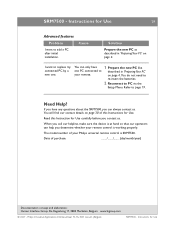
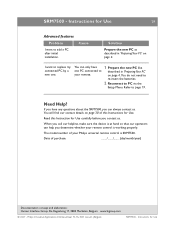
Cause
Solution
Prepare the new PC as described in 'Preparing Your PC'
your Philips universal remote control is SRM7500.
When you determine whether your remote control is at hand so that our operators can only have any questions about the SRM7500, you contact us .
The model number of purchase:
day/month/year)
Documentation concept and elaboration: Human Interface Group...
Similar Questions
Program Philips Srp2006/27 Remote Will Not Work On My Tv
(Posted by zentethanc 9 years ago)
How To Program Philips 3007 Universal Remote
(Posted by jrobjeffre 9 years ago)
How To Program Philips Universal Remote Control Sru5107wm 7 In 1
(Posted by Malyotag 10 years ago)
How To Program Philips Srp1103/27 Universal Remote Control
(Posted by lbhokum 10 years ago)
How To Program Philips Universal Remote Srp5107 For Dtv
(Posted by bobkban 10 years ago)

