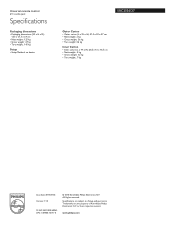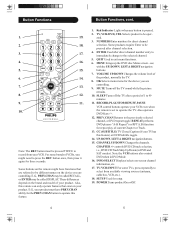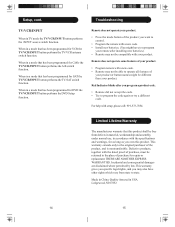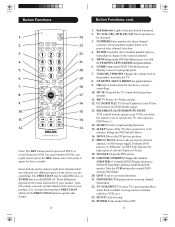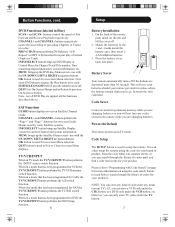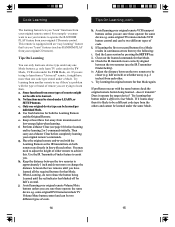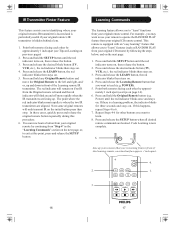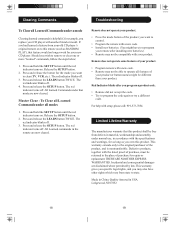Philips SRC3036 Support Question
Find answers below for this question about Philips SRC3036.Need a Philips SRC3036 manual? We have 2 online manuals for this item!
Question posted by rickoturner on December 6th, 2011
Code List
please allow me to have the complete list of all codes for the different manufacturers.
Current Answers
Answer #1: Posted by kcmjr on December 6th, 2011 10:12 AM
This web site tracks code lists for hundreds of different remotes.
Licenses & Certifications: Microsoft, Cisco, VMware, Novell, FCC RF & Amateur Radio licensed.
Related Philips SRC3036 Manual Pages
Similar Questions
Philips Universal Remote Src3036/27
How can I factory reset my remote because i can't seem to understand the manufacturing manual and i ...
How can I factory reset my remote because i can't seem to understand the manufacturing manual and i ...
(Posted by mfriasbk5 8 years ago)
Philips Us2-pm3s Remote Control
Does anyone have the separate code sheet for the Philips US2-PM3S remote control? On page 8 of the m...
Does anyone have the separate code sheet for the Philips US2-PM3S remote control? On page 8 of the m...
(Posted by briggfam 9 years ago)
Phillips Us2-pm3s Remote Control
I need the code list for the Phillips US2-PM3s universal remote control
I need the code list for the Phillips US2-PM3s universal remote control
(Posted by briggfam 9 years ago)