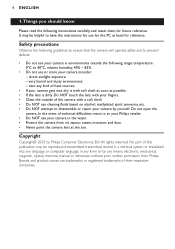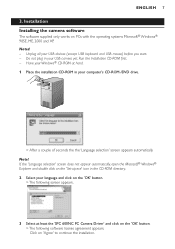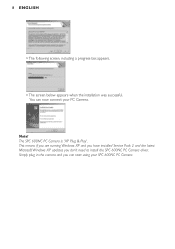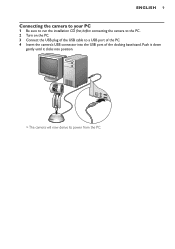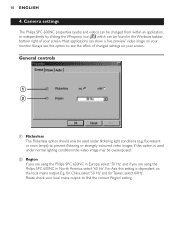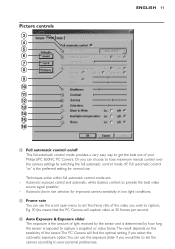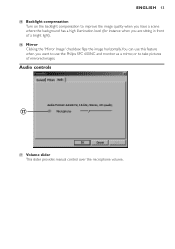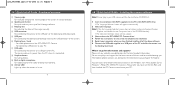Philips SPC600NC Support Question
Find answers below for this question about Philips SPC600NC - SPC PC Camera Web.Need a Philips SPC600NC manual? We have 3 online manuals for this item!
Question posted by djohnstonpotts on May 30th, 2012
Philips Spc600nc Webcam
how can i download my philips600nc webcam when i have lost my disk
Current Answers
Answer #1: Posted by bargeboard on May 30th, 2012 1:37 PM
You can download the software and drivers from the Philips support site here:
Related Philips SPC600NC Manual Pages
Similar Questions
How Do I Use The Zoom Lens On The Philips Spz5000 Webcam
Hello i need to know how to work the zoom lens on the philips SPZ5000 webcam
Hello i need to know how to work the zoom lens on the philips SPZ5000 webcam
(Posted by rlbsecurity 11 years ago)
Philips Spc300nc Drivers
I've a Philips PC Web Camera with Multimedia Headset, MPN SPC300NC and have lost the drivers. Where ...
I've a Philips PC Web Camera with Multimedia Headset, MPN SPC300NC and have lost the drivers. Where ...
(Posted by angleaj 11 years ago)
Spc900nc / Windows 7, 64 Bit Compatibility
I'm trying to download the CD software to Windows 7 however I keep getting an "Error 2" message. I'...
I'm trying to download the CD software to Windows 7 however I keep getting an "Error 2" message. I'...
(Posted by tomrigel 12 years ago)
When I Plug My Webcam In, My Computer Does Not Think Anything Is Plugged In. Why
-I have used this webcam in the past and it has worked great. -I have installed everything using th...
-I have used this webcam in the past and it has worked great. -I have installed everything using th...
(Posted by flytheem 12 years ago)
I Need Software For Pc Webcam
Hello! My purchase Philips PC webcam, and there is no software with it, when i want use it with my c...
Hello! My purchase Philips PC webcam, and there is no software with it, when i want use it with my c...
(Posted by success136 13 years ago)