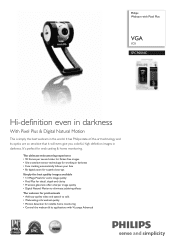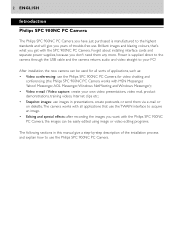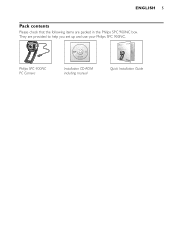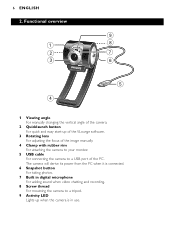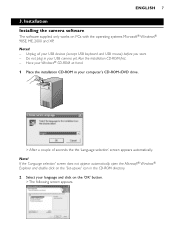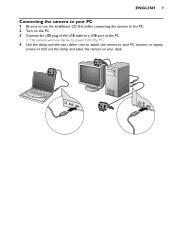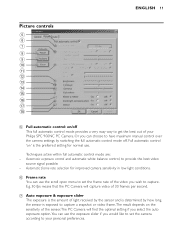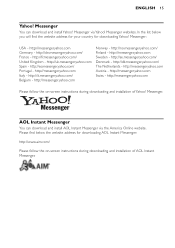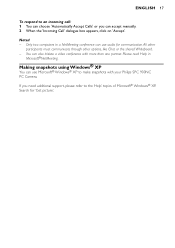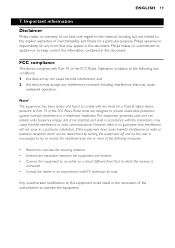Philips SPC900NC Support Question
Find answers below for this question about Philips SPC900NC.Need a Philips SPC900NC manual? We have 2 online manuals for this item!
Question posted by tomrigel on December 13th, 2011
Spc900nc / Windows 7, 64 Bit Compatibility
Current Answers
Answer #1: Posted by kcmjr on December 14th, 2011 2:22 PM
http://www.p4c.philips.com/cgi-bin/dcbint/cpindex.pl?ctn=SPC900NC/00&scy=gb&slg=en
The Windows 7 link appears defective. Try this instead:
http://download.p4c.philips.com/files/s/spc900nc_00/spc900nc_00_dw7_eng.exe
I was able to successfully download from that link. If you still get the error it may be related to your browser. tray a different one, i.e. try Firefox if you normally use IE.
Licenses & Certifications: Microsoft, Cisco, VMware, Novell, FCC RF & Amateur Radio licensed.
Related Philips SPC900NC Manual Pages
Similar Questions
spc900nc/00 for skype settings not working
When I setup my webcam within Skype it appears as a mirror image (which is what I want). When I conn...