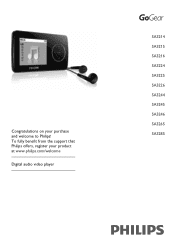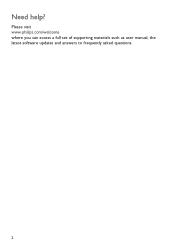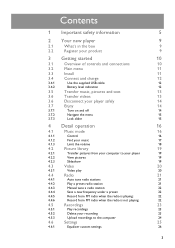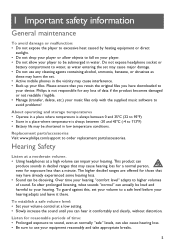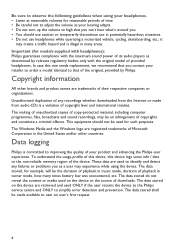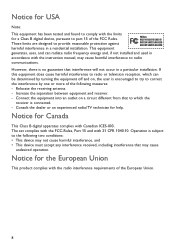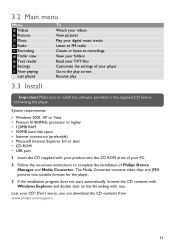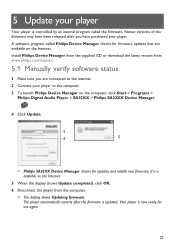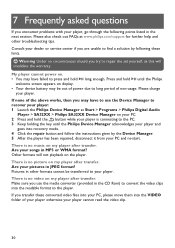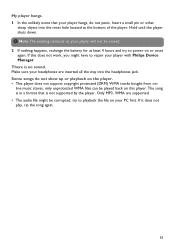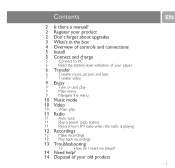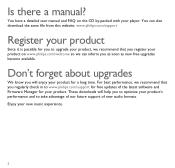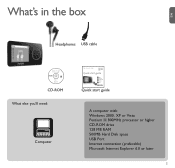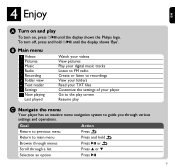Philips SA3245 Support Question
Find answers below for this question about Philips SA3245 - GoGear 4 GB Digital Player.Need a Philips SA3245 manual? We have 3 online manuals for this item!
Question posted by upflyp on July 22nd, 2013
My Philpis Go Gear Try To Update And Then He Turns Off, How I Fix This?
The person who posted this question about this Philips product did not include a detailed explanation. Please use the "Request More Information" button to the right if more details would help you to answer this question.
Current Answers
Related Philips SA3245 Manual Pages
Similar Questions
Changed Battery And Tried To Turn On
I was playing MP3 and noticed the battery was pretty low powered off put new battery in, now it won'...
I was playing MP3 and noticed the battery was pretty low powered off put new battery in, now it won'...
(Posted by paularenee1023 9 months ago)
Philips Gogear Sa5125 Driver - 2 Gb Is Not Openning
Philips GoGear SA5125 + Driver - 2 GB is not openning
Philips GoGear SA5125 + Driver - 2 GB is not openning
(Posted by binabay1976 2 years ago)
How To Install A Converter?
how to install a video in my MP3 gogear model SA1ARA08K ??
how to install a video in my MP3 gogear model SA1ARA08K ??
(Posted by franzdagoy 11 years ago)
Philips Sa3245 Wont Turn On
I have tried numerous times to turn on my Philips SA3245 The screen doesn't come on and the computer...
I have tried numerous times to turn on my Philips SA3245 The screen doesn't come on and the computer...
(Posted by braindeadbro 13 years ago)