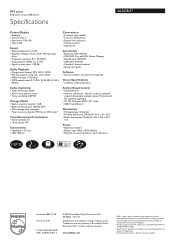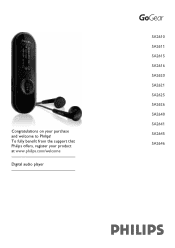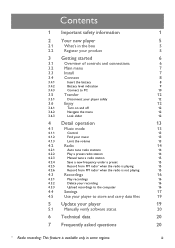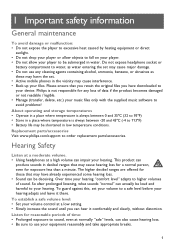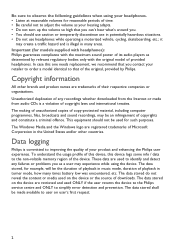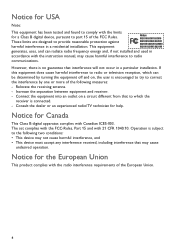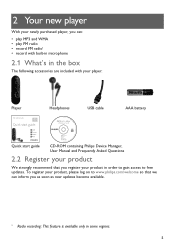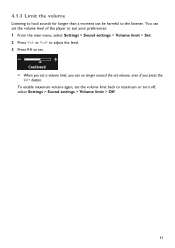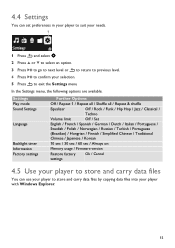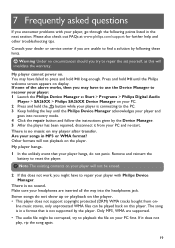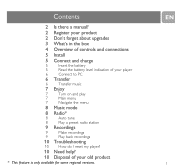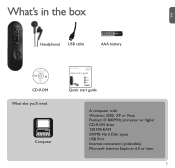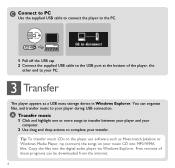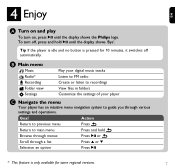Philips SA2628 Support Question
Find answers below for this question about Philips SA2628.Need a Philips SA2628 manual? We have 3 online manuals for this item!
Question posted by rguevremont on July 10th, 2011
My Mp3 Player Turns On Then Turns Right Off
what do you think is the problem and can i resolve this problem
Current Answers
Answer #2: Posted by davidd99 on March 25th, 2012 10:52 PM
If the player immediately turns off you need to reset the software on the player. You do that by starting the software application that came with the player and while it's up insert the player into a USB port with the back button held down. The software will then offer the option to repair. Click yes. You may have to do this several times. Note that all of your music will be lost.
Related Philips SA2628 Manual Pages
Similar Questions
Hello, I Own This Device How Do I Download Music To This Mp3 Player?
(Posted by jillleibig 8 years ago)
Philips Gogear Vibe 4gb Player Will Not Turn On
(Posted by dwmu 9 years ago)
What Do I Do When My Mp3 Player Turns Off When I Turn It On
i have a philips gogear SA3025 4GB mp3 player and when i turn it on it turns off right when i turn i...
i have a philips gogear SA3025 4GB mp3 player and when i turn it on it turns off right when i turn i...
(Posted by boerumruhlboys 12 years ago)
What Do I Do When My Philips Gogear Sa3025 4gb Mp3 Player Turns Off
my philips gogear SA3025 4gb mp3 player is turning off when i turn it on when it shows the philips l...
my philips gogear SA3025 4gb mp3 player is turning off when i turn it on when it shows the philips l...
(Posted by boerumruhlboys 12 years ago)
Philips Exp 2461 Cd/mp3 Player
How do I use the mp3 player and how do I download music onto it? is it an actual mp3 player?
How do I use the mp3 player and how do I download music onto it? is it an actual mp3 player?
(Posted by sashadelrio 12 years ago)