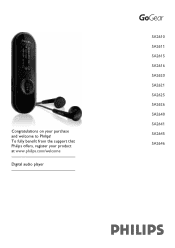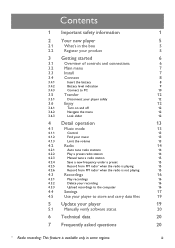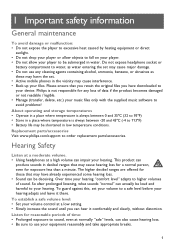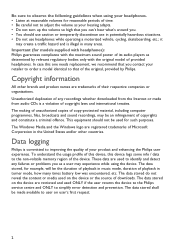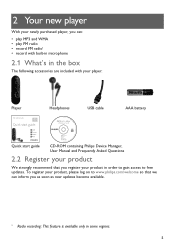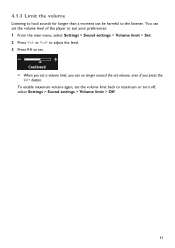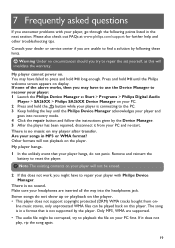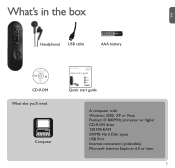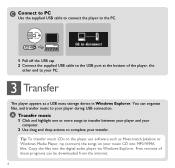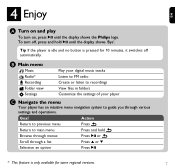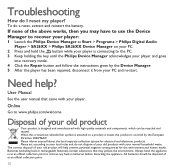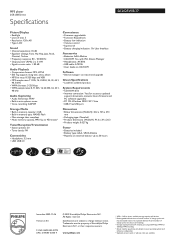Philips SA2625WB Support Question
Find answers below for this question about Philips SA2625WB - GoGear 2 GB Digital Player.Need a Philips SA2625WB manual? We have 3 online manuals for this item!
Question posted by emma22x on December 11th, 2011
Update
how to update my mp3 player because is not working , and my computer isnt recognize it
Current Answers
Related Philips SA2625WB Manual Pages
Similar Questions
Philips Gogear Sa5125 Driver - 2 Gb Is Not Openning
Philips GoGear SA5125 + Driver - 2 GB is not openning
Philips GoGear SA5125 + Driver - 2 GB is not openning
(Posted by binabay1976 2 years ago)
How To Install A Converter?
how to install a video in my MP3 gogear model SA1ARA08K ??
how to install a video in my MP3 gogear model SA1ARA08K ??
(Posted by franzdagoy 11 years ago)
What Do I Do When My Philips Gogear Sa3025 4gb Mp3 Player Turns Off
my philips gogear SA3025 4gb mp3 player is turning off when i turn it on when it shows the philips l...
my philips gogear SA3025 4gb mp3 player is turning off when i turn it on when it shows the philips l...
(Posted by boerumruhlboys 12 years ago)
Philips Sa2625 Mp3 Auto Shutdown.
Philips SA2625 mp3 auto shutdown. when press ON, philips logo appear and shutdowPhilips SA2625 mp3 a...
Philips SA2625 mp3 auto shutdown. when press ON, philips logo appear and shutdowPhilips SA2625 mp3 a...
(Posted by BKLIM 12 years ago)
Downloaded 2 Movie Videos Only Updates To 96%, Reset Player Several Times
still only updates to 96% after reseting,downloaded 2 movie videos, player not working
still only updates to 96% after reseting,downloaded 2 movie videos, player not working
(Posted by badbitch197 13 years ago)