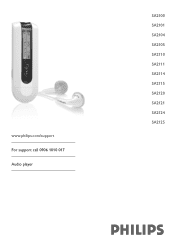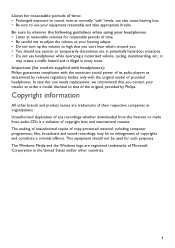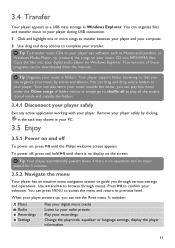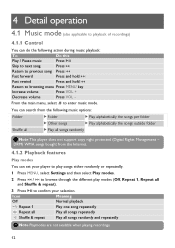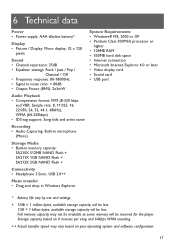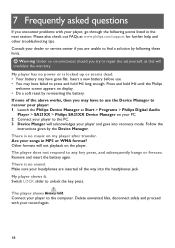Philips SA2115 Support Question
Find answers below for this question about Philips SA2115 - 1 GB Digital Player.Need a Philips SA2115 manual? We have 2 online manuals for this item!
Question posted by nijulius on September 29th, 2011
Recovering Lost Data
I have a philips 1 GB player and I was using it sometime back to record really important stuff. The player just got off immediately after I hit the save button. The next time I connected it to a computer, it was showing less total space and there was no data on it. I downloaded the Philips device manager which helped to repair the player but I couldn't get the data and yet I really need it. What can I do?
Current Answers
Related Philips SA2115 Manual Pages
Similar Questions
I Need The Latest Device Manager
(Posted by ponnupk 8 years ago)
Please Help Me!!!
I bought a Philips gogear 3 years ago. 1 year later i turned it on and it froze at the "GoGear" scre...
I bought a Philips gogear 3 years ago. 1 year later i turned it on and it froze at the "GoGear" scre...
(Posted by haoyangyin13579 11 years ago)
Device Is Showing,connect To Your Pc And Use Device Manager To Repai
(Posted by ajay9565 12 years ago)
Philips Sa3124 Does Not Appear In Device Manager
when i open device manager it says updat and when i click updat it does nothing an i dont see my dev...
when i open device manager it says updat and when i click updat it does nothing an i dont see my dev...
(Posted by smouse14 12 years ago)