Philips PT902 Support Question
Find answers below for this question about Philips PT902.Need a Philips PT902 manual? We have 3 online manuals for this item!
Question posted by lreynas on September 6th, 2011
How To Reset Channels Cable
when programed first time tv pt902 i don´t have cable, the tv only took channels air
Current Answers
There are currently no answers that have been posted for this question.
Be the first to post an answer! Remember that you can earn up to 1,100 points for every answer you submit. The better the quality of your answer, the better chance it has to be accepted.
Be the first to post an answer! Remember that you can earn up to 1,100 points for every answer you submit. The better the quality of your answer, the better chance it has to be accepted.
Related Philips PT902 Manual Pages
Leaflet - Page 1


... and FM tuner
With the Philips Portable TV PT902, you connect to FM radio programs. Compact design, it is a great companion for simple and easy control
Experience the digital interactive TV phenomenon • 9" TFT color widescreen LCD display • Free-to-air digital TV channel reception • Easy installation and automatic channel search For ultimate convenience • FM...
Leaflet - Page 2


... 0
© 2010 Koninklijke Philips Electronics N.V. The player automatically searches for free. for all the TV channels available in your area, so you on how to set up to life, showing off your entertainment experience and enjoy digital channel programs - in speakers)
Convenience
• Battery charging indication • Favorite list TV programs • User Interface: On Screen Display...
User manual - Page 3
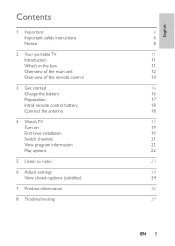
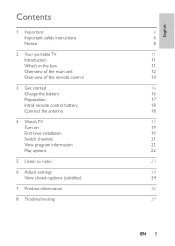
... the main unit Overview of the remote control
3 Get started Charge the battery Preparation Install remote control battery Connect the antenna
4 Watch TV Turn on First time installation Switch channels View program information Play options
5 Listen to radio
6 Adjust settings View closed captions (subtitles)
7 Product information
8 Troubleshooting
6 6 8
11 11 11 12 14
16 16...
User manual - Page 5
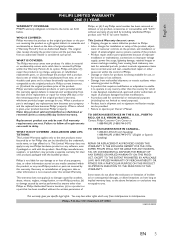
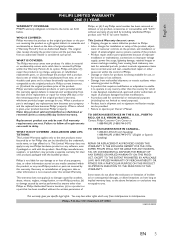
... or reinstallation of any kind by including refurbished Philips product sold "AS IS" without warranty of programs, data or other rights which vary from an Authorized Dealer.
You may not apply to state/...if packaged or sold and identified as based on any media contained within the product, or any programs, data, or other than the country for Philips that is new or which it . When...
User manual - Page 13


... • Charging indicator. g FM ANTENNA • FM antenna jack.
h IR • Remote control sensor. i , ,, • Navigates menus. , • Switches to the previously viewed channel.
EN 13 PREV CH (DTV mode only) • Returns to the next or previous channel.
English
f DTV ANTENNA • DTV antenna jack.
k DC IN • Power supply socket.
User manual - Page 15


... for digital channel numbers.
f CH+, CH• Switches to the previously viewed channel. o INFO (DTV mode only) • Displays program information. OK • Confirms an entry or selection. • Displays the DTV channel list. ... next or previous channel. k (DTV mode only) • Adjusts screen aspect ratio. m TV FAV (DTV mode only) • Accesses or exits the favorite list.
User manual - Page 16
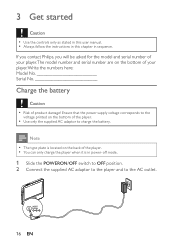
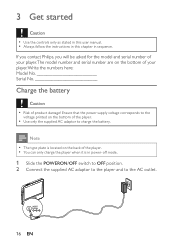
.../OFF switch to OFF position. 2 Connect the supplied AC adaptor to the player and to charge the battery. If you contact Philips, you will be asked for the model and serial ...corresponds to the
voltage printed on the bottom of your player.Write the numbers here: Model No Serial No
Charge the battery
Caution • Risk of the player.
• Use only the supplied AC adaptor to the...
User manual - Page 17


English
» The charge indicator turns on the table.
EN 17
Preparation
To place the player on a table for video viewing:
1 Push to fully charge the battery.
» When the battery is fully charged, the charge indicator turns off. It takes less than 6 hours to open the stand on the back of the player.
2 Prop up the player on .
User manual - Page 18


... if battery is incorrectly replaced. See www.dtsc.ca.gov/
hazardouswaste/perchlorate. FM radio:You can connect your player to the supplied antenna.
18 EN Connect the antenna
Digital TV:You can connect your player to slide it open (see "3" in
the illustration).
2 Insert two AAA batteries with the same or
equivalent type...
User manual - Page 19
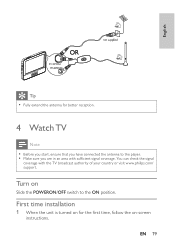
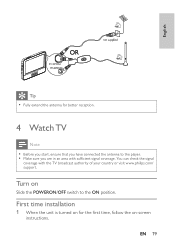
... ON position. EN 19
English
Tip • Fully extend the antenna for the first time, follow the on
Slide the POWERON/OFF switch to the player. • Make sure you are in an area with the TV broadcast authority of your country or visit www.philips.com/ support.
You can check the...
User manual - Page 20


... select
[Go to next step :] and press OK to confirm.
20 EN First Time Installation
Please connect the product to air antenna
Air/Cable
Cable
Go to next step :
Browse
OK Select OPTIONS Exit
4 Select the antenna type as [Air], then press to select [Go to next
step :] and press OK to confi...
User manual - Page 21
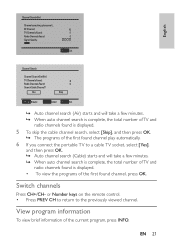
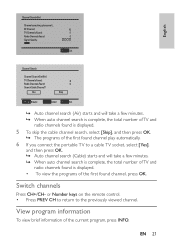
... program information
To view brief information of the first found channel play automatically.
6 If you connect the portable TV to the previously viewed channel. RF Channel:
10
TV Channels Found:
0
Radio Channels Found:
0
Signal Quality:
OPTIONS Exit
Channel Search
Channel Search End(Air) TV Channels Found: Radio Channels Found: Search Cable Channel?
English
Channel Search(Air...
User manual - Page 22


... lifestyle reports. 18-1 WB18HD
04:48 AM
Daily Buzz Audio Language: CC:
Video: RF Channel:
English CC Off 1080i HD 16:9 69/803. 0Hz 8VSB
Program Information: A lively morning news program focusing on -screen instructions.
22 EN
Tip
• : Program containing different audio languages. You can press AUDIO or
OPTIONS to select some play...
User manual - Page 23


... to radio
Note
• Before you start, ensure that you have connected the supplied antenna to the player.
1 Slide the POWERON/OFF switch to the ON position. 2 Press DTV/FM to enter the FM...
• To perform an auto scan, press OK. • To select a preset radio channel, press / . • To perform a manual scan, press / repeatedly until you find
optimal reception.
87.0 MHz Ch: 0/0
...
User manual - Page 24
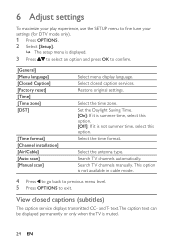
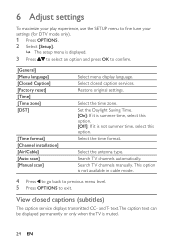
... (subtitles)
The caption service displays transmitted CC- This option is not available in cable mode.
4 Press to go back to previous menu level. 5 Press OPTIONS to confirm.
[General] [Menu language] [Closed Caption] [Factory reset] [Time] [Time zone] [DST]
[Time format] [Channel installation] [Air/Cable] [Auto scan] [Manual scan]
Select menu display language.
Set the Daylight Saving...
User manual - Page 25
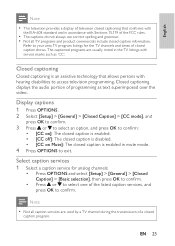
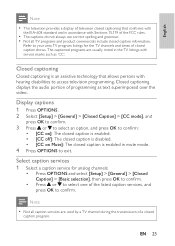
Closed captioning displays the audio portion of programming as 'CC'. Select caption services 1 Select a caption service for the TV channels and times of the listed caption services, and press OK to confirm. Closed captioning
Closed captioning is enabled in mute mode.
4 Press OPTIONS to exit.
...
User manual - Page 26


...Press / to select an option, and press OK to programs:
Paint-on mode:
Displays input characters on the TV screen
immediately. serve as the program's dialogue (up mode:
Displays the characters continuously by ...-on mode:
Once characters are stored in the same language as the preferred data channels. You can choose the size, font, color, background and other characteristics of caption...
User manual - Page 28


... KHz ± 3 dB
80 dB -80 (1KHz) 80 dB 80 dB 87.5-108.0 MHz
28 EN
Dimensions Weight Power supply
Power consumption Operating temperature range TV system Frequency response Signal/noise ratio Audio distortion + noise Channel separation Dynamic range Frequency range -
User manual - Page 29
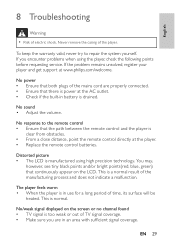
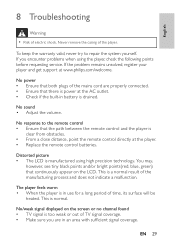
...time, its surface will be
heated. EN 29 No sound • Adjust the volume.
The player feels warm • When the player...between the remote control and the player is
clear from obstacles. &#...player and get support at the player. • Replace the remote control batteries. This is a normal result of the player...Troubleshooting
Warning
• Risk of TV signal coverage. • Make sure...
Quick start guide - Page 2


... Exit
First Time Installation
Please connect the product to air antenna
Air/Cable
Cable
Go to next step :
Browse
OK Select OPTIONS Exit
Channel Search(Air)
Channel searching please wait...
RF Channel:
10
TV Channels Found:
0
Radio Channels Found:
0
Signal Quality:
OPTIONS Exit
Channel Search
Channel Search End(Air) TV Channels Found: Radio Channels Found: Search Cable Channel?
Similar Questions
Philips Dvp3980/37 Dvd Player
How do I change my region code for Philips DVP3980/37 DVD Player. Thanks
How do I change my region code for Philips DVP3980/37 DVD Player. Thanks
(Posted by lizettedutoit 2 years ago)
How Can I Access My Dvd Player Phillips Blue Ray To My Lg Remote Mkj40653832
CODE to turn on my philips DVD player FROM my REMOTE TV LG MKJ40653832
CODE to turn on my philips DVD player FROM my REMOTE TV LG MKJ40653832
(Posted by schlynn1965 7 years ago)
Remote For Dvd Player Dvp3140
The remote for my Phillips DVD player DVP2140 no longer works. It won't power up the DVD and none of...
The remote for my Phillips DVD player DVP2140 no longer works. It won't power up the DVD and none of...
(Posted by snetzman 9 years ago)
How To Reset A Philips Dvd Player Is Not Working
my DVD is not work is Disc lock
my DVD is not work is Disc lock
(Posted by maritza929 11 years ago)

