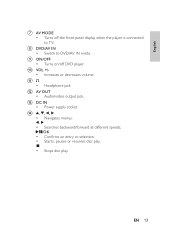Philips PD9016 Support Question
Find answers below for this question about Philips PD9016.Need a Philips PD9016 manual? We have 3 online manuals for this item!
Question posted by mahtabn on July 8th, 2011
Unlock Region Code For Pd9016
Can anyone please tell me how can I unlock the region code for the Philips PD9016 please?
Current Answers
Related Philips PD9016 Manual Pages
Similar Questions
Philips Dvp3980/37 Dvd Player
How do I change my region code for Philips DVP3980/37 DVD Player. Thanks
How do I change my region code for Philips DVP3980/37 DVD Player. Thanks
(Posted by lizettedutoit 2 years ago)
Remote For Dvd Player Dvp3140
The remote for my Phillips DVD player DVP2140 no longer works. It won't power up the DVD and none of...
The remote for my Phillips DVD player DVP2140 no longer works. It won't power up the DVD and none of...
(Posted by snetzman 9 years ago)
Pd9016p/37 Model Can You Play A Dvd Movie Without The Player Being Plugged In?
Can you play a DVD movie without the player being plugged in? this is model# PD9016/37. there are no...
Can you play a DVD movie without the player being plugged in? this is model# PD9016/37. there are no...
(Posted by SDK720 10 years ago)
The Secondary Screen On My Philips Pd9016
The secondary screen puts out sound but no picture. I cannot figure out what is wrong.
The secondary screen puts out sound but no picture. I cannot figure out what is wrong.
(Posted by Pstumler 10 years ago)
Headphones
When plugging in the headphones the sound comes through the headphones but we can also hear the soun...
When plugging in the headphones the sound comes through the headphones but we can also hear the soun...
(Posted by paulak71 11 years ago)