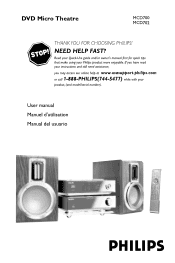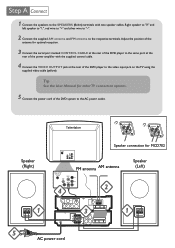Philips MCD702 Support Question
Find answers below for this question about Philips MCD702 - DVD Micro Theatre Home Theater System.Need a Philips MCD702 manual? We have 3 online manuals for this item!
Question posted by renshawsd on October 8th, 2012
Part For Philips Mcd702
I would like to know where I can get the small black plastic center disc that holds the cd/dvd in place. Mine kept coming off and is now lost. Have only used it a few times and cannot use it without that part.
Current Answers
Related Philips MCD702 Manual Pages
Similar Questions
My Philips Mcd702 Dvd Option Is Not Responding
the control options go through turner, aux, tape normally and when I pick dvd/cd option it just appe...
the control options go through turner, aux, tape normally and when I pick dvd/cd option it just appe...
(Posted by quintanillagilbert 6 years ago)
How To Wire Philips Hts3410d Dvd Home Theater System To The Tv
(Posted by swavSara 9 years ago)
I Need A Flat Control Cable For The Philips - Mcd708 Micro Theatre Home System.
I have the whole set complete but not a control cable
I have the whole set complete but not a control cable
(Posted by drdewit 9 years ago)
Philips Dvd Home Theater System Hts3544 Won't Turn On.
(Posted by tetsab 10 years ago)
Philips Mcd702 Theatre System
I need a used Philips MCD702 model home theatre system. DVD/CD mechanism is missing thepiece that ho...
I need a used Philips MCD702 model home theatre system. DVD/CD mechanism is missing thepiece that ho...
(Posted by slropersr5 12 years ago)