Philips MCD139 Support Question
Find answers below for this question about Philips MCD139.Need a Philips MCD139 manual? We have 3 online manuals for this item!
Question posted by hjmock on March 19th, 2013
8 Pin Din Cable
Where do I get an 8 pin DIN cable for a Phhipips MCD139/37 system?
Current Answers
There are currently no answers that have been posted for this question.
Be the first to post an answer! Remember that you can earn up to 1,100 points for every answer you submit. The better the quality of your answer, the better chance it has to be accepted.
Be the first to post an answer! Remember that you can earn up to 1,100 points for every answer you submit. The better the quality of your answer, the better chance it has to be accepted.
Related Philips MCD139 Manual Pages
Leaflet - Page 1


Home entertainment will never be the same again!
Relax to your way • Wake-Up and Sleep Timer • Digital... your sound experience • Digital Sound Control for optimized music style settings • Dynamic Bass Boost for extra convenience Philips DVD Micro Theater
MCD139
Turn Any Rooms into Theatre
You're in -1 Micro Hi-Fi with DVD, WMA-CD and MP3-CD playback! now get a ...
Leaflet - Page 2


... resolution. Instead of sending a field comprising the odd lines to optimise the frequency ranges for you turn down the volume. DVD Micro Theater
Highlights
Progressive Scan
Digital Sound Control
MCD139/37
Dynamic Bass Boost
Progressive Scan doubles the vertical resolution of a button! Digital Sound Control offers you are written at a low level.
Each...
Leaflet - Page 3


... Micro Theater
Specifications
MCD139/37
Sound
• Output Power: 2x25W + 50W RMS / 1800W PMPO
• Sound Enhancement: Digital Sound Control 4 modes, Dynamic Bass Boost
• Sound System: Dolby...
Accessories
• Included Accessories: Composite video cable (Y), FM antenna
• Remote control: 38-key with Lithium battery • Cables: Din
Audio Playback
• Playback Media: WMA-...
User manual - Page 3
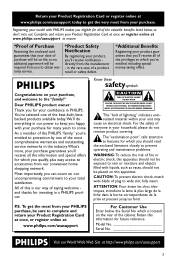
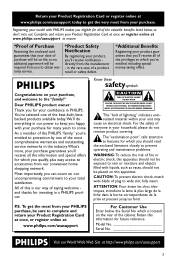
....What's more, your total satisfaction. ATTENTION: Pour éviter les choc électriques, introduire la lame la plus easy access to accessories from our convenient home shopping network.
For the safety of the cabinet.
Return your Product Registration Card or register online at www.philips.com/usasupport today to get the...
User manual - Page 4


materials
Class II equipment symbol This symbol indicates that the unit has
a double insulation system 4 IMPORTANT SAFETY INSTRUCTIONS
Clean only with dry cloth.
User manual - Page 6


... power cord 13 Step6: Connecting a VCR or cable/satellite box 13 Step7: Connecting digital audio equipment....14
Functional Overview
Controls on the system 15 Remote control 16~17
Getting Started
Step 1:...the OSD Language Setting the Audio, Subtitle and Disc Menu language
Basic Functions
Switching the system on/off 21 Power saving automatic standby 21 Volume control 21 Sound Control 21
DBB ...
User manual - Page 8


...find in full fledged cinemas and incorporates some of the best features in home theater technology.
Composite video cable (yellow) - FM wire antenna -
English
General Information
This set ...with 21 CFR 1040.10. DIN cable - Your system consists of packaging materials, exhausted batteries and old equipment.
8 Features
Your DVD MICRO THEATRE System with 2.1channel full analog amplifier...
User manual - Page 10


...; Place the subwoofer on the floor.
● Connect the supplied DIN cable to DVD player's DIN jack and the left speaker, red wire to red jack ( "+" ), black wire to SPEAKER RIGHT on the left speaker's DIN jack.
● Connect the supplied speaker wires of the system, a safety circuit has been built in. Allow adequate ventilation...
User manual - Page 11


... or Baseband) on the TV set.
● To listen to TV channels through this system, use the audio cables (white/red, not supplied) to connect AUX IN (L/R) jacks to the corresponding AUDIO OUT...ANTENNA FM
(75Ω)
ANTENNA FM
(75Ω)
● Use the supplied composite video cable (yellow) to connect the system's COMPOSITE VIDEO jack to the video input jack (or labeled as Pr/Cr Pb/Cb ...
User manual - Page 12


...TV's RF jack.
12 ANTENNA FM
(75Ω)
● Use the supplied composite cable (yellow) to connect the system's COMPOSITE VIDEO jack to the video input jack on the TV set . If your TV... contact Philips for details on RF modulator availability and operations.
● Use the S-Video cable (not supplied) to connect the system's S-VIDEO jack to the S-Video input jack (or labeled as Y/C or S-VHS) ...
User manual - Page 13


... to the AUDIO IN jacks on the VCR or Cable/ Satellite box. To view DVD playback while recording You must connect the system to your TV system using a VCR.
3 Connect the system's COMPOSITE VIDEO
jack to the VIDEO IN jack on the VCR.
4 Connect the system's LINE OUT (R/L) jacks
to the AUDIO OUT jacks on...
User manual - Page 14


... digital audio equipment
ANTENNA FM
(75Ω)
DVD player
Digital audio recorder Recording (digital) Connect the system's COAXIAL OUT (digital out) jack to the audio connection.
14 Before operation, set COAXIAL OUTPUT according to the DIGITAL IN jack on a digital recording device (DTS-Digital Theater System compatible, with a Dolby Digital decoder, for example).
User manual - Page 18


...MCD139
DISC A-B
AUX MODE
TUNER
DISPLAY OSD
CLOCK SLEEP/TIMER
SYSTEM MENU
DISC MENU
OK
AUDIO
MUTE +
CAUTION! - See your TV manual for more details. ➜ Or, you may go to channel 1 on your TV set
This DVD system... set to
control by pressing one of the source select buttons on this DVD system, the color systems of a DVD disc on the remote.
3 Then select the desired
function (for...
User manual - Page 19


... may appear. It will be consistent wit the video signal of the disc.
IMPORTANT! MULTI
- CONNECT USING YPRPB(RGB) VIDEO CABLES 3. English
Getting Started
1 In disc mode, stop playback then press
SYSTEM MENU. ➜ The menu bar will appear.
ACTIVATING PROGRESSIVE SCAN 1. Before enabling the progressive scan feature, you turn on the...
User manual - Page 35


...power cord is a risk of electric shock. Distorted or poor picture.
✔ Sometimes a small amount of system setup menu to interlaced mode. 2) Select "OFF" in PROGRESSIVE menu of picture distortion may appear.This is... System or B on the remote to turn on the TV. ✔ If the progressive scan feature is activated but the connected TV does not support progressive signals or the cables ...
User manual - Page 36


... aspect ratio of the screen cannot be possible to resume normal play mode. The DVD micro system does not respond when the buttons are connected
correctly. ✔ Replace the speaker cables. ✔ Disconnect the headphones. ✔ The system is in pause, slow motion or fast
forward/reverse mode, press ÉÅ (or É...
User manual - Page 38


...right. By using screen menus recorded on a DVD that are compatible with a sound data compression system, "MPE" is converted to a structure of several chapters. Progressive Scan (P-Scan): It displays...full of images, sound, subtitles, multi-angles, etc recorded on a DVD. DTS: Digital Theater Systems.This is assigned a title number enabling you to locate the chapter you can .
38
...
Quick start guide - Page 1


MCD139
Quick Start Guide
What's in the Box? Composite video cable
DIN cable
Quick
1
Start
Guide
DISC A-B
AUX MODE
TUNER
DISPLAY OSD
CLOCK SLEEP/TIMER
SYSTEM MENU
DISC MENU
OK
AUDIO
MUTE
CR2025
+ VOL
1
2
3
GOTO
4
5
6
ZOOM
7
8
9
DSC
Remote control with one PROG
0
SUBTITLE DBB
CR2025 battery loaded
Remove the insulation plastic ...
Quick start guide - Page 2


... the TV and set can only be operated after the supplied DIN cable has been connected. Tips
- TV
1 Connect the speaker wires of the right speaker and subwoofer to the wall socket.
DISC A-B
AUX MODE
TUNER
DISPLAY OSD
CLOCK SLEEP/TIMER
SYSTEM MENU
DISC MENU
OK
AUDIO
MUTE
+
VOL
1 4 7 PROG
2
3
GOTO
5
6
ZOOM
8
9
DSC...
Quick start guide - Page 3


DISC A-B
AUX MODE
TUNER
DISPLAY OSD
CLOCK SLEEP/TIMER
SYSTEM MENU
DISC MENU
SYSTEM MENU OK
AUDIO
MUTE
+
VOL
1 4 7 PROG
2
3
GOTO
5
6
ZOOM
8
9
DSC
0
SUBTITLE DBB If the progressive scan feature is activated but the connected TV does not support progressive signals or the video cables are not connected accordingly, see the user manual for...
Similar Questions
Philips Dvd Home Theater System Hts3371d Will Not Turn On
(Posted by helebud 10 years ago)
Philips Blu-ray Home Theater System Hts3251b No Audio
Audio works on fm radio but not working on DVD, blueray or TV. Have it set to speakers, could it be ...
Audio works on fm radio but not working on DVD, blueray or TV. Have it set to speakers, could it be ...
(Posted by bobbdude 10 years ago)
Subwoofer Din Cable.... Pls Tell Me Where I Can Get A Replacement Cable From
(Posted by icetheimpailer 11 years ago)

