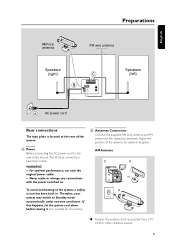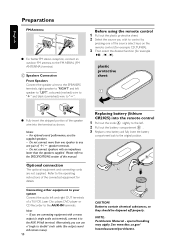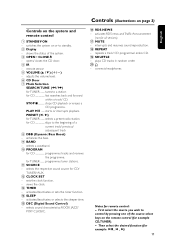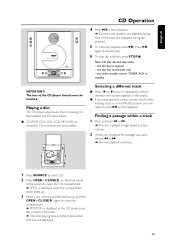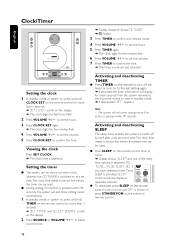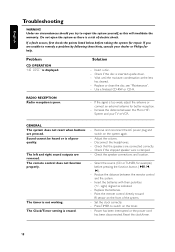Philips MC235B Support Question
Find answers below for this question about Philips MC235B - MC Micro System.Need a Philips MC235B manual? We have 2 online manuals for this item!
Question posted by sboAnnlee on July 5th, 2014
Where To Buy Philips Micro Hi-fi Cd System Wall Mounted
The person who posted this question about this Philips product did not include a detailed explanation. Please use the "Request More Information" button to the right if more details would help you to answer this question.
Current Answers
Related Philips MC235B Manual Pages
Similar Questions
Philips Dvd Home Theater System Hts3544 Won't Turn On.
(Posted by tetsab 10 years ago)
Philips Dvd Home Theater System Hts3371d Will Not Turn On
(Posted by helebud 10 years ago)
Philips Micro System Mc235b Wont Play Cds
(Posted by melscsteev 10 years ago)
Trouble Shooting Guide For Philips Micro System Mc235b
does not power up, but standby light comes on. Speakers work fine while hooked up to something else.
does not power up, but standby light comes on. Speakers work fine while hooked up to something else.
(Posted by Kimjatkins68 10 years ago)
Philips Micro System Mc235b
when i put a disc on after it has run i get error on the screen please help
when i put a disc on after it has run i get error on the screen please help
(Posted by bobmaitland 10 years ago)