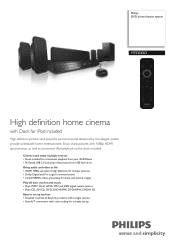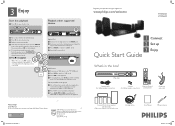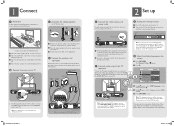Philips HTS3565D Support Question
Find answers below for this question about Philips HTS3565D.Need a Philips HTS3565D manual? We have 3 online manuals for this item!
Question posted by rustyward on July 10th, 2011
What Code Should I Use To Program A Atlas 1056b01 Universal Remote To Control M
The person who posted this question about this Philips product did not include a detailed explanation. Please use the "Request More Information" button to the right if more details would help you to answer this question.
Current Answers
Related Philips HTS3565D Manual Pages
Similar Questions
Remote Control Code List For A Phillips Hts2400
I have a Phillips TV, and a Phillips HTS3400 Home Theater system. I would like to know the codes nee...
I have a Phillips TV, and a Phillips HTS3400 Home Theater system. I would like to know the codes nee...
(Posted by robinmccaslin 4 months ago)
How To Program Philips Hts3372d Remote Control F As A Universal Remote Control
(Posted by lindsam 9 years ago)
How Do I Tune The Radio Without The Remote.....lost It
how do I tune the radio without the remote.....lost it
how do I tune the radio without the remote.....lost it
(Posted by taurus9901 10 years ago)
What Is The Program Code For The Philips Surround Sound Model Number Hts3565d
(Posted by NOUMRosey 10 years ago)