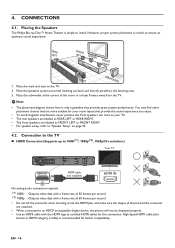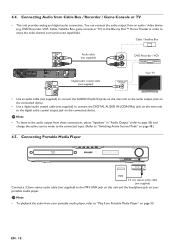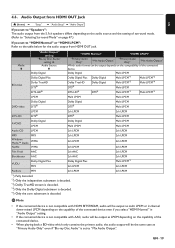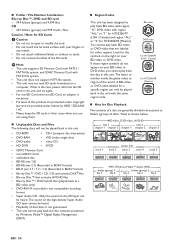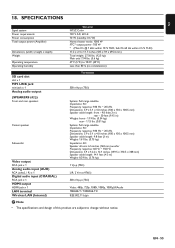Philips HTS3306 Support Question
Find answers below for this question about Philips HTS3306.Need a Philips HTS3306 manual? We have 3 online manuals for this item!
Question posted by arthurbernard on August 18th, 2011
Hdmi Port Issue
My HDMI port is not sending a signal to my LG tv. I have tried both ports on my TV and differnt HDMI cables. It will display with the yellow video out cable. I have tried doing a factory reset but that did not help.
Current Answers
Related Philips HTS3306 Manual Pages
Similar Questions
Philips Hts3306/f7 Blu-ray 5.1 Home Theater System How Much Speaker Wire
(Posted by inma 9 years ago)
Hts6500 Phillips Dvd Home Theater System
HTS6500 is saying NO DISC when disc is in. How to solve problem
HTS6500 is saying NO DISC when disc is in. How to solve problem
(Posted by Lisakcrum 10 years ago)
Philips Blu-ray Home Theater System Hts3251b No Audio
Audio works on fm radio but not working on DVD, blueray or TV. Have it set to speakers, could it be ...
Audio works on fm radio but not working on DVD, blueray or TV. Have it set to speakers, could it be ...
(Posted by bobbdude 10 years ago)
Can't View All Netflix On My New Philips Hts3306 Blue Ray Home Theatre
When trying to view Netflix on my new Philips HTS3306 Blue Ray Home theatre, all that will show are ...
When trying to view Netflix on my new Philips HTS3306 Blue Ray Home theatre, all that will show are ...
(Posted by idahormk 12 years ago)