Philips HTS3306 Support Question
Find answers below for this question about Philips HTS3306.Need a Philips HTS3306 manual? We have 3 online manuals for this item!
Question posted by jhsanford on April 25th, 2011
Speaker Polarity
Are the positive terminal for the speakers on the back at the bottom or at the top?
Current Answers
There are currently no answers that have been posted for this question.
Be the first to post an answer! Remember that you can earn up to 1,100 points for every answer you submit. The better the quality of your answer, the better chance it has to be accepted.
Be the first to post an answer! Remember that you can earn up to 1,100 points for every answer you submit. The better the quality of your answer, the better chance it has to be accepted.
Related Philips HTS3306 Manual Pages
Leaflet - Page 1


... on your TV Wireless access to Video on Demand favorites like images • BD-Live (Profile 2.0) to online services on your TV.
Philips Blu-ray home theater system
HTS3306
Big picture, big sound
Certified wireless entertainment
Enjoy Blu-ray playback, 1000 watts surround sound, and the best of the box • Net TV with...
Leaflet - Page 2


... Wirelessly navigate and select what you like . so your TV whenever you want to home entertainment. Enjoy movies, pictures, infotainment and other exciting features like exclusive downloadable content, ... eyes.
1080p at you 24fps directly from Vudu and Netflix. Blu-ray home theater system
Highlights
HTS3306/F7
Blu-ray Disc playback
connecting your Blu-ray Disc player to carry high...
Leaflet - Page 3


...Hz • Satellite speaker drivers: 3" full range woofer • Satellite speaker freq range: 180-20000 Hz • Satellite speaker impedance: 4 ohm &#... the right to change and/or terminate such content at any time with stand...Electronics N.V. or their respective owners. Blu-ray home theater system
Specifications
HTS3306/F7
Picture/Display
• Picture enhancement: High Def (720p, ...
User manual - Page 3


... Rules. Do not block any way, such as a CLASS 1 LASER PRODUCT. A polarized plug has two blades with the limits for help. Unplug this apparatus during lightning storms or... 7.8 inches (20cm) or more of the obsolete outlet. 10. CAUTION: WARNING:
Danger of the polarized or grounding-type plug. Heed all instructions. 5. Only use radio frequency
energy.
This device complies with...
User manual - Page 5


...document nor for all of the privileges to which can dismantle the discarded Home Theater System to concentrate the reusable materials and to P&F USA will be recycled and... card • Box-inserts • Video cable • 1 center, 2 front, 2 rear speakers and 1 subwoofer
For further assistance
For further assistance, call the customer support service in your product guarantees...
User manual - Page 10


...Speed HDMI cable for enhanced picture quality
Your current DVD will be used when this home theater system with Philips brand TV with one single HDMI (High-Definition Multimedia Interface) cable. The...BD-Live™ (BD-ROM version 2 Profile 2.0) that Philips offers, register your HTS3306 to operate the linked functions of standard definition DVD to high definition up the secondary video by ...
User manual - Page 16
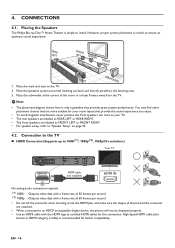
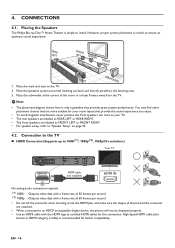
...Placing the Speakers
The Philips Blu-ray Disc™ Home Theater is recommended for your TV. • The rear speakers are labeled as REAR LEFT or REAR RIGHT. • The front speakers are matched...never position the front speakers too close to your room layout that provides great system performance. High Speed HDMI cable (also
known as FRONT LEFT or FRONT RIGHT. • For speaker setup...
User manual - Page 17


...- Make sure that the colors of the main unit. D Note
• To prevent unwanted noise, never place the speakers too close to the copyright protection system.
4.3. EN - 17 FRONT WOOFER CENTER
REAR
FRONT
LAN
HDMI OUT
AUDIO IN AUX
DIGITAL AUDIO IN
COAXIAL
VIDEO OUT
SUBWOOFER
FRONT CENTER
REAR RIGHT
REAR ...
User manual - Page 18
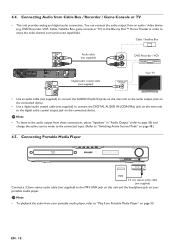
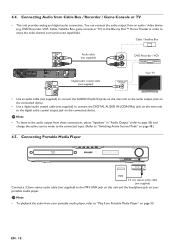
... Box, game console or TV) to this Blu-ray Disc™ Home Theater in order to the digital audio coaxial output jack on your portable media player, refer to "Play from these connections, select "Speakers" in "Audio Output" (refer to page 35) and change the ...media player. Cable / Satellite Box
AUDIO IN AUX
Audio cable (not supplied)
L AUDIO OUT
R
DVD Recorder / VCR
SPEAKERS 4
SUB-
User manual - Page 19
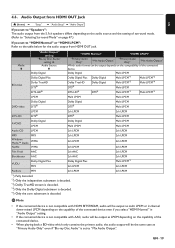
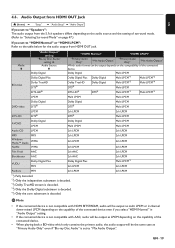
...
Which audio format can be output depends on page 47.)
If you set to "Speakers": The audio output from the 5.1ch speakers differs depending on the audio source and the setting of surround mode. (Refer to ...HDMI Normal" or "HDMI LPCM": Refer to "Mix Audio Output".
Audio Output from HDMI OUT Jack
(home) A "Setup" A "Audio Setup" A "Audio Output"
If you set to the table below for the audio ...
User manual - Page 24
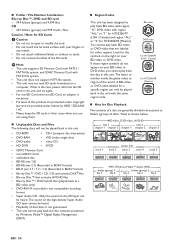
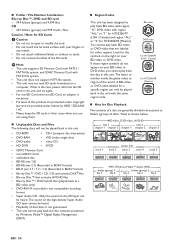
...number inside the globe refers to open or modify the card. • Do not touch the terminal surface with region "ALL" or "1" for HTS3306/F7 (USA / Canada) and region "ALL" or "4" for other regions. D Note &#...when you cannot play back the disc in the unit with FAT32 file system. • This unit does not support NTFS file system. • This unit may not read SD cards formatted on your ...
User manual - Page 35
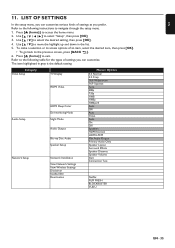
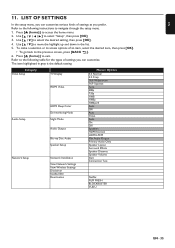
... Color De-interlacing Mode Night Mode
Audio Output
Blu-ray Disc Audio Speaker Setup
Network Installation View Network Settings View Wireless Settings Disclaimer Netflix ESN ... Primary Audio Only Speaker Layout Surround Effects Speaker Distance Speaker Volume Start Connection Test
Netflix FILM FRESH BLOCKBUSTER VUDU
EN - 35
EN
11.
Use [
] to exit. Press [ (home)] to select "...
User manual - Page 44


... speakers will automatically switch to the selected audio input to output sound from your TV.)
D Note
• For external input mode, "One Touch Play" is compatible with HDMI-CEC System Audio Control, this unit, please select "PHILIPS BD-HTS".
12.5. Use [ [OK].
] to select "Preference Setup", then press
3. Parental Control
(home) A
"Setup"
A
"Preference...
User manual - Page 45


...products and we strongly recommend that you update the software when updates are available. Software Update
(home) A
"Setup"
A
"Advanced Setup"
A
"Software Update"
Philips continuously tries to download the...from the unit. After entering the password, "Parental Control" appears. HTS3306) to enter your Home Theater System (e.g. Use [the Number buttons] to find information.
„ Disc ...
User manual - Page 47


...live concerts and classical music. Selecting Surround Mode
Select the surround mode for the audio output from 5.1ch speakers.
• Pressing [VOL / ] does not work while the setup menu is displayed.
• ... and high-range. Ideal for clear vocals and the atmosphere of the audio output from 5.1ch speakers to select the desired sound effect mode. D Note
• In disc or SD card mode...
User manual - Page 49


...for HTS3306/F8 (Mexico)
For DVD-RW/-R, make sure that the disc was recorded in the setup menu. Ensure that the TV speakers are not muted.
No 5.1-channel audio from the speaker system....High-definition video is connected to "Speakers" in the UDF, ISO9660 or JOLIET format.
Set "Audio Output" to the unauthorized display device with the correct polarity. The 5.1-channel audio is 44.1...
User manual - Page 51


... packaging. Alternatively, you cannot resolve your problem, refer to the FAQ for this Home Theater System at www.philips.com/support If the problem remains unresolved, contact the Customer Support ...: 1. D Note • Do not attempt to your
Home Theater System or void your warranty. • Please have your Home Theater System model and serial number available before contacting us. Downloading an...
User manual - Page 52


...which you can copy JPEG files on this to Dolby Digital.
DTS® (Digital Theater System) DTS® is available only in addition to the network. HDMI (High-Definition... digital interface between audio and video source.
Blockbuster is a multi channel surround sound system.
Blockbuster Blockbuster is online service which provide Internet access. See also "Title". See...
User manual - Page 53


...Proxy server is a method of computer networks covering a small area like a company, school or home. This unit will only play back discs that have compatible region codes. See also "Chapter"....xvYCC specifications and is measured by Microsoft. PCM (Pulse Code Modulation) The most common system of Sony Corporation.
Region Code Regions associate discs and players with more than one ...
User manual - Page 55
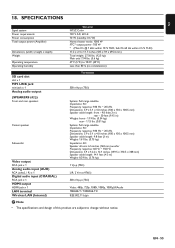
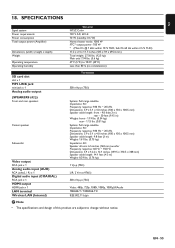
...system Power requirements Power consumption Total output power (Amplifier)
Dimensions (width x height x depth) Weight
Operating temperature Operating humidity
General NTSC Color 120 V AC, 60 Hz 70 W (standby: 0.6 W) Home theater... jack
mini jack x 1
Analog audio output
Terminals 500 mVp-p (75:)
(SPEAKERS (4:))
Front and rear speakers
Center speaker
Subwoofer
Video output
RCA jack x 1
Analog audio...
Similar Questions
Hi. I Have A Philips Hts3306/f7c And I'm Looking To Buy The Speaker Plugs.
I need the colored speaker plugs that plug in the back of the unit. Thanks Joe
I need the colored speaker plugs that plug in the back of the unit. Thanks Joe
(Posted by rockfish526 1 year ago)
Philips Hts3306/f7 Blu-ray 5.1 Home Theater System How Much Speaker Wire
(Posted by inma 9 years ago)
Philips Blu-ray Home Theater System Hts3251b No Audio
Audio works on fm radio but not working on DVD, blueray or TV. Have it set to speakers, could it be ...
Audio works on fm radio but not working on DVD, blueray or TV. Have it set to speakers, could it be ...
(Posted by bobbdude 10 years ago)
There Is No Sound Coming From My Home Theater System
I was watching T.V and all of a sudden it sounded like a some one was crossing wires or screwing wit...
I was watching T.V and all of a sudden it sounded like a some one was crossing wires or screwing wit...
(Posted by madbell101 13 years ago)

