Philips HSB3280 Support Question
Find answers below for this question about Philips HSB3280 - Audio System.Need a Philips HSB3280 manual? We have 3 online manuals for this item!
Question posted by Mdchandler67 on September 28th, 2013
Remote Programming
I have a Philips sound bar hsb3280 and I had to order a remote the remote I have is the A remote can I program it without the B remote if so can you please help me
Current Answers
There are currently no answers that have been posted for this question.
Be the first to post an answer! Remember that you can earn up to 1,100 points for every answer you submit. The better the quality of your answer, the better chance it has to be accepted.
Be the first to post an answer! Remember that you can earn up to 1,100 points for every answer you submit. The better the quality of your answer, the better chance it has to be accepted.
Related Philips HSB3280 Manual Pages
Leaflet - Page 1


Philips SoundBar DVD home theater system
HSB3280
Bring your gaming experience to enhance your flat TV cannot deliver. Great listening experience • Dolby Virtual Speaker for realistic surround sound • Subwoofer for powerful bass Connect and enjoy all your entertainment • 300W RMS total output power • USB Link plays photos and music from ...
Leaflet - Page 2


...kg
•
Issue date 2011-02-12 Version: 2.0.1
12 NC: 8670 000 53174 UPC: 6 09585 17223 4
© 2011 Koninklijke Philips Electronics N.V. DVD home theater system
Specifications
HSB3280/F7
Sound
• Output power (RMS): Total 300W RMS • Sound System: Dolby Prologic II, Dolby Virtual
speaker, Stereo • Equalizer settings: Action, Classic, Concert, Drama,
Gaming, Jazz, News, Party...
User manual - Page 4


...6
Notice
7
Recycling
8
2 Your Soundbar System
9
Introduction
9
What's in the box
9
Overview of the main unit
10
Overview of the remote control
11
3 Get started
13
Attach speakers...sound
22
7 Tune to FM radio stations
23
Program radio stations automatically 23
Program radio stations manually
23
Tune to a preset radio station
23
8 Use more of your soundbar
24
Program remote...
User manual - Page 7


... collection of batteries.The correct disposal of conformity Model number: HSB3280/F7 Trade name: Philips Responsible Party: Philips P. For Canada: This digital apparatus does not exceed the ...;cations made to this device that may cause undesired operation. FCC Declaration of batteries helps prevent potentially negative consequences on the environment and human health. O. • Reorient ...
User manual - Page 8


...: • Main unit • Speakers (x 2) • Digital wireless subwoofer • Smart remote control (with the programmable smart remote control.
What's in the box
Check and identify the contents of your product at www.Philips.com/welcome. You can control all connected audio/video devices easily with battery) • AC power adaptor for main unit...
User manual - Page 9


... unit
a
b cd e f g h i j
k
l
mn o
pq
a SOUND SETTINGS (GAMES, MOVIE, MUSIC) • Select a sound effect.
f • Socket for play:TUNER, USB, AV1, AV2, AV FRONT or... radio station. • Select an album/folder in a connected USB device. b IR sensor
c AV FRONT (VIDEO L-AUDIO-R) • AV input sockets on the soundbar, switch to standby mode, or switch to Eco Power Standby. j SOURCE...
User manual - Page 10


... OUT • Socket for composite video output.
R) • AV input sockets. COAXIAL • Coaxial audio output socket.
AUDIO -
q FM ANTENNA • Connect the FM antenna. R) • AV input sockets. Overview of the remote control
a
y
b
x
c
w
d
v
e
u
f
t
s r
q
g
p
o
h
i
n
m
j
l
k
EN 11
l DC IN • Connect the AC adaptor.
p AV2 IN (VIDEO L - o AV1...
User manual - Page 11


... IN (VIDEO L - l AV2 • Select the AV source input from the AV FRONT (VIDEO L-AUDIO-R) sockets.
w SLEEP • Set the sleep timer.
f GAME SOUND • Select a game sound setting. AUDIO -
i LEARN • Program remote control.
p Indicator for remote control programing. u MUTE • Mutes volume. v TIMER • Set the alarm timer.
d REPEAT • Select a repeat...
User manual - Page 14


... through this soundbar to the TV (basic)
If the TV does not have an available audio output socket, follow these instructions.
1 Connect the video input socket on the TV
to the AV FRONT (VIDEO L-AUDIO-R) sockets.
AUDIO - AUDIO OUT L AUDIO R
VIDEO
EN 15
R) sockets.
TV
VIDEO IN
2 Connect the AV devices directly to the
soundbar...
User manual - Page 15


...
2 Connect the video input socket on the DVD player to the AV FRONT (VIDEO L-AUDIO-R) sockets. AUDIO OUT L AUDIO R
VIDEO
C Game console 2: Connect the AV output sockets on a game console to the AV2 IN (VIDEO L - AUDIO - AUDIO -
AUDIO OUT L AUDIO R
VIDEO
B Game console 1: Connect the AV output sockets on the other game console to the AV1 IN...
User manual - Page 16


... an outdoor
FM antenna to the FM ANTENNA socket.
• The soundbar does not support AM radio reception.
1 Connect the supplied FM antenna to the AUDIO IN -
Never pull the cord.
• Before connecting the AC adaptor, ensure you unplug the AC
adaptor, always pull the plug from the socket.
COAXIAL...
User manual - Page 17
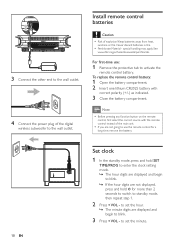
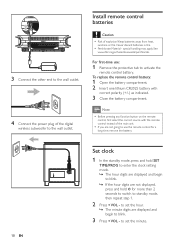
... of the digital
wireless subwoofer to the wall outlet. See
www.dtsc.ca.gov/hazardouswaste/perchlorate. Note
• Before pressing any function button on the remote
control, first select the correct source with
correct polarity (+/-) as indicated.
3 Close the battery compartment. Never discard batteries in fire.
• Perchlorate Material...
User manual - Page 20


... normal play, press REPEAT
until the selected function is displayed.
6 Press OK / to play all
tracks to program.
5 Press SET TIME/PROG to normal play . EN 21 Random play 1 Press SHUF.
» All ...tracks are played randomly.
2 To return to complete. » [PROG] (program) is no longer displayed. Tip • The repeat and shuffle functions cannot be activated at
the...
User manual - Page 22


... automatically. English
7 Tune to FM radio stations
1 Ensure that you want.
Note • To overwrite a programmed station, store another
station in the order of the preset station are programmed
in its place. Program radio stations automatically
Note
• You can program a maximum of 20 preset radio
stations.
1 Tune to a radio station. 2 Press SET TIME/PROG...
User manual - Page 23


...
buttons on the smart remote control (A).
6 Press LEARN to exit the learning mode. By default, the remote control codes of a Philips TV are stored in the smart remote control.This feature allows ...AV devices in the smart remote control.The available preset buttons are disabled. B
1-10mm
A (HSB3280)
2 Press LEARN for 2 seconds to program more of the selected
sound source flashes for 2...
User manual - Page 27


...system yourself. No power • Ensure that the AC adaptor of the main
unit is connected properly. • Ensure that you have connected a USB device that contains playable music. • If there is no sound...antenna. • Connect an outdoor FM antenna instead. Philips.com/support).When you encounter problems when using this soundbar. Remote control does not work • Set the clock ...
Quick start guide - Page 1


Table stand
Studs (x2) used to attach speakers to main unit
Smart remote control (with battery)
FM antenna
AV cable
Coaxial cable (orange) Composite cable (yellow)
Wall mount bracket and screws (x4)
AC adaptor for main unit
User manual Quick Start Guide
HSB3280
Quick Start Guide
What's in the Box? You should find these items upon opening the box.
Quick start guide - Page 2


... how to the main unit.
2
Slide the table stand onto the bottom of the main unit.
3
Place the main unit and speakers.
4
Connect the audio sockets of the system and TV with the supplied coaxial cable A or the white/red connectors of the supplied AV cable B.
5
Connect the FM antenna.
6
Connect the...
Quick start guide - Page 3


...mode. During the learning process, the normal remote control functions are POWER, AV, 3CH4, 3VOL4, MUTE and SLEEP.
Notes:
- Program remote control
1
Place the smart remote control (A) within 8 seconds, the systme ...the smart remote control (A) to store the code of this button. ➜ If the code is received successfully, the blue indicator flashes.
4
Press one of a Philips TV ...
Quick start guide - Page 4


...order of waveband.
3
Press PRESET/ALB/34 until the desired preset station is displayed. Enjoy sound of tracks is displayed.
4
Press PRESET/ALB/34 to select a folder.
5
Press ¡ / ™ to select a file.
6
Press ÉÅto program.... ➜ The total number of a connected AV device through the soundbar system 1
Select an AV source.
2
Select the feature and settings you want.
Similar Questions
I Can't Make My Soundbar Hsb3280 Do Anything.
(Posted by blweiler2013 8 years ago)
Philips Model Hsb3280/37
I need the power cord cable for my hsb 3280/37
I need the power cord cable for my hsb 3280/37
(Posted by hernandezroberto67 9 years ago)
How Can I Program My Philips Sound Bar To My Direct Tv Remote
(Posted by doantho 10 years ago)
Philips Blu-ray Home Theater System Hts3251b No Audio
Audio works on fm radio but not working on DVD, blueray or TV. Have it set to speakers, could it be ...
Audio works on fm radio but not working on DVD, blueray or TV. Have it set to speakers, could it be ...
(Posted by bobbdude 10 years ago)

