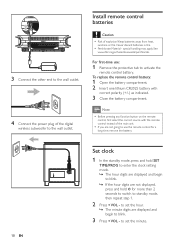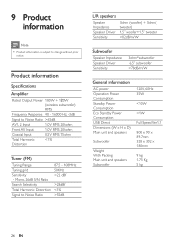Philips HSB3280 Support Question
Find answers below for this question about Philips HSB3280 - Audio System.Need a Philips HSB3280 manual? We have 3 online manuals for this item!
Question posted by Dph516 on March 21st, 2015
Subwoofer Will Not Pair
hello I have barely used thief ice however today when I attempted to use it the subwoofer would not work, I did all the trouble shooting still will not pair. Any advice on what I can do next?
Current Answers
Related Philips HSB3280 Manual Pages
Similar Questions
I Can't Make My Soundbar Hsb3280 Do Anything.
(Posted by blweiler2013 8 years ago)
Philips Model Hsb3280/37
I need the power cord cable for my hsb 3280/37
I need the power cord cable for my hsb 3280/37
(Posted by hernandezroberto67 9 years ago)
Remote Programming
I have a Philips sound bar hsb3280 and I had to order a remote the remote I have is the A remote can...
I have a Philips sound bar hsb3280 and I had to order a remote the remote I have is the A remote can...
(Posted by Mdchandler67 10 years ago)
Philips Blu-ray Home Theater System Hts3251b No Audio
Audio works on fm radio but not working on DVD, blueray or TV. Have it set to speakers, could it be ...
Audio works on fm radio but not working on DVD, blueray or TV. Have it set to speakers, could it be ...
(Posted by bobbdude 10 years ago)
There Is No Sound Coming From My Home Theater System
I was watching T.V and all of a sudden it sounded like a some one was crossing wires or screwing wit...
I was watching T.V and all of a sudden it sounded like a some one was crossing wires or screwing wit...
(Posted by madbell101 13 years ago)